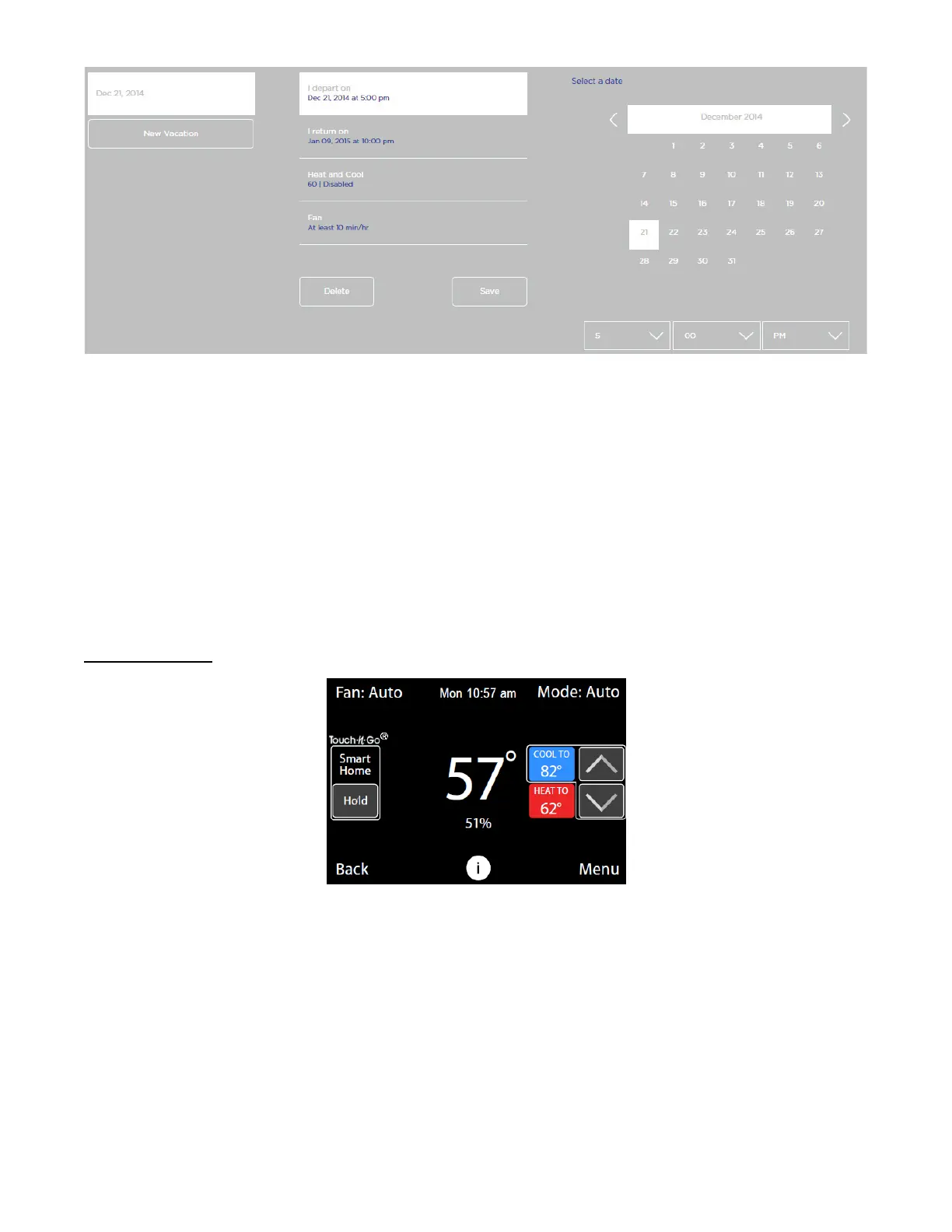14
On Web Portal:
A150016
1. Select Schedule tile.
2. Select New Vacation
3. Enter the depart and return date and times
4. Select Heat and Cool.
5. Enable or disable heat and cool during the period as required.
6. Select the set points for heat and/or cool.
7. Select Save.
8. Select Fan and set the minimum fan run time per hour, if different than your normal settings.
9. Select Save.
The vacation event is now set. You can adjust it at any time by selecting it from the Vacation tile.
Smart Home Away
A170287
On the Thermostat and Smartphone App:
1. Touch Menu > System.
2. Touch Smart Home / Away
3. Touch Enabled/Disabled
4. Touch Save.
5. Touch Done.
