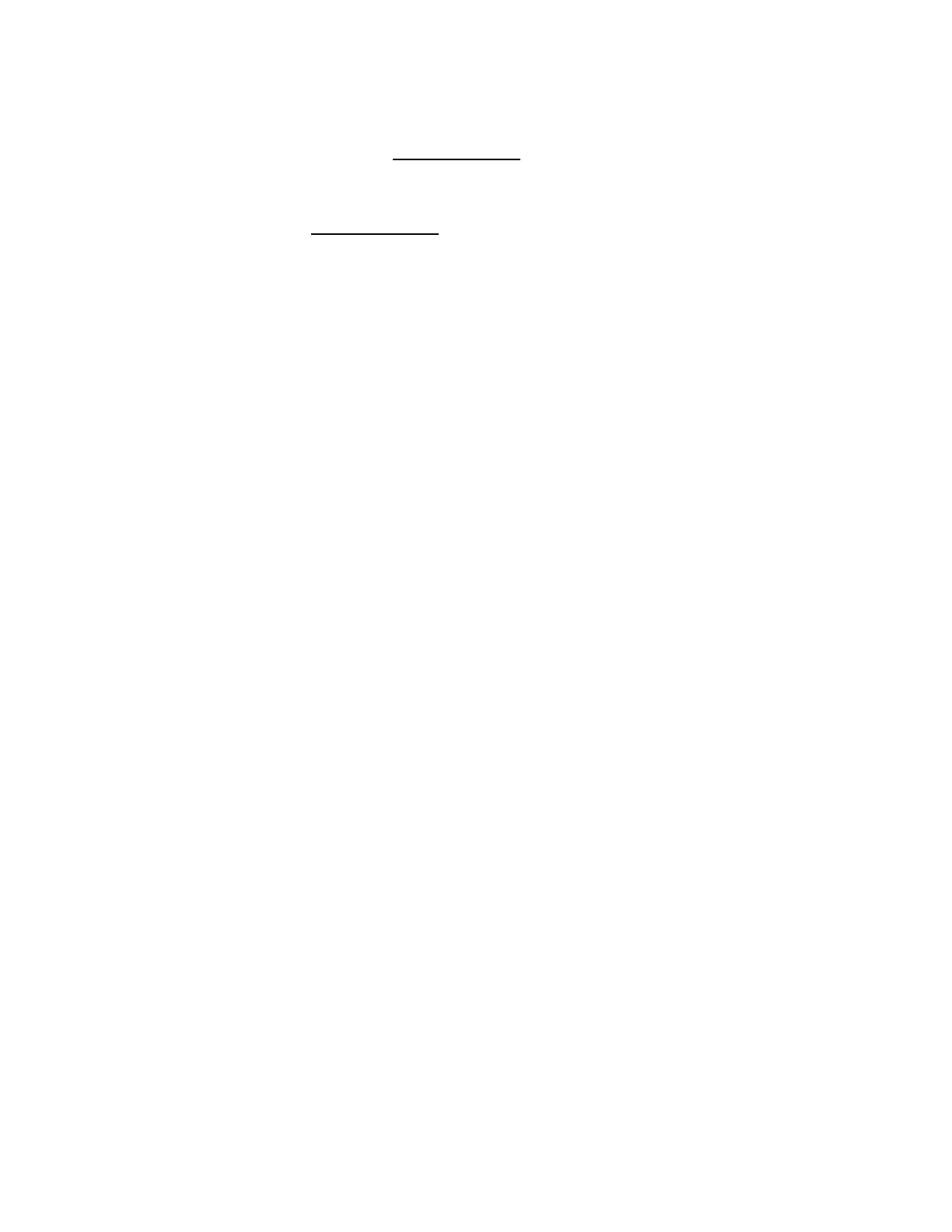26
MANAGING YOUR ACCOUNT
Your thermostat is designed to securely communicate over the Internet with Carrier servers in order to obtain precise weather information and
provide your own personalized web portal.
Registering
To access all the features of your thermostat, register at www.mycorhome.com. After registration, you can control your thermostat from your
smartphone, tablet or desktop, and access free online ener gy management tools.
Making Changes to Your Account
To make changes to your account, visit www.mycorhome.com and log in to your personalized web portal. From there you will be able to
make changes to your account, contact information and location.
Moving to New House
If you’re moving and want to take your thermostat with you, you’ll need to reference the installation manual to ensure proper set up with the
HVAC system in your new home. Once properly installed, you’ll need to re- connect your thermostat to the Internet at your new home and
update your location and house information.
Changing Thermostat Owner
If you’re moving and are not taking your thermostat with you, log onto the Web Portal and touch Reset under the Settings tab.
Touch Reset Registration. This terminates the association between your thermostat and your personalized web portal. You can also
accomplish the same thing by resetting the registration on your thermostat. Touch Menu > Settings > Reset > Reset Registration
You can always add another device for your new home with the same account.
The new homeowners will need to register the thermostat and set up their own personalized web portal.
