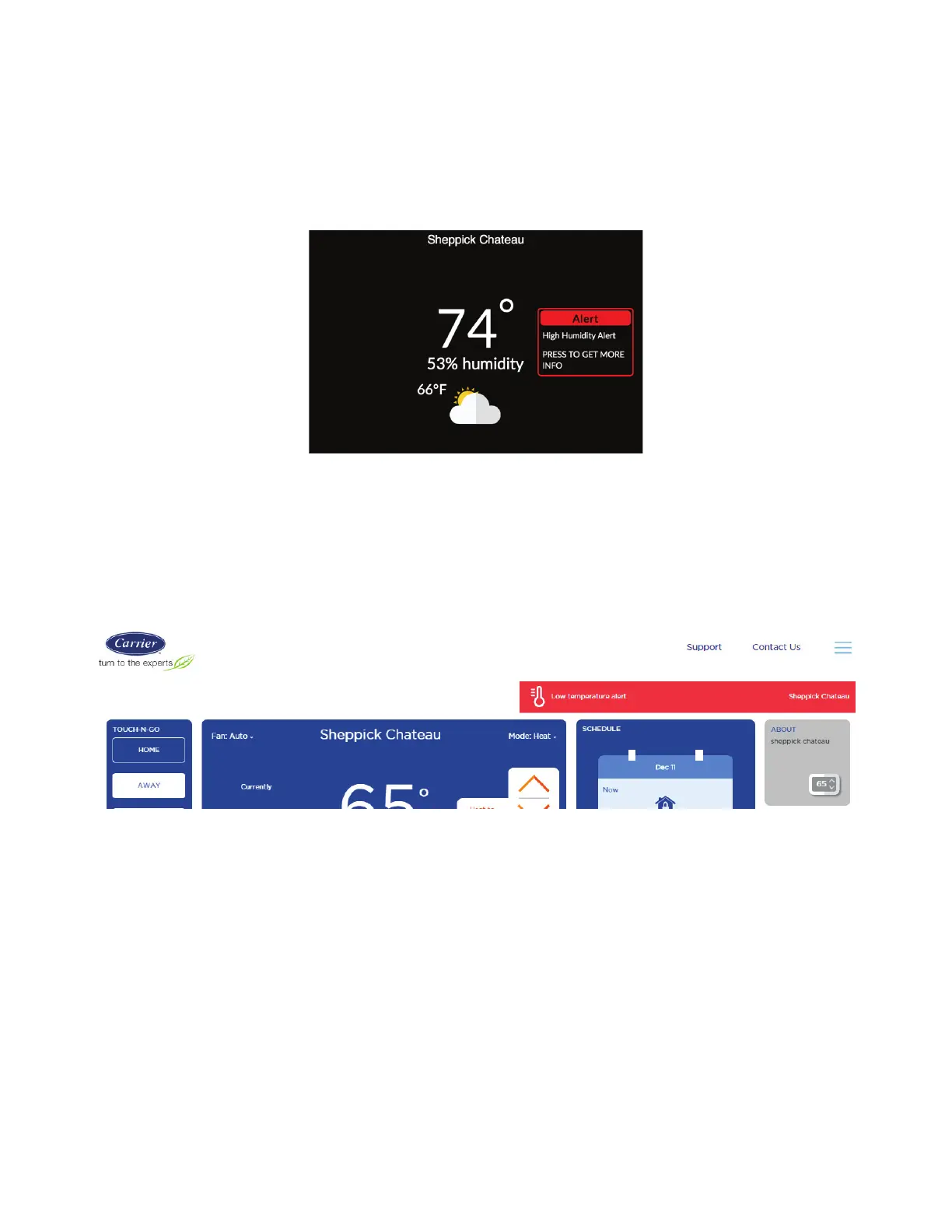18
REMINDERS & ALER TS
The Reminders and Alerts list displays the reminders and alerts that help you know when to perform periodic maintenance or if there is a
potential issue with your heating and cooling system.
If you have registered your thermostat, alerts and reminders can also be sent via email, to your smartphone app, and web portal.
Reminders and alerts will display along with your HVAC Contractors contract information, if available.
NOTE: T o use and receive email alerts, this thermostat must be connected to the Internet and the web portal must have a valid email address.
Viewing Reminders & Alerts
A150017
Alerts on the Thermostat and Smartphone App:
1. Touch Menu > Alerts > Alerts Inbox
2. Select the reminder you want to view.
3. Touch Done to clear the alert or reminder.
On the Web Portal:
A150018
1. Select Reminders & Alerts tile
2. Touch Alerts or Reminder to view.
3. Select the Ok button to clear the alert or reminder.
Receiving Alerts & Reminders via Email
On the Web Portal:
1. Select the Reminders & Alerts tile
2. Select Preferences then Email Alerts
3. Enable email alerts by checking the box
4. To add more email address, type the email address into the white box then select the Add Another Email button
