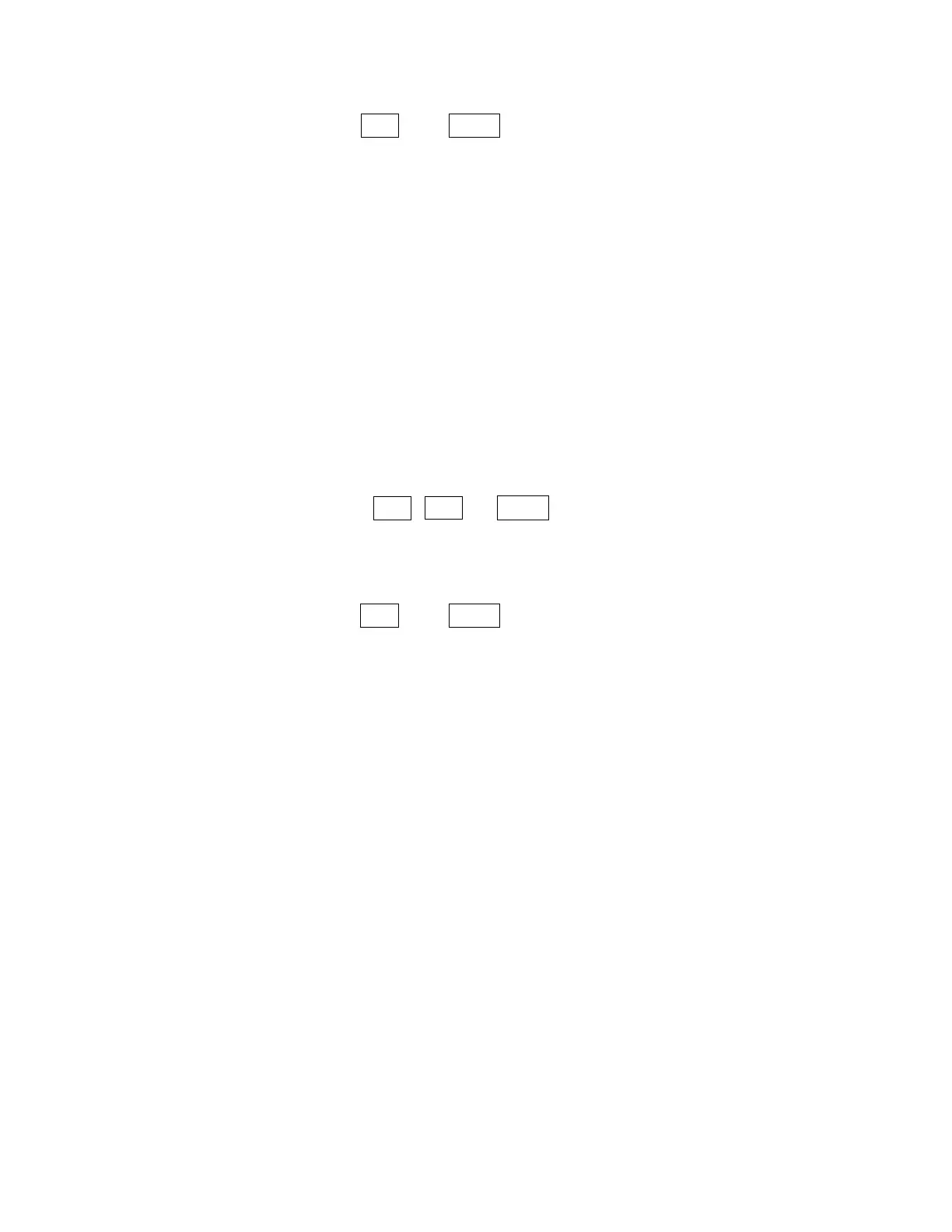— 8 —
4-4-7. All characters print check
Operation : 8+ST
0 000000000 CA TL
1 111111111 CH AT
2 222222222 RC CK
3 333333333 PD TA
4 444444444 NT TX
5 555555555 ST No
6 666666666 I +
7 777777777 II -
8 888888888 III RF
9 999999999 CG @
. ......... X✽ VD
- --------- Z% #
Note: In case press " 1 8 + ST ", prints all characters continuously.
To stop this test, turn the mode switch to "OFF" position.
4-4-8. Display the time
Operation : 9+ST
The machine display the time.
To stop this check, press any key.
2 3 — 5 9 01 The time counts up.
