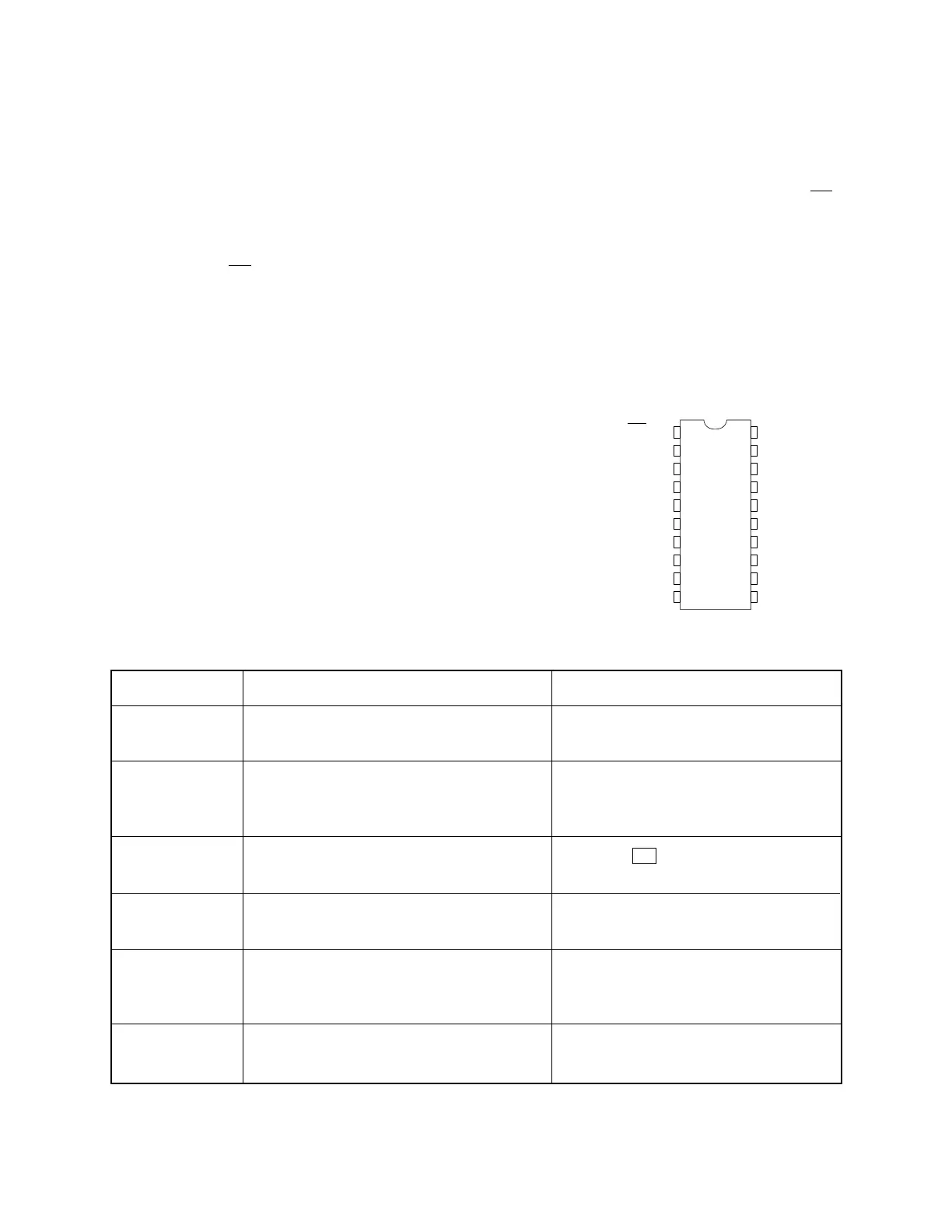— 20 —
5. TC74HC373P
The TC74HC373 is a high speed CMOS OCTAL LATCH with 3-STATE OUTPUT fabricated with
silicon gate C
2
MOS technology.
This IC achieves the high speed operation similar to equivalent LSTTL while maintaining the CMOS
low power dissipation.
These 8-bit D-type latches are controlled by a latch enable input (LE) and a output enable input (OE).
While the LE input is held in high level, the Q outputs will follow the data input precisely or inversely.
When the LE is take low, the Q outputs will be latched precisely or inversely at the logic level of D
input data.
While the OE input is at low level, the eight outputs will be in a normal logic state (high or low logic
level) and while high level the outputs will be in a high impedance state.
An application designer has a choice of combination of inverting and non-inverting outputs, symmetri-
cal and neighbouring input/output pin layout.
The three-state output configuration and the wide choise of outline will make the busorganized sys-
tem simple.
All inputs are equipped with protection circuits against static discharge or transient excess voltage.
Error Code
E01
E08
E31
E33
E38
E94
Meaning
Mode Switch position changed before finali-
zation.
Registration without entering a clerk number.
This error appears only when the clerk con-
trol function is activated.
Finalization of a transaction attempted with-
out confirming the subtotal.
Finalize operation attempted without enter-
ing amount tendered.
READ/RESET operation without declaring
cash in drawer. This error appears only
when this function is activated.
Printer error.
Action
Return the Mode Switch to its original
setting and finalize the operation.
Enter a clerk number.
Press the ST key.
Enter the amount tendered.
Perform money declaration.
Turn the power off, and remove jammed
paper from the printer.
5-11. Error code
OE 1
Q0 2
D0 3
D1 4
Q1 5
Q2 6
D2 7
D3 8
Q3 9
GND 10
20 VCC
19 Q7
18 D7
17 D6
16 Q6
15 Q5
14 D5
13 D4
12 Q4
11 LE
