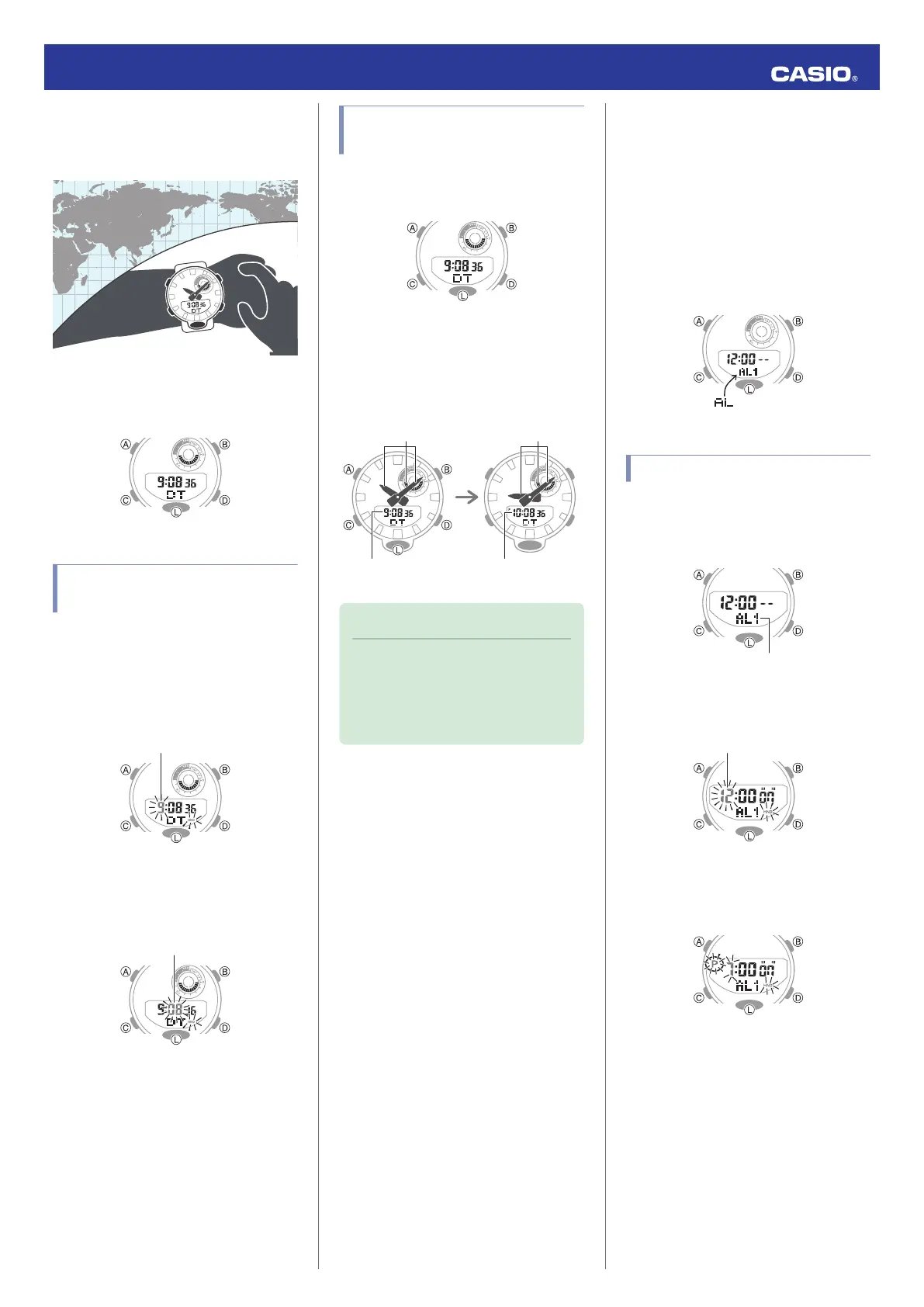Dual Time
Dual Time lets you look up the current time in
various time zones around the globe.
Getting Ready
Enter the Dual Time Mode.
l
Navigating Between Modes
Configuring Dual Time
Settings
Dual Time lets you set the current time in
another time zone in addition your current
location time.
1.
Hold down (A) for about two seconds.
This causes the hour digits to flash.
2.
Use (D) and (B) to change the hour setting.
3.
Press (C).
This causes the minute digits to flash.
4.
Use (D) and (B) to change the minute
setting.
●
You can change the setting in 15-
minute increments.
5.
Press (A) to exit the setting screen.
Swapping the Home City
Time and Dual Time
1.
Enter the Dual Time Mode.
l
Navigating Between Modes
2.
Hold down (B) for about two seconds.
This swaps the Home City time and Dual
Time.
After swappingBefore swapping
Dual Time
Dual Time
Current location time
Current location time
Note
●
This function comes in handy when
you need to move to another time
zone. For details about how to use it,
go to the section below.
l
Moving to Another Time Zone
Alarms and Hourly Time
Signal
The watch will beep when an alarm time is
reached. You can set up to five different
alarms. The hourly time signal causes the
watch to beep every hour on the hour.
Getting Ready
Enter the Alarm Mode.
l
Navigating Between Modes
Configuring Alarm Settings
1.
Press (D) to scroll through alarm numbers
([AL1] to [AL5]) until the number of the
alarm you want to configure is displayed.
2.
Hold down (A) for about two seconds.
This causes the hour digits to flash.
3.
Use (D) and (B) to change the hour setting.
●
If you are using 12-hour timekeeping,
[P] indicates p.m.
Operation Guide 5554
16