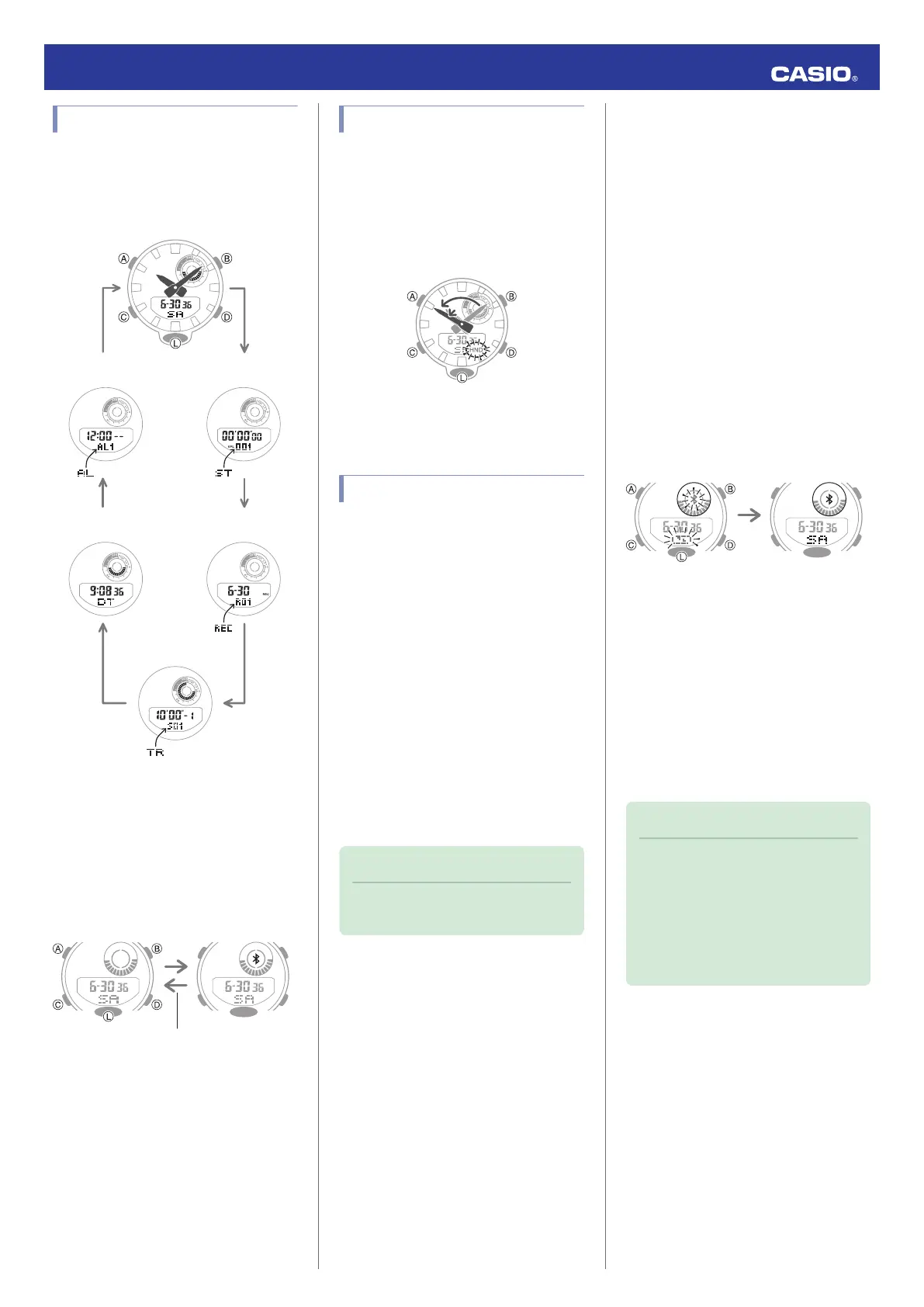Navigating Between Modes
Press (C) to cycle between modes.
●
In any mode, hold down (C) for about two
seconds to enter the Timekeeping Mode.
CC
CC
C
C
Stopwatch Mode
Timer Mode
Alarm Mode
Timekeeping Mode
Dual Time Mode Recall Mode
●
Connecting with a Phone
Hold down (D) for about two seconds to
establish a connection with a phone.
●
To terminate a connection between a phone
and the watch, press any watch button
besides (L).
D
After connectionBefore connection
Any button besides (L)
Shifting the Hands
Hand shift moves the hands out of the way for
easy viewing of display info.
1.
While holding down (L), press (C).
●
This will shift the analog hands to allow
easier reading of digital display
information.
2.
To return the hands to their normal
timekeeping positions, press (C).
Connecting with a Phone
To connect the watch with a phone, first install
the CASIO “G-SHOCK Connected” app on the
phone and then use Bluetooth to pair the
watch with the phone.
●
A
Install the app on your phone.
Depending on your phone type, tap one of the
links below to install G-SHOCK Connected.
iOS (iPhone) Users
https://itunes.apple.com/us/app/g-shock-
connected/id1179983841?mt=8
Android
TM
(GALAXY, etc.) Users
https://play.google.com/store/apps/details?
id=com.casio.gshockconnected
●
B
Configure Bluetooth settings.
Enable the phone’s Bluetooth.
Note
●
For details about setting procedures,
see your phone documentation.
●
C
Pair the watch with a phone.
Before you can use the watch in combination
with a phone, you first need to pair them.
1.
Enter the Timekeeping Mode.
l
Navigating Between Modes
2.
Move the phone to be paired with close to
(within one meter of) the watch.
3.
On the phone’s Home Screen, tap the “G-
SHOCK Connected” icon.
4.
Follow the instructions on the phone’s
screen to pair with the watch.
●
If a pairing prompt message appears,
perform the operation shown on the
phone screen.
●
If pairing fails for some reason, perform
the procedure again from step 1.
Pairing complete.Pairing started.
Using Mobile Link with
a Mobile Phone
While there is a Bluetooth connection
between the watch and phone, the watch time
setting is adjusted automatically in
accordance with the phone’s time setting. You
can also change the watch’s settings.
Note
●
This function is available only while G-
SHOCK Connected is running on the
phone.
●
This section describes watch and
phone operations.
X
: Watch operation
Y
: Phone operation
Operation Guide 5554
3