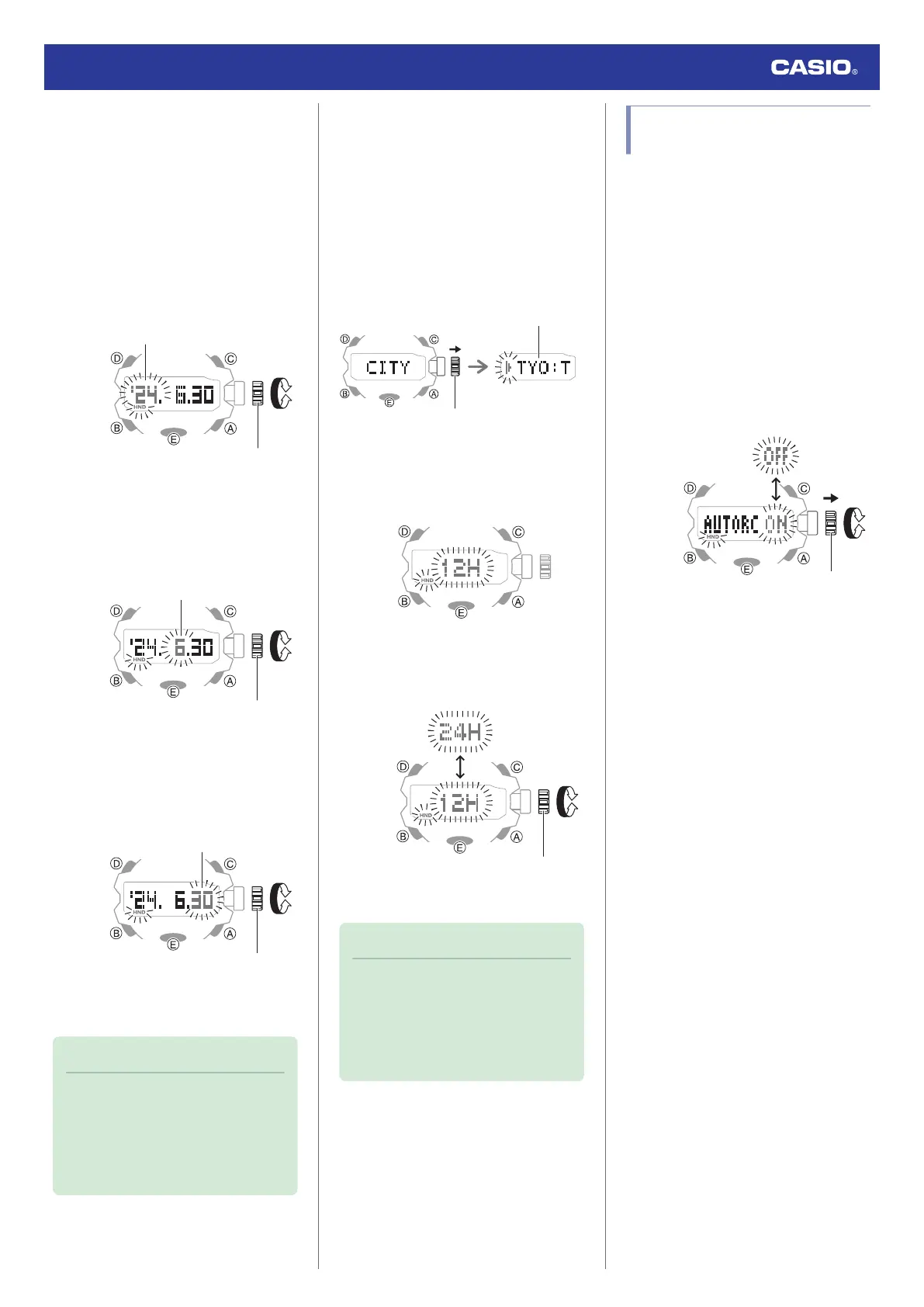5. Press (B).
This causes the hours digits to flash.
6. Rotate the crown to change the hour
setting.
7. Press (B).
This causes the current year setting to
flash on the display.
8. Rotate the crown to change the year
setting.
9. Press (B).
This causes the month to flash on the
display.
10. Rotate the crown to change the month.
11. Press (B).
This causes the day to flash on the
display.
12. Rotate the crown to change the day.
13. On a time signal at the top of a minute,
push the crown back in and lock it.
Note
●
If you do not perform any operation for
about two minutes after pulling out the
crown, crown operations will
automatically become disabled. If that
happens, push the crown back in and
then pull it out again.
●
Switching between 12-hour and 24-
hour Timekeeping
You can specify either 12-hour format or 24-
hour format for the time display.
1. Enter the Timekeeping Mode.
l
Navigating Between Modes
2. Loosen the crown and then pull it out.
The currently selected Home City will
appear on the display.
3. Press (B) five times.
This causes [12H] or [24H] to flash on the
display.
4. Rotate the crown to select [12H] (12-hour
timekeeping) or [24H] (24-hour
timekeeping).
5. Push the crown back in and then lock it.
Note
●
If you do not perform any operation for
about two minutes after pulling out the
crown, crown operations will
automatically become disabled. If that
happens, push the crown back in and
then pull it out again.
Using the Watch in a Medical
Facility or Aircraft
Whenever you are in a hospital, on an aircraft,
or in any other location where auto time
calibration signal receive or connection with a
phone may cause problems, you can perform
the procedure below to disable such
operations. To re-enable auto time
adjustment, perform the same operation
again.
1. Enter the Receive Mode.
l
Navigating Between Modes
2. Loosen the crown and then pull it out.
[AUTORC] appears on the display with
[ON] or [OFF] flashing.
3. Rotate the crown to change the auto time
adjustment setting.
[OFF]: Auto time adjustment disabled.
[ON]: Auto time adjustment enabled.
4. Push the crown back in and then lock it.
Watch Operation Guide 5713
28