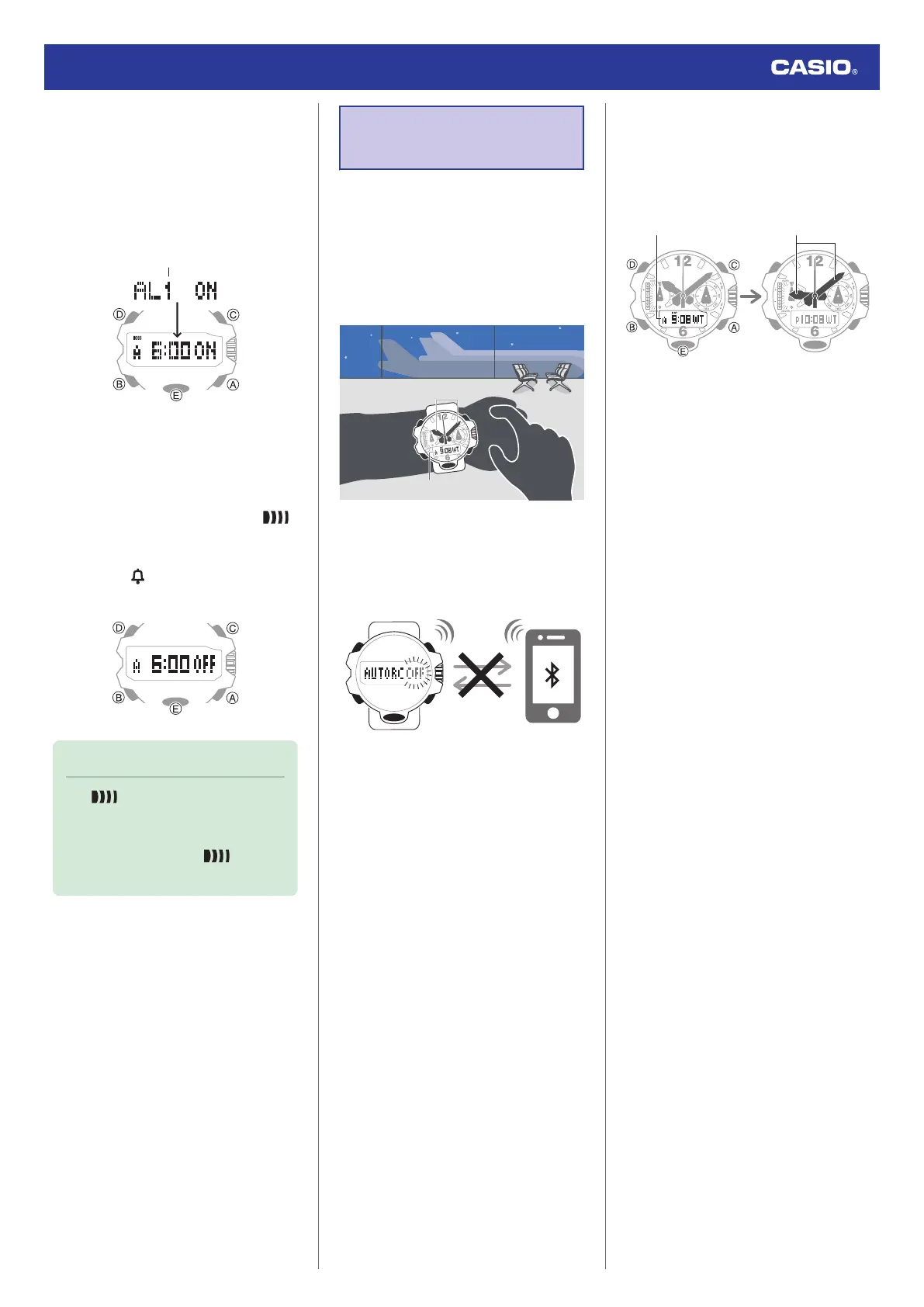1. Enter the Alarm Mode.
l
Navigating Between Modes
2. Use (A) and (C) to scroll through the alarm
number ([AL1] to [AL5]) and hourly time
signal ([SIG]) screens until the one you
want to turn off is displayed.
Alarm number or hourly time signal
3. Press (D) to turn off the displayed alarm or
the hourly time signal.
●
Each press of (D) toggles between on
and off.
●
Turning off all alarms will cause
(alarm) to disappear from the display,
while disabling the hourly time signal
causes (hourly time signal) to
disappear from the display.
Note
●
If (alarm) is still displayed, it
means that another alarm is still turned
on. To turn off all of the alarms, repeat
steps 2 and 3 until the
(alarm)
indicator is no longer displayed.
Moving Between
Time Zones
Use the procedure below to easily change day
and time settings of the watch to a destination
location.
●
Before Boarding
1. Configure the World Time to the current
time at your destination.
Destination time
Current time
l
Using CASIO WATCHES to Configure
Settings
l
Using Watch Operations to Configure
Settings
2. Disable auto time adjustment.
l
Using the Watch in a Medical Facility or
Aircraft
●
After Arriving
1. Swap the origin time zone time with the
destination time zone time.
After swappingBefore swapping
Destination timeDestination time
l
Using CASIO WATCHES to Configure
Settings
l
Using Watch Operations to Configure
Settings
2. Enable auto time adjustment.
l
Using the Watch in a Medical Facility or
Aircraft
3. Adjust the time setting.
l
Triggering Immediate Time Adjustment
Watch Operation Guide 5713
31