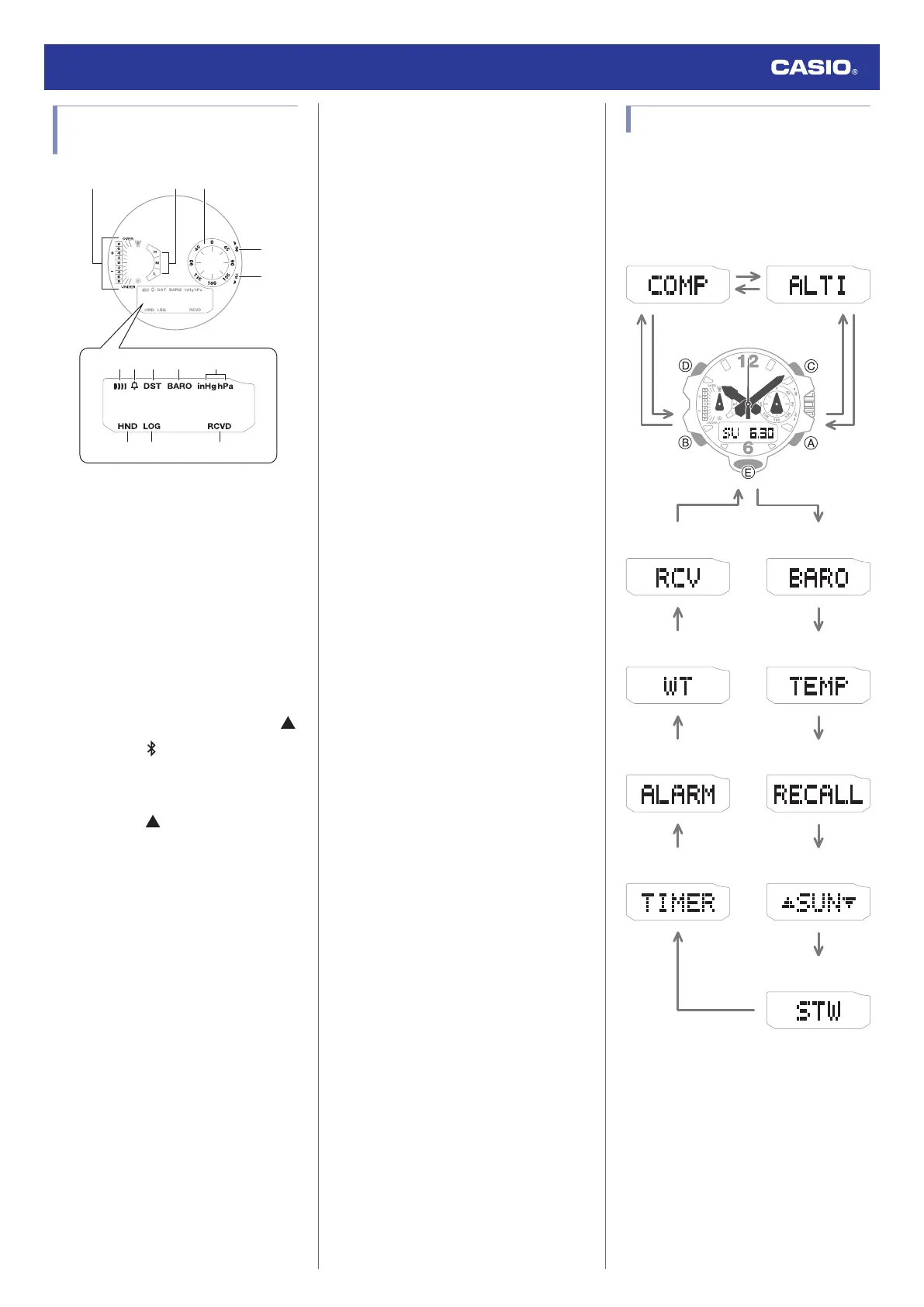Watch Face and Display
Indicators
A The function hand indicates the altitude or
barometric pressure difference.
B The function hand indicates the current
charge level after you enter the
Timekeeping Mode.
C The bearing hand indicates the bearing to
a destination (in Bearing Memory) or to a
location you recorded (in Location
Memory).
D When the watch is connected with a
phone, the second hand points to the
mark next to .
E While the watch is standing by for
connection with a phone, the second hand
points to the mark next to [RC].
F Displayed when an alarm is turned on.
G Appears when the hourly time signal is on.
H Displayed when the indicated time is
summer time.
I Displayed while barometric pressure
change indication is enabled.
J Shows the barometric pressure
measurement unit.
K Flashes while the watch’s hands are
shifted for easier reading.
L Displayed while Mission Log is enabled.
M Displayed after time adjustment using
time signal reception or connection with a
phone was successful.
The [RCVD] indicator will disappear in the
cases below.
●
After you use watch operations to
change Home City settings (time and
date, city, summer time)
●
After the watch switches between
standard time and summer time
●
After a time signal receive operation
fails
●
After a phone-based time adjustment
operation fails
Navigating Between Modes
Your watch has the modes shown below.
●
To return to the Timekeeping Mode from
any other mode, hold down (B) for at least
two seconds.
BB
BCBA
C
A
B
B
B
B
B
B
B
B
Altimeter Mode
Receive Mode
Timekeeping Mode
Barometer Mode
Thermometer ModeWorld Time Mode
Altitude Record Recall
Mode
Alarm Mode
Sunrise/Sunset Mode
Stopwatch Mode
Timer Mode
Compass Mode
Use the buttons in the illustration above to
navigate between modes.
Watch Operation Guide 5713
8