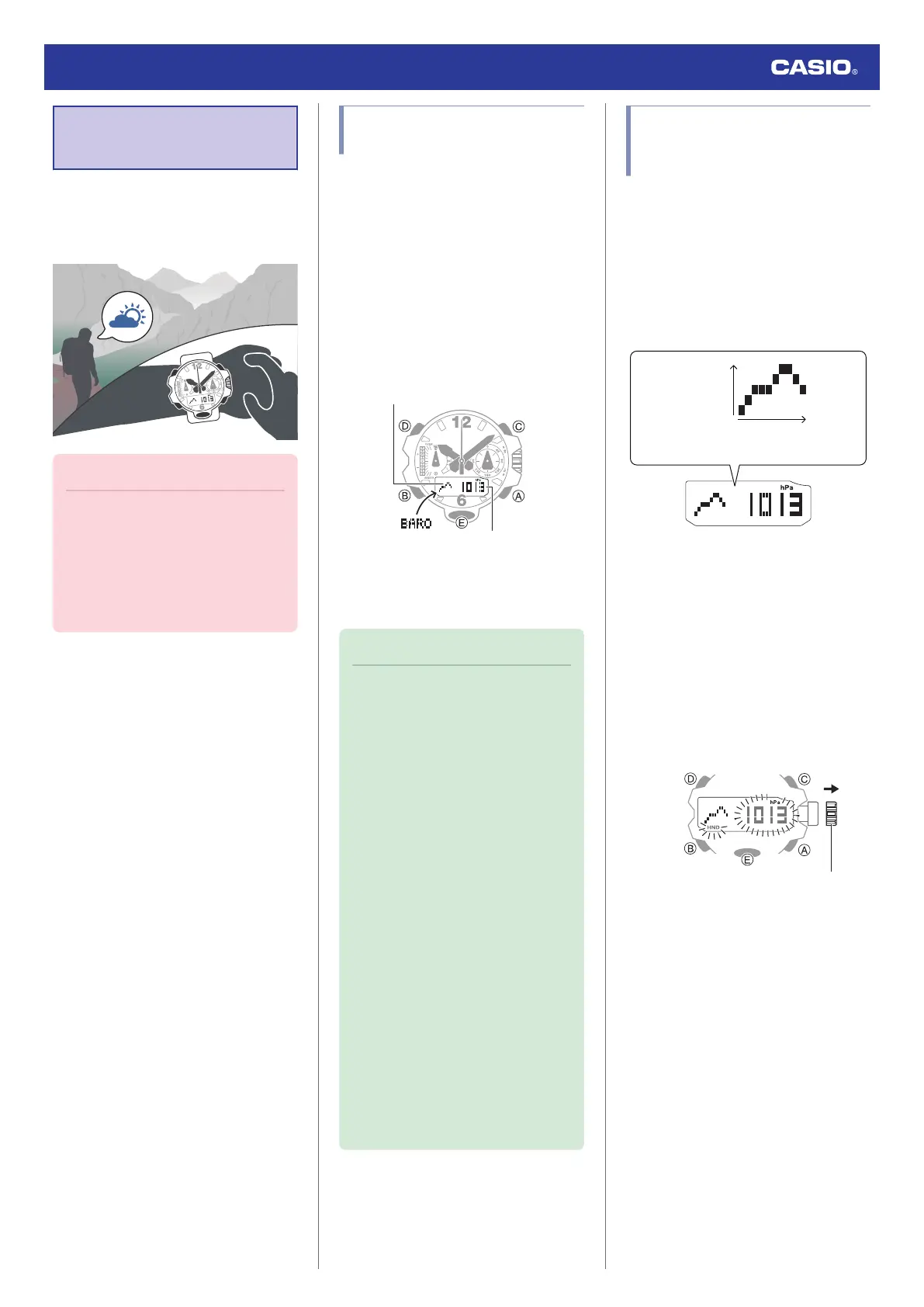Barometric Pressure
Measurement
You can use the Barometer Mode to take a
reading of the barometric pressure at your
current location, and to track reading changes
and trends.
Important!
●
Check the information at the link below
to find out how to ensure correct
readings.
l
Calibrating Barometric Pressure
Readings (Offset)
l
Barometric Pressure Reading
Precautions
Checking the Current
Barometric Pressure
1. Enter the Barometer Mode.
l
Navigating Between Modes
Entering the Barometer Mode starts
measurement, and displays the
barometric pressure at your current
location and a barometric pressure graph.
●
After you enter the Barometer Mode,
the watch takes readings about every
five seconds for three minutes. After
that, a measurement is taken about
every two minutes.
Barometric pressure
Barometric pressure graph
●
To retrigger measurement, press (A).
●
To return to the Timekeeping Mode,
hold down (B) for at least two seconds.
Note
●
If the hour and/or minute hand is
located over the digital display when
you perform a barometric pressure
measurement, the hands will
temporarily shift to the 22-second or
38-second position to allow easier
reading of measurement values. The
hands will unshift to their normal
positions after about three seconds.
●
When you enter the Barometer Mode,
the function hand indicates the
barometric pressure difference if the
previous barometric pressure
measurement was retained.
l
Checking the Change in
Barometric Pressure between
Two Readings
●
The watch will automatically return to
the Timekeeping Mode from the
Barometer mode if you do not perform
any operation for about one hour.
●
The measurement range is 260 hPa to
1,100 hPa (7.65 inHg to 32.45 inHg) (1
hPa (0.05 inHg) units). [- - -] will appear
for the measured value if it is outside
the allowable range.
Checking Changes in
Barometric Pressure Over
Time
The watch can be configured to show a graph
of pressure readings taken every two hours or
every two minutes.
You can display a graph of barometric
pressure readings for the past 20 hours or the
past 20 minutes. The square (
v
) at the far
right of the graph indicates the latest
barometric pressure reading.
Barometric
pressure
(1 hPa scale)
Time
(2-hour or 2-minute scale)
●
Changing the Measurement Interval of
the Barometric Pressure Graph
You can select a measurement interval of two
hours or two minutes for the barometric
pressure graph.
1. Enter the Barometer Mode.
l
Navigating Between Modes
2. Loosen the crown and then pull it out.
This displays the current barometric
pressure.
Watch Operation Guide 5713
39