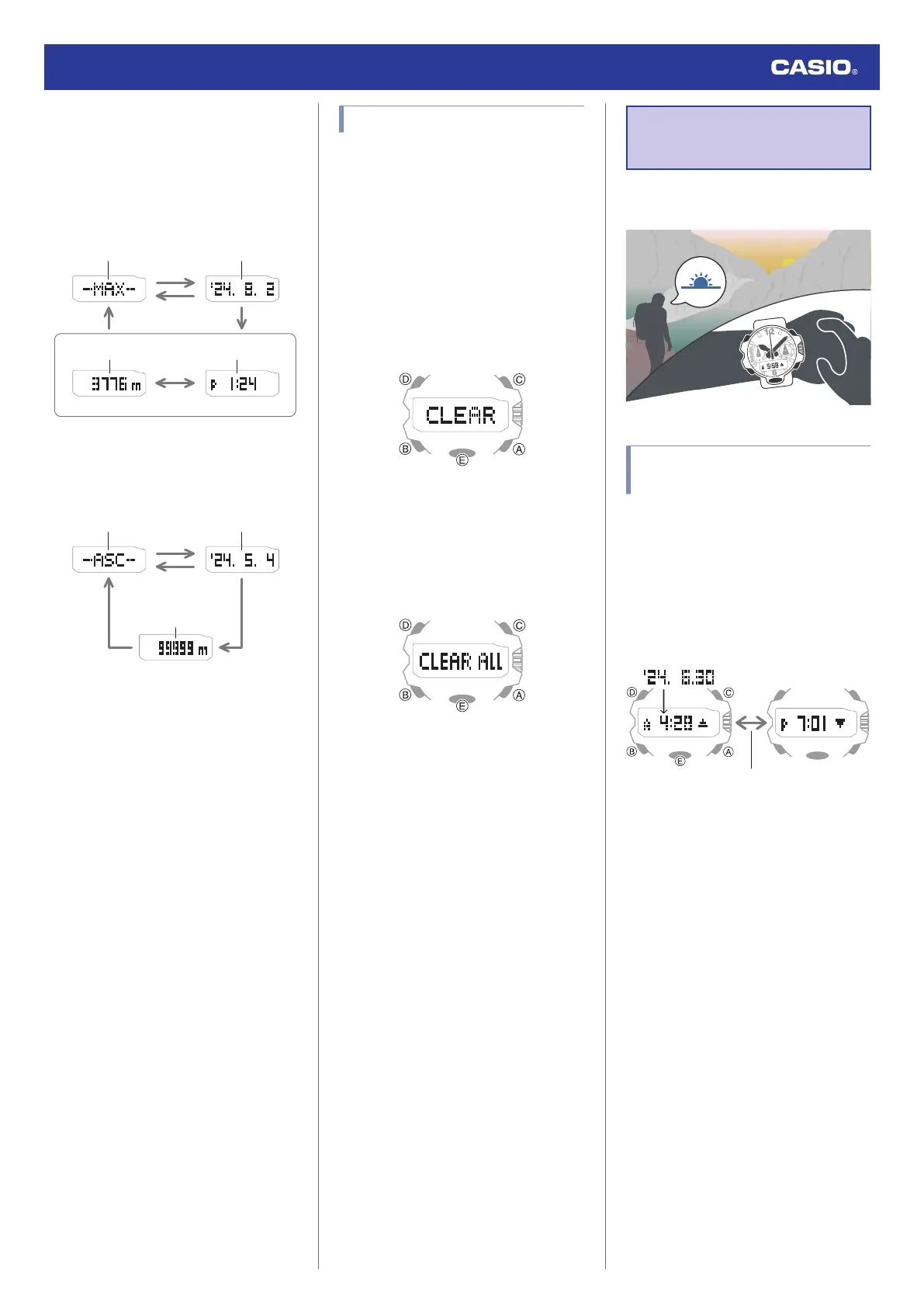●
Auto Recorded Data
After displaying an auto recorded data record,
you can navigate between the record’s data
screens as shown below.
High altitude and low altitude
Example: High altitude
D
D
2 seconds
2 seconds
1 second
Altitude Time
Recording dateData type
Cumulative ascent and cumulative
descent
Example: Cumulative ascent
D
Date when
accumulation started.
Data type
Cumulative altitude
D
2 seconds
1 second
Deleting Data
●
Deleting a Particular Record
1. Enter the Altitude Record Recall Mode.
l
Navigating Between Modes
2. Use the (A) and (C) buttons to scroll
through the top screens of the records and
display the one you want to delete .
3. Hold down (D) for at least two seconds.
Release the button when [CLEAR]
appears on the display.
This deletes the record you selected.
●
Note that holding down (D) for more
than five seconds will delete all data.
●
Deleting All Records
Hold down (D) for at least five seconds until
[CLEAR ALL] appears on the display. This
indicates that all data was deleted.
Sunrise and Sunset
Times
You can use the watch to check sunrise and
sunset times for your Home City.
Looking Up Today’s Sunrise
and Sunset Times
1. Enter the Sunrise/Sunset Mode.
l
Navigating Between Modes
This will cause the display to alternate at
two-second intervals between the sunrise
and sunset times for the current date in
your Home City.
Sunset time
Sunrise time
Every two seconds
Watch Operation Guide 5713
45