Introducing CE-2400
Keyboard
• Register Mode
ijj
Receipt Feed key
Hold
ihis
key
down
10
Iced
rcccipl
Irom
ihc
pnnlcr
\2)
Journal Feed key
Hold
this
key down to feed
journal
from the printer
i3)
Receipt/Currency Exchange key
Receipt key Press
this
key to produce a
post-finalization
receipt
(page
57)
Currency Exchange key Use
this
key for
calculating
(page 63)
@
Non-Add/No Sale key
Non-Addkey
Pressthiskeyaftermimencentry
the
number
is
treated as a reference number The number
is
printed on
receipt/journal
to
identify
a
personal
check
creditcard
etc
for
certain
transactions
No Sale key After issuing
areceipt
press
this
key to open the
drawer without registering anything
© Percent key/Manual Tax key
ll
is
necessary
to
select
one
of
these
(unctions
(page
61)
Percent
key
Use
this
key
to
register
premiums
or
discounts
Manual Tax
key
Use
this
key
to
register
manually
entered
® Price key
Use
this
key
to
input
unilpriccs
Tor
sub
department
rcgisira
lion
(7) Minus key
Use
this
key
to
input
values
(or
subtraction
(g)
PLU/Sub-department key
Use
this
key
to
input
PLU (sub
department)
numbers
(9) Refund key
Use
this
key
to
input
refund
amounts
and
to
void
certain
en
tries
®
Error Correct/Cancel key
Use
this
key
to
correct
registration
errors
and
to
cancel
registration
of
an
entire
transaction
(fij
Clear key
Use
this
key to clear an entry that
has
not yet been
registered
Pressing
this
key also stops the error tone
&
Multiplication/For/Date/Time
key
Use
this
key to input a quantity for a
multiplication
operation
and registration of split sales of packaged items
Betw
een transactions
this
key displays the current
time
and
date
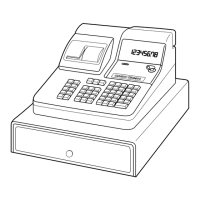
