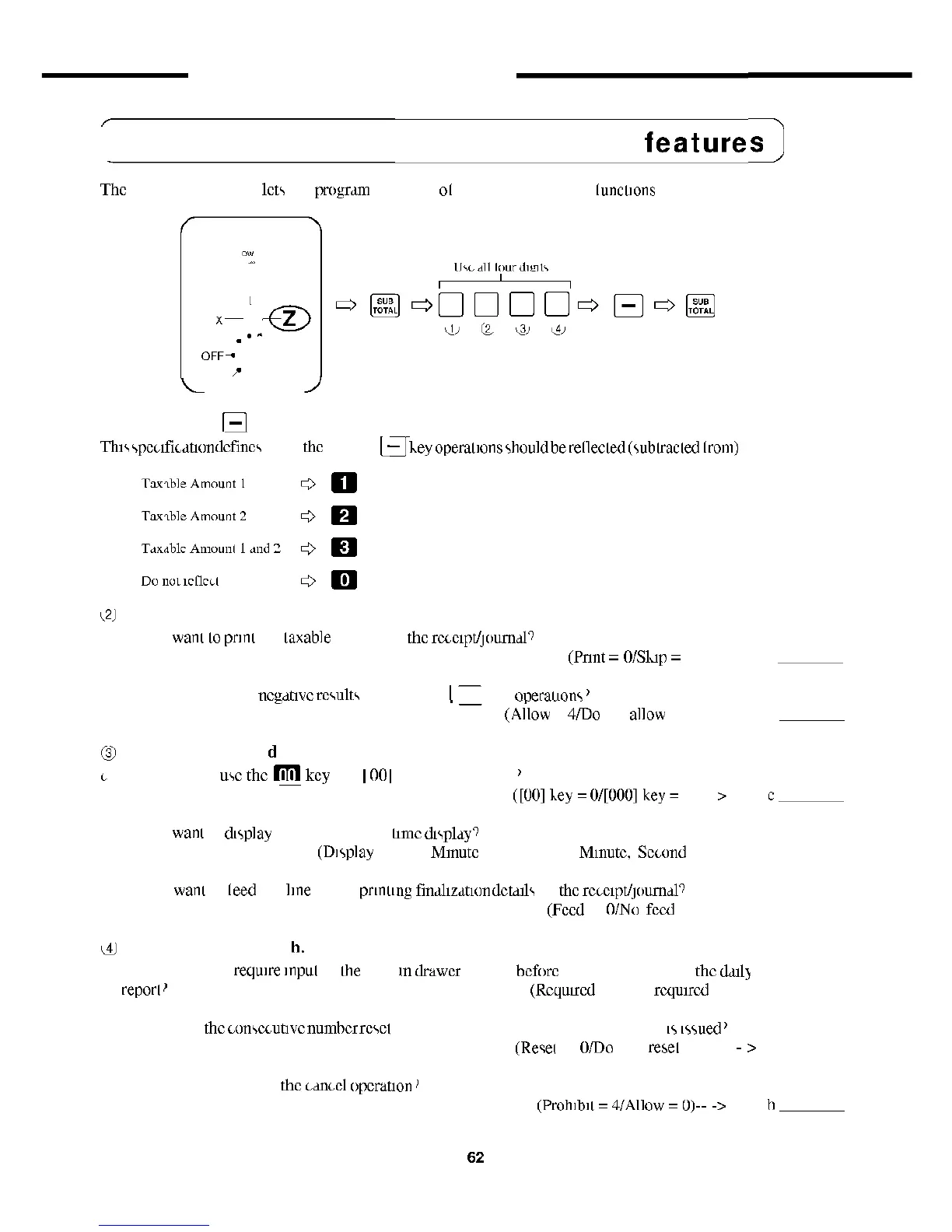More Setups and Operations
( Programming tax printing and other
features
The
following procedure
lets
you
program
a number
ol
general lealures and
lunclions
REG
.•"
OFF-«
RF
-"
^-
Mode Switch -
(D Tax status for
[—
]
key
This
specification
defines
where
the
result of
|_^]
keyoperalionsshouldberellecledlsublracledlrom)
lor tax purposes
^2J
Input the total of a + b,
a Do you
warn
lo
pnm
the
laxable
amount on
the
receipt/journal^
(Pnnt
-
0/Skip
-
2) > a
b Do you want to allow
negative
results
produced by
|
— | key
operauons
'
(Allow
=
4/Do
nol
allow
= 0) -- > b
Input the total of c +
d
+ e.
Do you want to
use
the
fiTJl
key
as a
1
00
1
key or a [000] key
'
([00]key-0/[000]key- 1) -
d Do you
want
lo
display
seconds during
lime
display''
(Display
Hour
Minute
= O/ Hour,
Minute,
Second
=2) > d _
e Do you
want
lo
leed
one
line
belore
printing
fmalization
details
on
the
receipt/journal''
(Feed
=
0/No
feed
= 4) > c _
^4)
Input the total of f + g +
h,
I Do you want to
require
mpul
ol
Ihe
cash
in
drawer
amount
before
allowing printing of
the
dail>
READ/RESET
reporl
'
(Money declaration)
(Required
- I/Not
required
- 0) > f _
g Do you want
the
consecutive
number
reset
lo 0001 whenever a daily RESET report
is
issued
'
(Resei
=
0/Do
nol
resel
= 2)
->
g _
h Do you want to prohibit
the
cancel
operation'
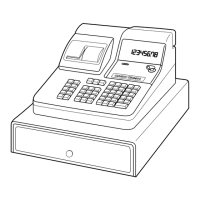