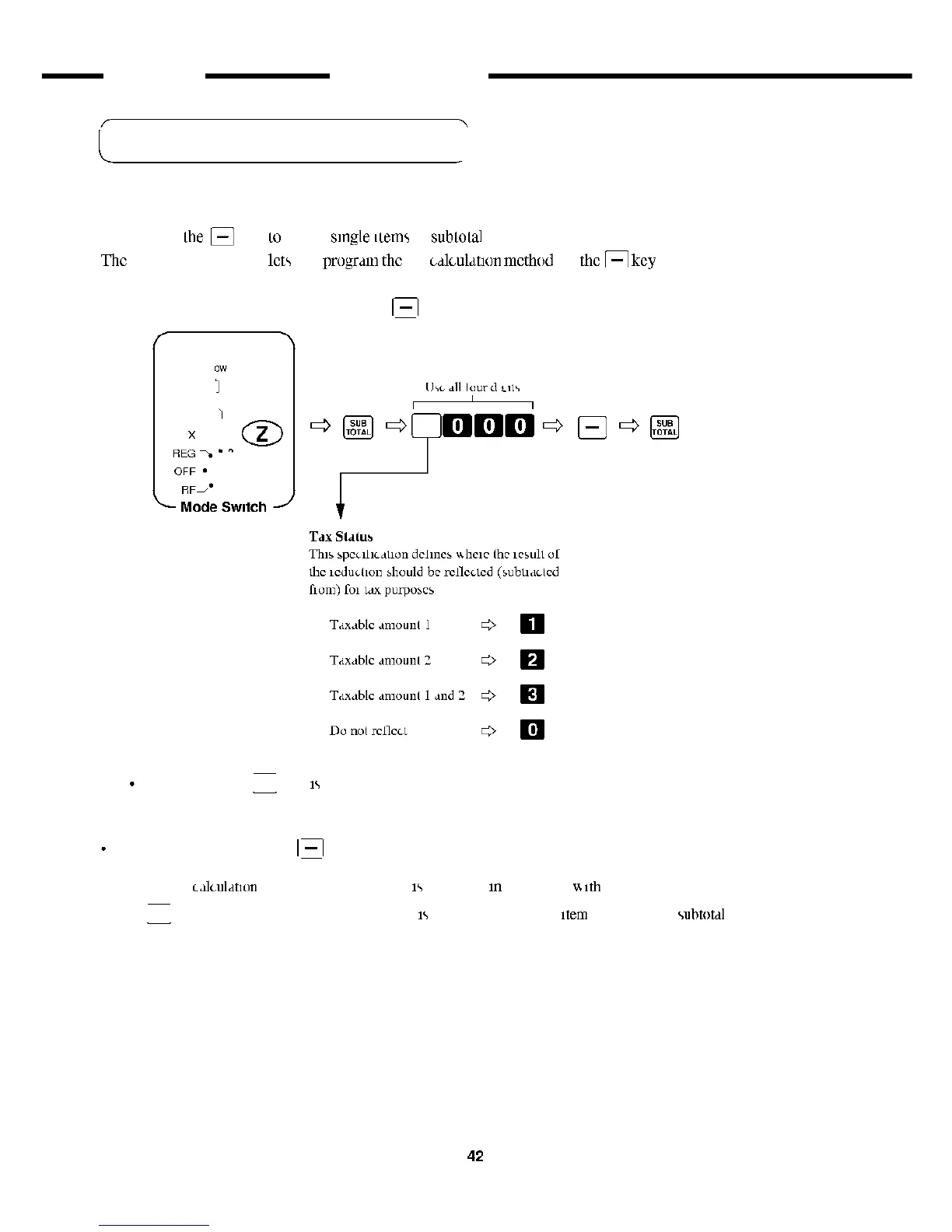Basic Setups and Operations
[
Registering reductions J
Programming for reductions
You can use
Ihe
Q
key
to
reduce
single
items
or
sublolal
amounls
The
following procedure
lets
you
program
the
tax
calculation
method
for
the
[--]
key
To program tax calculation for the
M
key
Tax status for the | — | key
is
initialized as no tax calculation
Taxable status of the
M
key
The tax
calculation
for the reduction amount
is
performed
in
accordance
w
ith
the tax status programmed for the
| — | key regardless of whether the reduction
is
performed on the last
item
registered or a
subtotal
amount
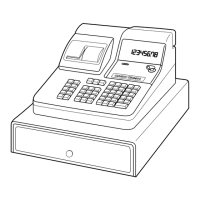