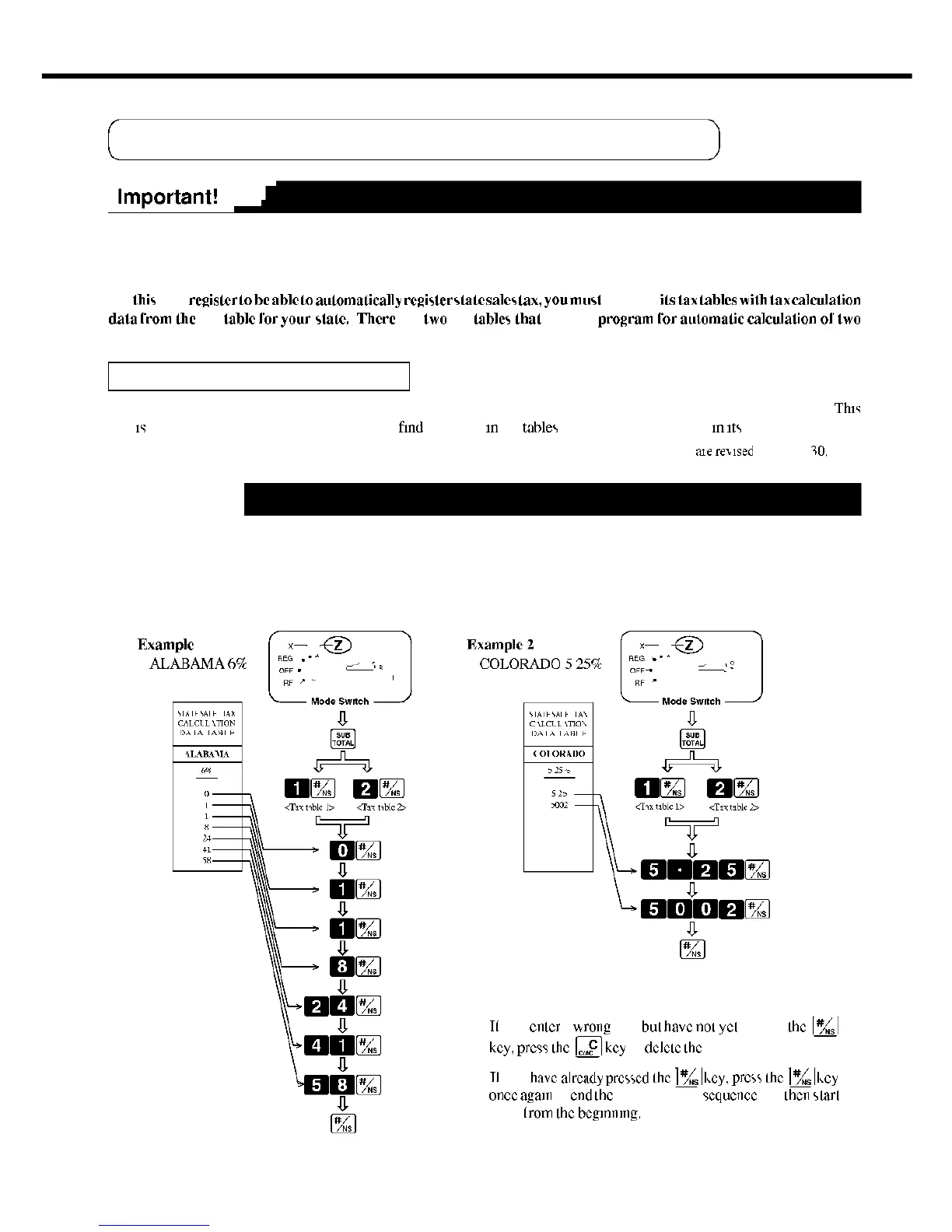Programming automatic tax calculation
After you program the tax calculations, you also have to individually specify which departments
(page 28) and PLUs (page 34) are to be taxed.
For
(his
cash
register
lo
be
able
lo
automatically
register
stale
sales
lax,
you
must
program
its
lax
tables
with
lax
calculation
dala
IVoni
(he
lax
table
I'or
jour
slalc.
There
arc
two
lax
tables
lhal
you can
program
for
automatic
calculation
ol'
two
separate sales taxes.
State Sales Tax Calculation Data Tables
Suite sales tax calculation data tables for all of the states that make up the United States are included on the following pages
This
data
is
current as of October 30, 1994" Simply
find
your state
in
the
tables
and input the data shown
in
its
table
" Some data
aie
revised
after Oct
SO,
1994
Important!
Be sure you use the state sales tax data specifically for your state. Even if your state uses the same tax
rate percentage as another state, inputting the wrong data will result in incorrect tax calculations.
To program Tax Tables
Example
1
ALABAMA
M
•
K
you
cnlcr
a
wrong
dala
tml
have
noi
ycl
pressed
Ihc
|/4|
key,
press
llic
\^£\
key
lo
dclcic
Ihc
wrong dala
•
Tl
you
have
already
pressed
Ihc
\*/
K
\
key,
press
Ihc
\*/
K
\
key
once
again
lo
end
Ihc
programming
sequence
and
then
slarl
again
Irom
Ihc
beginning.
21
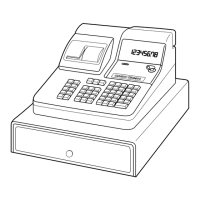