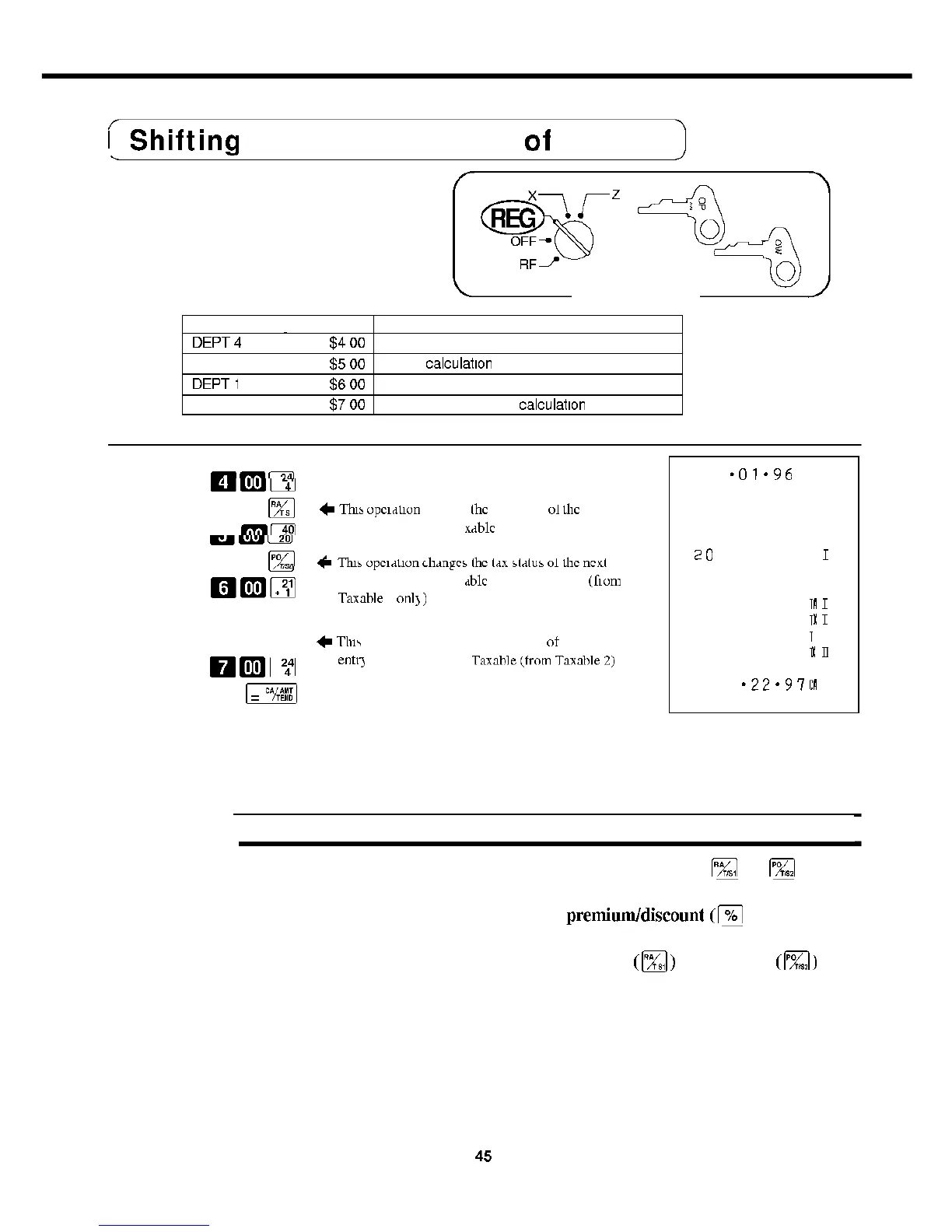I
Shifting
the taxable status
of
an item
- Mode Switch
Example
Tag
DEPT4
DEPT 20
DEPT1
DEPT 4
$400
$500
$600
$700
Tax Calculation
Tax Table 2
No tax
calculation
> Tax Table 1
Tax Table 1 > Tax Table 1 & 2
Tax Table 2 > No tax
calculation
OPERATION
RECEIPT
•?•
IJTil
r~24|
•UUULjJ
m
n fnrToi
fro7~|
OB3H]
S
DEai
"i
c^
*
This
opcialion
changes
cnlry (DEPT 20) lo Ta
.
cnlry (DEPT 1) lo Tax
Taxable
1
onl\)
^
This
operation changes
entrj ( ) to on
Ihc
lax slalus
ol
llic
ncxl
able
1 (from Non Taxable)
blc
1 plus Taxable 2
(ftom
the tax status
of
the next
12
01
4
SO
1
4
01-96
14:35
lo
0 0 4 9
•4 00
•5 00
•6 00
•7 00
• 11 00
•0 44
• 10 00
•0 53
•22-97
n
i
n
1
1
1
1
fl n
ID
1
Important! ]
• To change the taxable status of the next item to be registered, be sure to press
[%]
or
|%]
without
inputting any value.
• If the last item registered is programmed as non-taxable, a
premium/discount
(["%]
key) operation
on this item is always non-taxable.
In this case, you cannot manually change the tax status to Taxable 1
([%])
or Taxable 2
([%])
key .
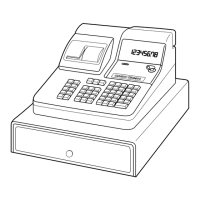