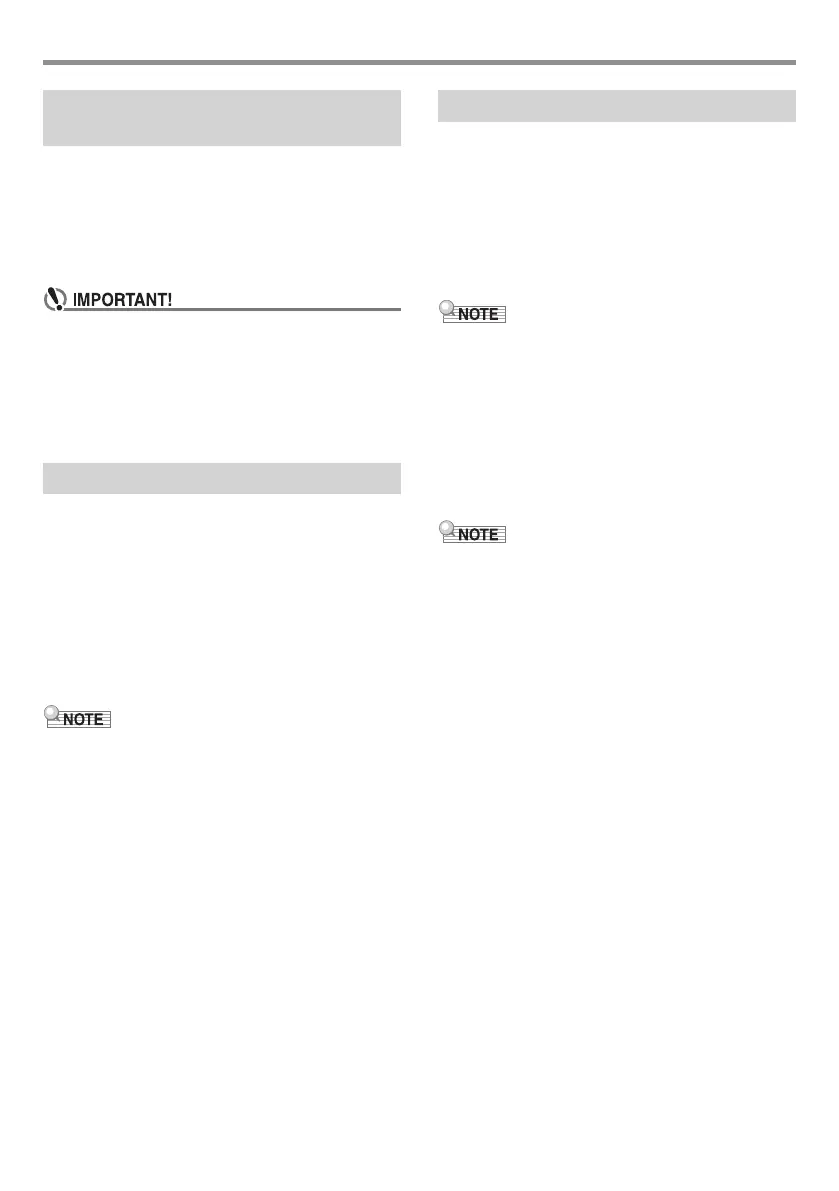Linking with an Application (APP Function)
EN-20
You need to perform the steps below to prepare the APP
function for use in either the Play Mode or the Store Mode.
1.
Use a commercially available audio cable to
connect the dn AUDIO IN jack of the Digital
Keyboard to the headphones jack of the smart
device.
• Do not use an audio cable that adds resistance.
2.
Press bs APP.
This will cause the APP indicator to appear on the Digital
Keyboard’s display to indicate that the APP function is
enabled.
3.
On the smart device, start up the app.
1.
Prepare the APP function for use (page EN-20).
2.
This enables app instrument connection.
3.
From the song list in the app, select a song and
play it.
The song will sound from the Digital Keyboard’s
speakers.
Chord information will appear on the Digital Keyboard
display.
Play along with the song on the keyboard.
• During song play, the same notes will sound from the left
and right speakers.
1.
Prepare the APP function for use (page EN-20).
2.
Use bq (10-key) [–] and [+] keys to select the song
bank number where you want the song transferred
from the app to be stored.
If you do not select a song bank number here, the Digital
Keyboard will select an available storage location
automatically, so you can skip this step if you do not
need to specify a particular song bank number.
• You can select one of the user song bank numbers to store a
transferred song.
• The tempo area of the Digital Keyboard’s display shows
how much user song memory has been used, while the
measure area shows how much free memory is available.
3.
From the song list in the app, select a song and
transfer it.
After data transfer and storage are complete, the APP
indicator will disappear from the display and the song
bank screen will appear.
• If the song bank number already contains data, the message
“Replace?” will appear asking if you want to overwrite the
existing data with the new data. Press the [+] (Yes) button
to overwrite the existing data or the [–] (No) button if you
do not want to overwrite.
• Normally, up to 30 songs transferred from a smart device
can be stored in the song bank user song area.
• Storing songs that consist of large volumes of data may
cause memory to become full before 30 songs are stored.
• The time it takes transfer a song depends on the size of the
song. Transfer of most songs should take anywhere from
around 10 to 30 seconds.
• Changes in app specifications may result in changes in the
app’s operational procedures. For details about the
operation, see the app user documentation.
Preparing the APP Function for
Use
Using the App in the Play Mode
Using the App in the Store Mode
CTK3500-ES-1A.indd 22 2016/07/28 16:49:30
