
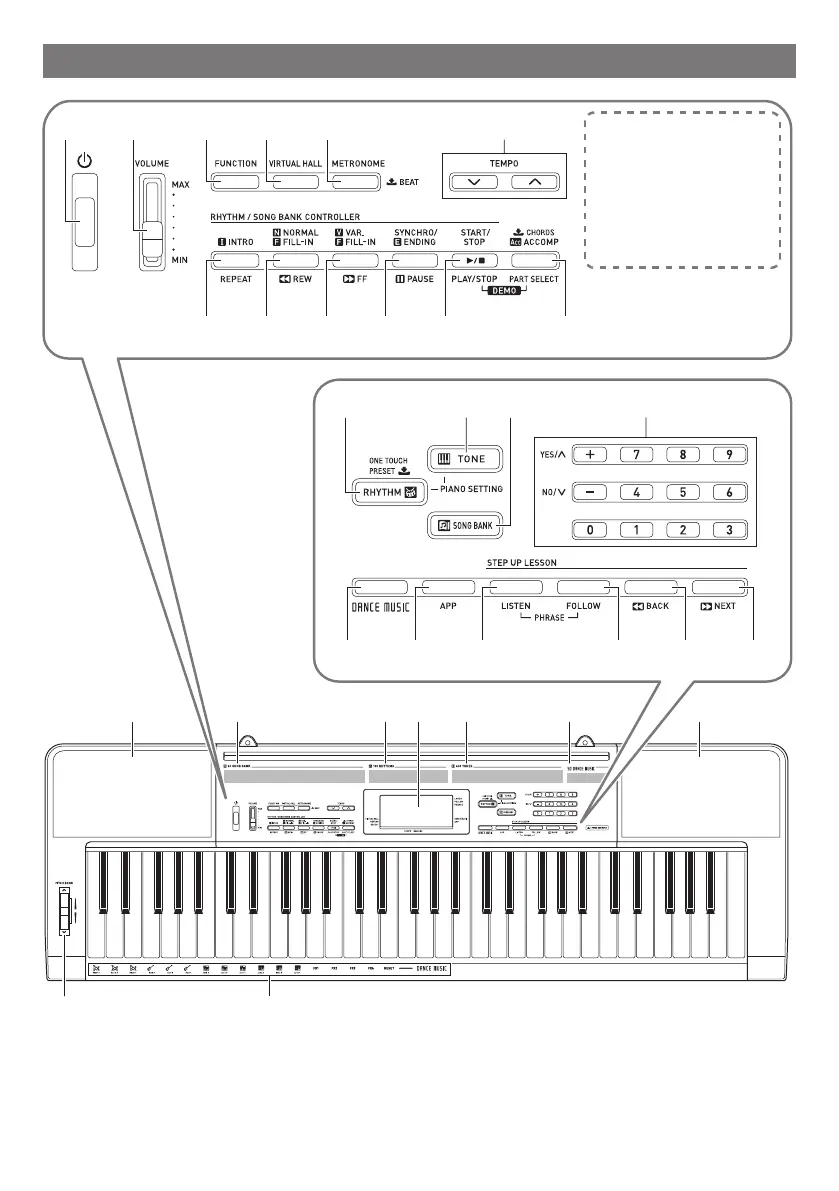 Loading...
Loading...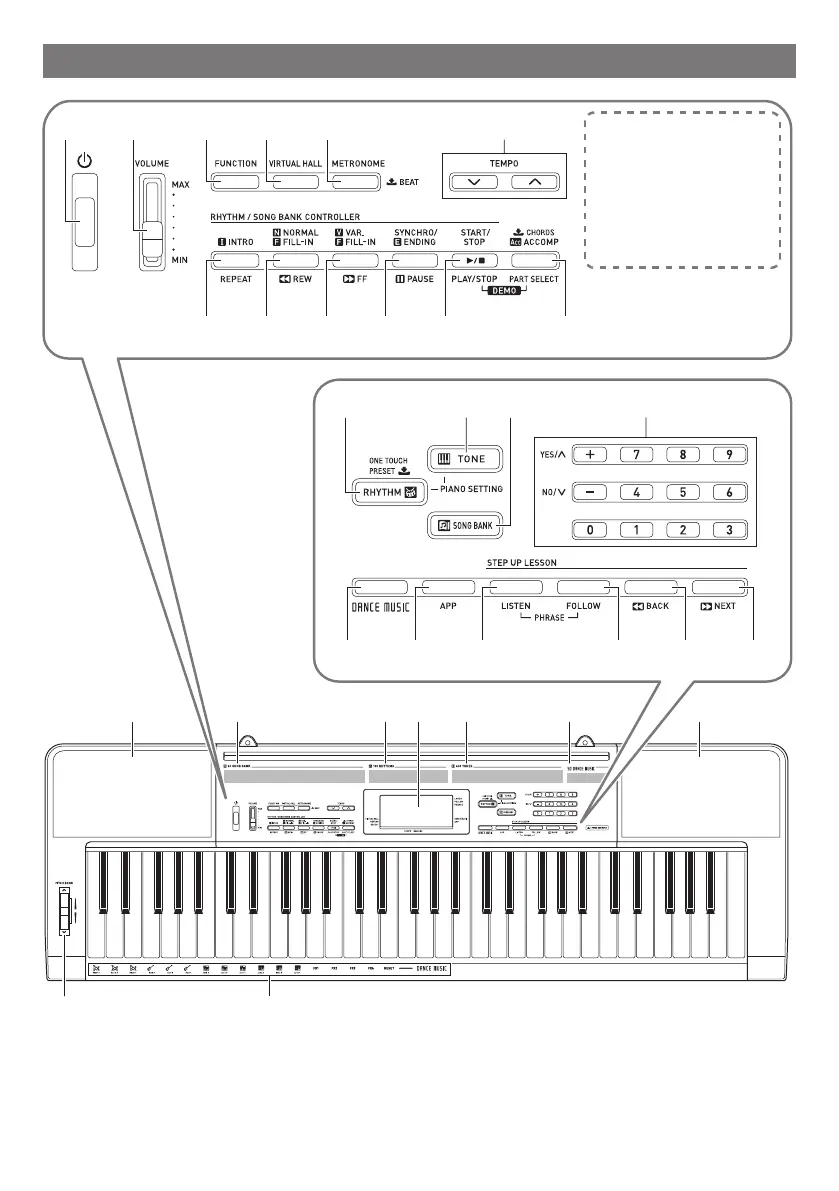
Do you have a question about the Casio CTK-3500 and is the answer not in the manual?
| Tones quantity | 400 |
|---|---|
| Pedals quantity | 1 |
| Number of speakers | 2 |
| Amplifier output power | 4 W |
| Maximum polyphony (notes) | 48 |
| Music memory capacity (songs) | 60 |
| Adjustable tone range (octaves) | -1 - 1 |
| Pre-recorded drum patterns quantity | 100 |
| Keys quantity | 61 keys |
| USB connector type | USB Type-B |
| Product color | Black |
| Depth | 307 mm |
|---|---|
| Width | 946 mm |
| Height | 92 mm |
| Weight | 3400 g |