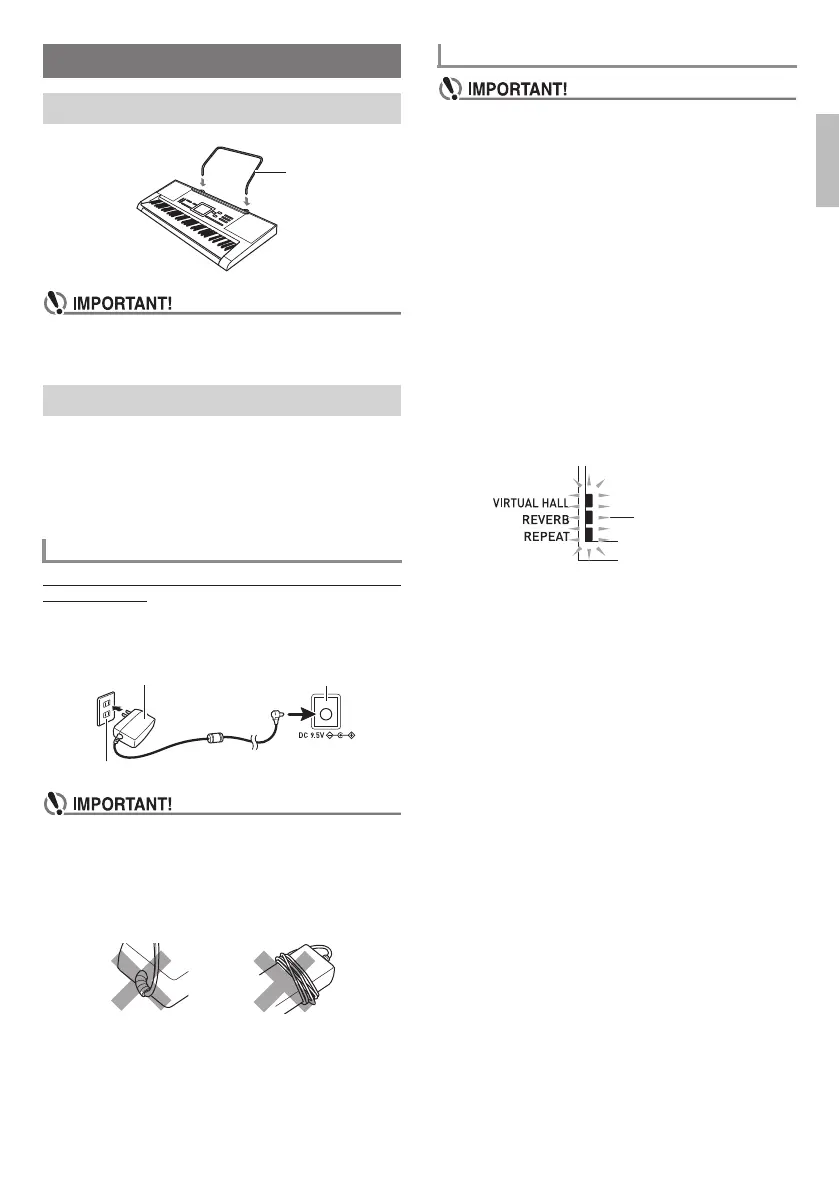English
EN-7
• Do not try to place a smart device on the Digital Keyboard’s
music stand. Doing so can cause the device to fall and
become damaged, or can scratch flooring.
Either an AC adaptor or batteries can be used to power this
Digital Keyboard. Normally, use of AC adaptor power is
recommended.
• Depending on your geographical area, an AC adaptor may
not be included. In this case, will need to purchase an AC
adaptor from your retailer.
Make sure that you use only the AC adaptor specified for this
Digital Keyboard. Use of a different type of AC adaptor can
cause malfunction.
• Be sure to turn off Digital Keyboard power before
connecting or disconnecting the AC adaptor.
• The AC adaptor will become warm to the touch after very
long use. This is normal and does not indicate malfunction.
• To prevent breaking of the wire, take care to avoid putting
any type of load on the power cord.
• Never insert metal, pencils, or any other objects into the
product’s 9.5V DC terminal. Doing so creates the risk of
accident.
• Be sure to turn off power before loading batteries.
• It is up to you to prepare six commercially available AA-size
batteries. Do not use oxyride batteries or any other nickel
based batteries.
1.
Open the battery cover on the bottom of the Digital
Keyboard.
2.
Load six AA-size batteries into the battery
compartment.
Make sure the positive + and negative - ends of the
batteries are facing as shown in the illustration.
3.
Insert the tabs of the battery cover into the holes
on the side of the battery compartment, and close
the cover.
■ Low Battery Indication
The indicator shown below starts to flash to let you know
when battery power is low. Replace the batteries with new
ones.
Getting Ready to Play
Preparing the Music Stand
Power Supply
Using the AC Adaptor
Specified AC Adaptor: AD-E95100L
(JEITA Standard plug)
No bending! No winding!
Music stand
AC adaptor DC 9.5V terminal
Household power outlet
Using Batteries
Low battery indicator
(flashes)
CTK3500-ES-1A.indd 9 2016/07/25 18:11:11
