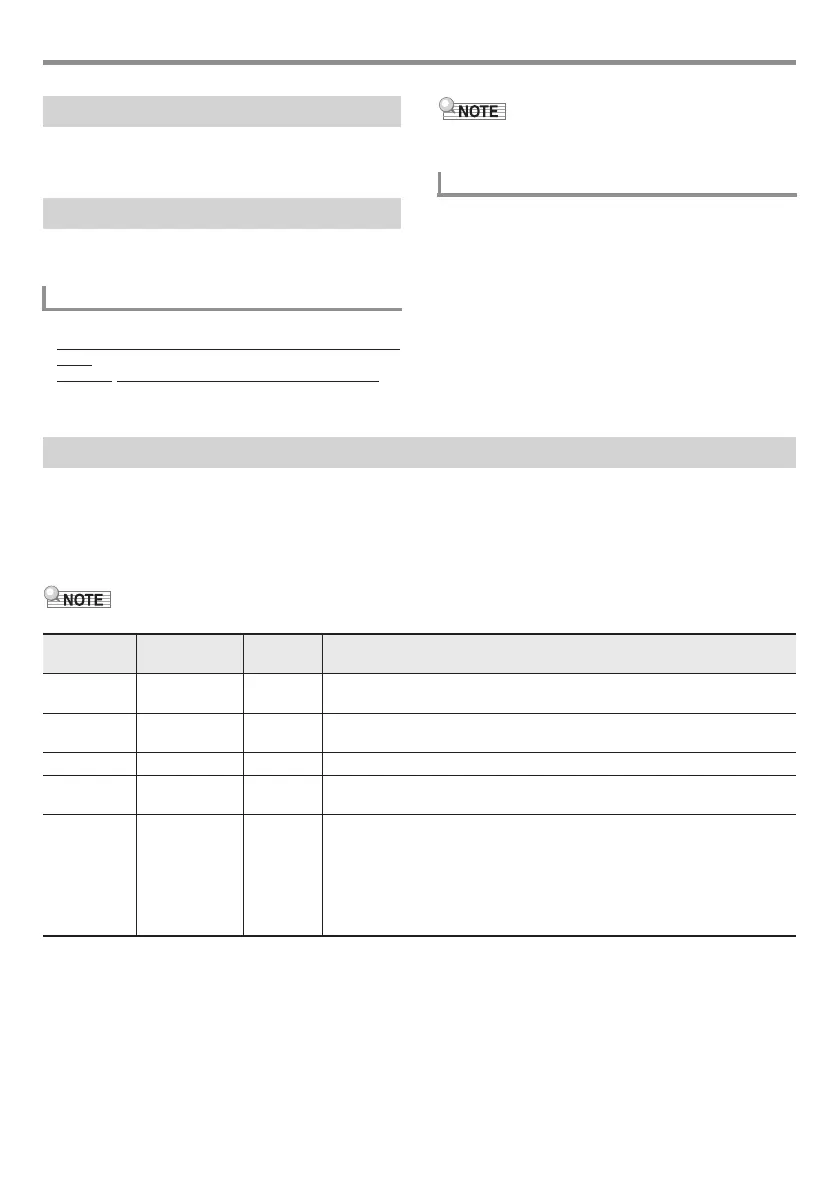EN-4
General Guide
Use this button to change the volume level and pitch, and to configure other settings.
1.
Press 3 FUNCTION.
2.
Next, press 3 FUNCTION the number of times required to select the setting you want to change.
Each press of 3 FUNCTION cycles through the available parameters.
• You can also scroll back through settings by holding down 3 FUNCTION and pressing 4 VIRTUAL HALL.
Using the FUNCTION Button (3)
3 key
presses
Parameter Display Description
1 Transpose Trans. Changes (transposes) overall instrument tuning by semitone units.
–12 to +12 (semitone units, one octave up/down)
2 Accompaniment
Volume
AcompVol Changes the Auto Accompaniment volume.
3 Song Volume Song Vol Changes the song playback volume.
4 Dance Music
Volume
DM Vol. Changes the dance music song playback volume.
5 Dance Music
Sync Type
DM Sync Sets the timing of dance music syncing.
1: No misalignment of phrase playback between each part, regardless of pattern
phrase switch timing.
2: Start pattern phrase playback to match timing of the pattern switching
keyboard key. If there is misalignment with the playback timing of the pattern
phrase between parts, alignment will be adjusted automatically measure-by-
measure as playback proceeds.
If you do not perform any operation for a while configuring
settings, the display will return to the previous screen
automatically.
Use the number buttons and the [–] and [+] keys to change
displayed numbers and settings.
Use the number buttons to enter numbers and values.
• Enter the same number of digits as the currently displayed
value.
Example:
To enter tone number 004, input 0 3 0 3 4.
• Negative values cannot be input using the number buttons.
Use [+] (increase) and [–] (decrease) instead.
You can use the [+] (increase) and [–] (decrease) keys to
change the displayed number or value.
• Holding down either key scrolls the displayed setting.
• Pressing both keys at the same time will revert to the initial
default setting or the recommended setting.
Timeout
Using the 10-key Pad (bq)
Number Buttons
[–] and [+] Keys
CTK3500-ES-1A.indd 6 2016/07/25 18:11:10
