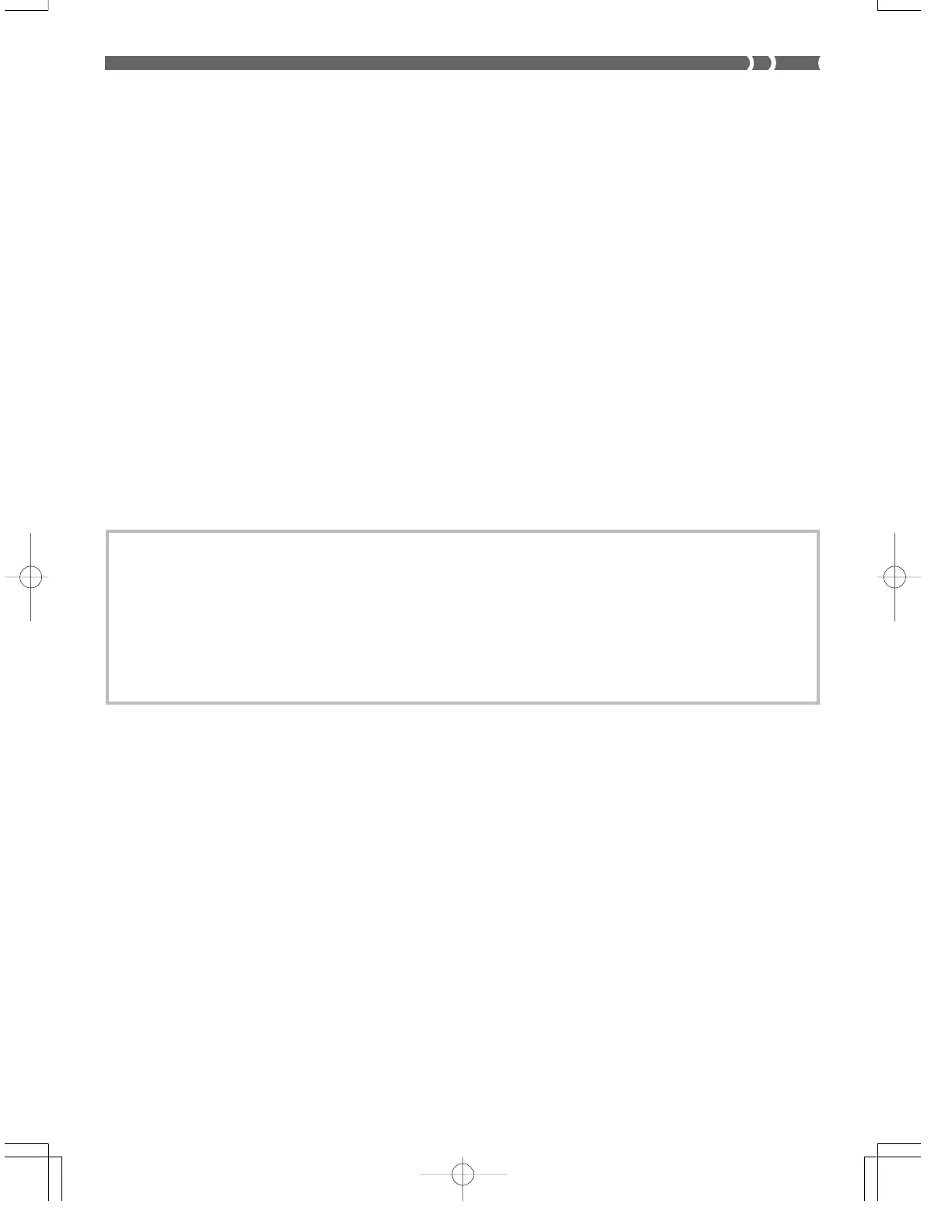E-15
Playing a Demo Tune
Pressing the DEMO button starts demo tune play. There are two demo tunes, which continuously play in sequence. To
stop demo tune play, press either the DEMO button or the START/STOP button.
❚
NOTE
• Pressing the [+]/[–] buttons skips to the next demo tune.
• MIDI, Layer, and Split are disabled while a demo tune is playing.
11. The number of beats per minute are indicated while a rhythm, Auto-accompaniment, or Song
Memory Mode is being used.
• The tempo area is also used to indicate the Song Memory function’s clock.
12. REC flashes on the display during Song Memory record standby. REC remains on the display
without flashing while recording is in progress. STEP is displayed during step recording.
13. You can turn on the metronome to provide a reference beat for your keyboard play.
14. Level Meter
The velocity of each channel is indicated as one of three levels. This display also shows the Mixer
channel’s on/off status.
15. The name of the chord being played is shown on the display while Auto Accompaniment is being
used.
* These items do not appear when a note outside the display range (C2 to C7) is received.
❚
NOTE
• Display examples shown in this User’s Guide are intended for illustrative purposes only. The actual text and values that appear on the
display may differ from the examples shown in this User’s Guide.
703A-E-017A
