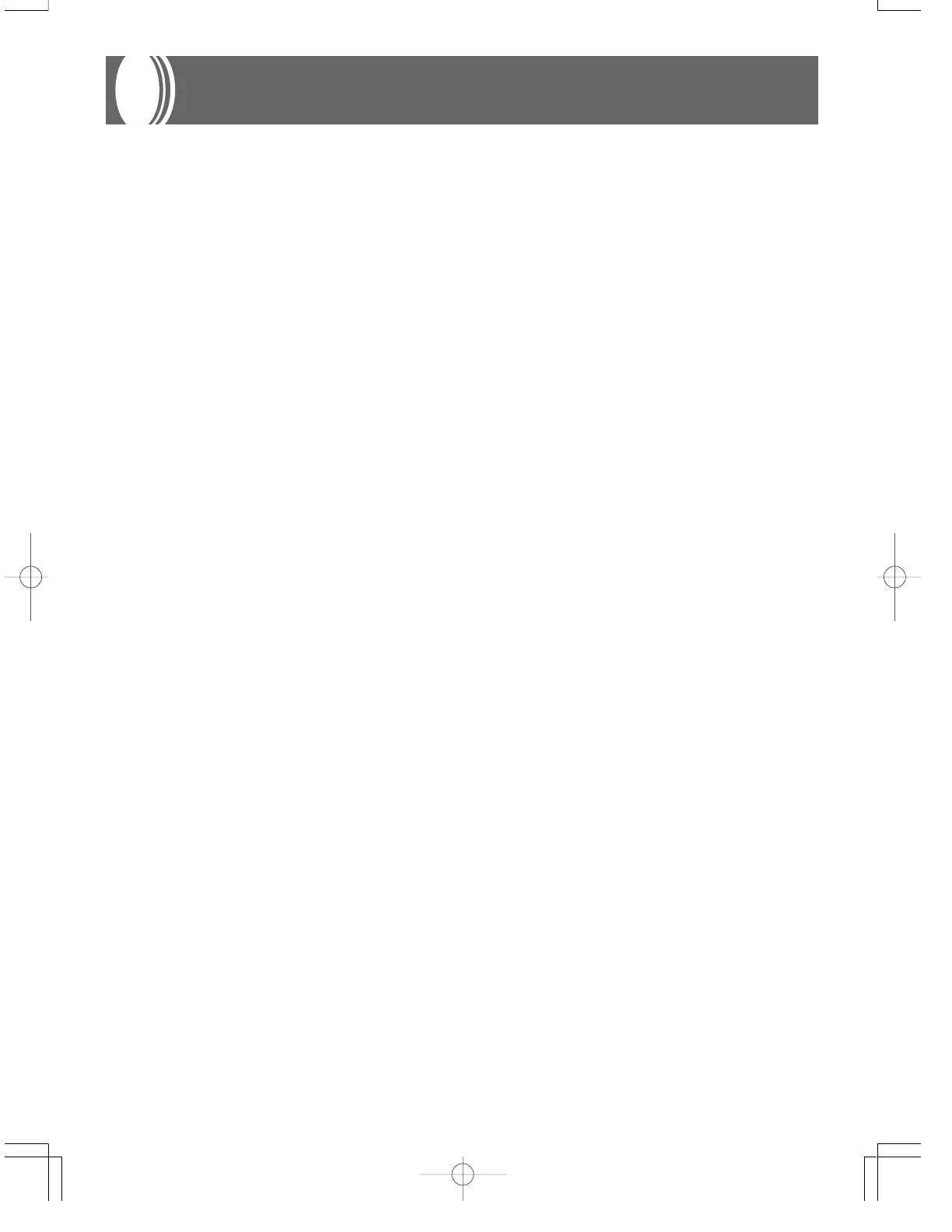E-2
Congratulations upon your selection of this CASIO musical instrument. This keyboard
provides you with the following features and functions.
❐ 348 tones, including 100 “Advanced Tones”
A total of 238 standard tones including piano, organ, brass, and other presets provide
you with the sounds you need, while memory for 10 user tones lets you store your
own original creations. 100 of the preset tones are “Advanced Tones,” which are vari-
ations of standard tones created by programming in effects (DSP) and other settings.
❐ 100 Preset Rhythms + 4 User Rhythms
A selection of 100 rhythms includes accompaniments for everything from rock to
pops and jazz.
You can also transfer accompaniment data from your computer and store up to four
of them as user rhythms in keyboard memory.
❐ Auto Accompaniment
Simply play a chord and the corresponding rhythm, bass and chord parts play auto-
matically. One-touch Presets instantly recalls the most suitable tone and tempo set-
tings to match the rhythm you are using.
❐ Big, Information-packed Display
A big built-in display shows chord names, tempo setting, keyboard information, staff
notation of notes played, and more for full support of all your keyboard play. A built-
in backlight keeps the display easy to read, even in total darkness.
❐ Song Memory
Record up to six parts in memory, along with their tone, volume, pan position, and
other parameters for later playback. Realistic ensemble play can also be created us-
ing the Auto Accompaniment function.
❐ Synthesizer Mode
Edit built in sounds to produce your own original creations. Up to 10 of your own
sounds can be stored in memory for recall just like the built-in tones.
Introduction
703A-E-004A
