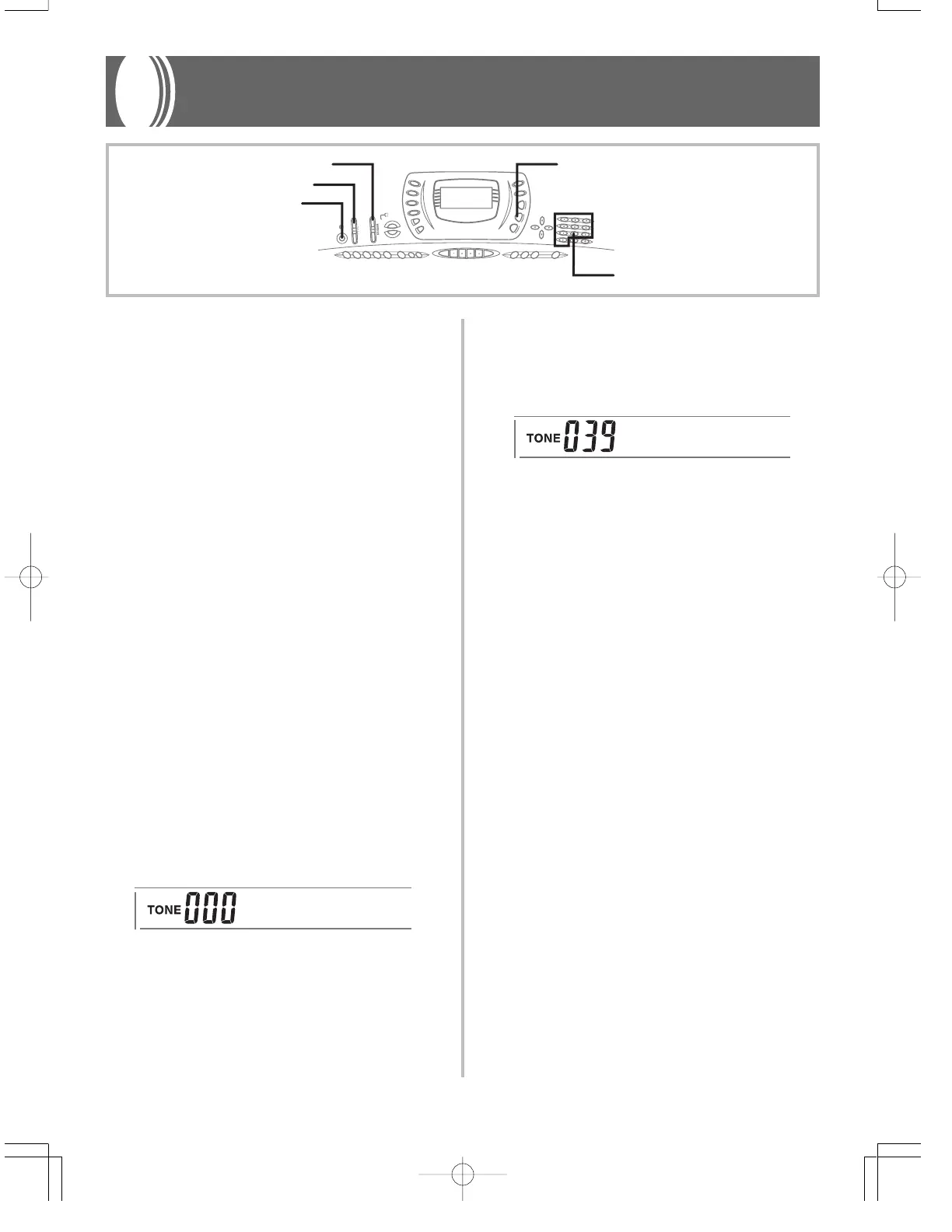E-21
3. Use the number buttons to input the three digit
tone number for the tone you want to select.
Example: To select “039 ACOUSTIC BASS”, input 0,
3 and then 9.
❚
NOTE
• Always input all three digits for the tone number, including lead-
ing zeros (if any).
• You can also increment the displayed tone number by press-
ing [+] and decrement it by pressing [–].
• When one of the drum sets is selected (tone numbers 228
through 237), each keyboard key is assigned a different per-
cussion sound. See page A-8 for details.
• The names of tone number 100 through 227 are not marked
on the keyboard console. Refer to the “Tone List” at the back of
this User’s Guide when selecting a tone within this range.
This section provides information on performing basic key-
board operations.
To play the keyboard
1. Press the POWER button to turn the keyboard
on.
2. Set the MODE switch to NORMAL.
3. Use the VOLUME slider to set the volume to a
relatively low level.
4. Play something on the keyboard.
Selecting a Tone
This keyboard comes with 348 built-in tones. Use the follow-
ing procedure to select the tone you want to use.
To select a tone
1. Find the tone you want to use in the keyboard’s
tone list and note its tone number.
2. Press the TONE button.
Basic Operations
G r a n d P n o
A c o . B a s s
703A-E-023A
VOLUME
MODE
TONE
POWER
Number buttons
