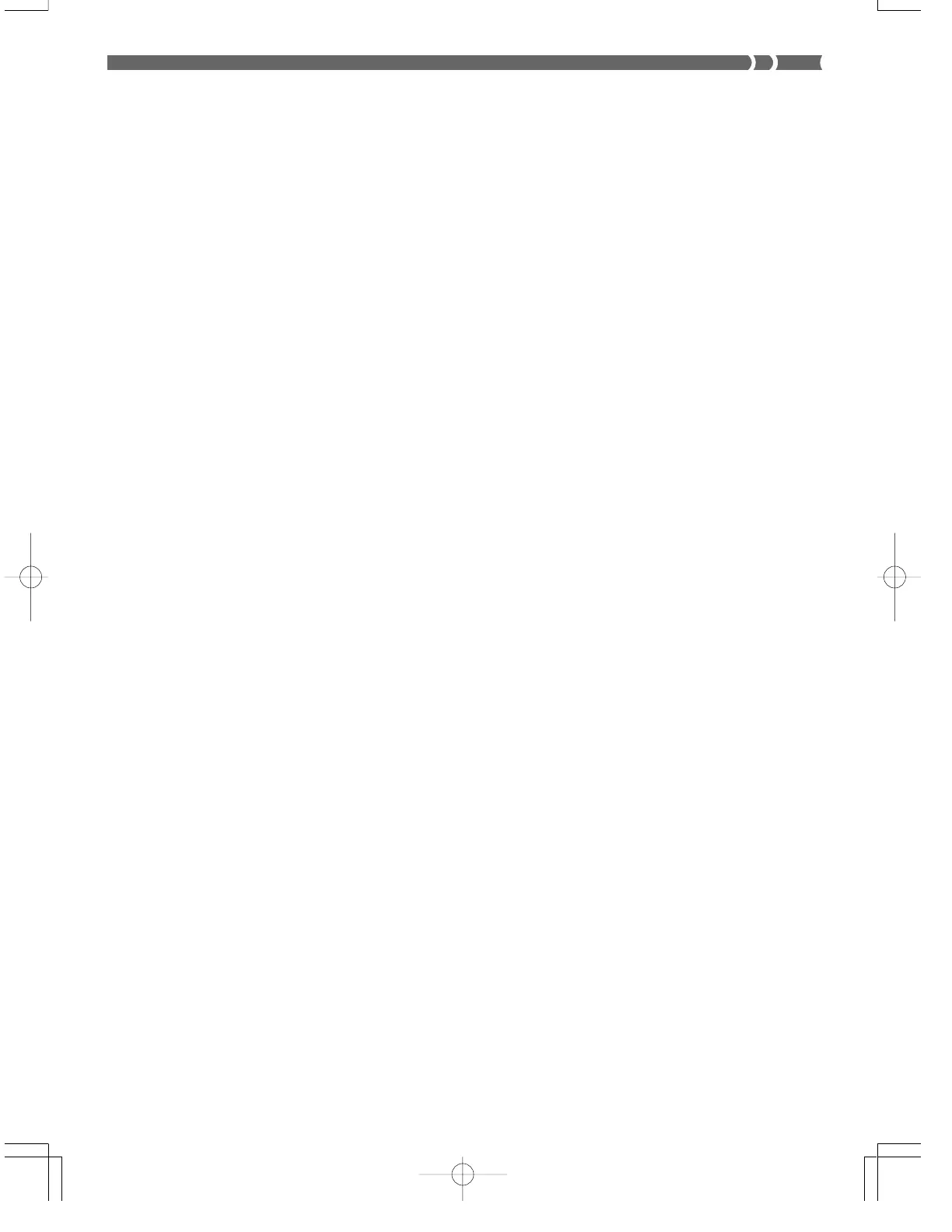E-3
❐ General MIDI compatibility
The General MIDI tones of this keyboard let you connect to a personal computer to
enjoy “desktop music” capabilities. This keyboard can be used as a desktop music
input device or sound source, and it's just the thing for playback of commercially
available pre-recorded General MIDI music software.
❐ Powerful effects
A collection of powerful effects, such as reverb, chorus, and more, give you total
control over the type of sound you want. You can even change the parameters of an
effect to create your own, original effects. A 4-band equalizer is also included.
❐ Mixer
You can specify tone, volume, pan position, and other parameters for each built-in
Auto Accompaniment part. You can also control the same parameters for each chan-
nel during MIDI input.
❐ Registration Memory
Keyboard setups can be stored in memory for later recall and instant settings when-
ever you need them. Up to 16 setups (4 setups x 4 banks) can be stored in registration
memory.
❐ Data download from your computer
You can use your computer to download data from the CASIO MUSIC SITE.
703A-E-005A
