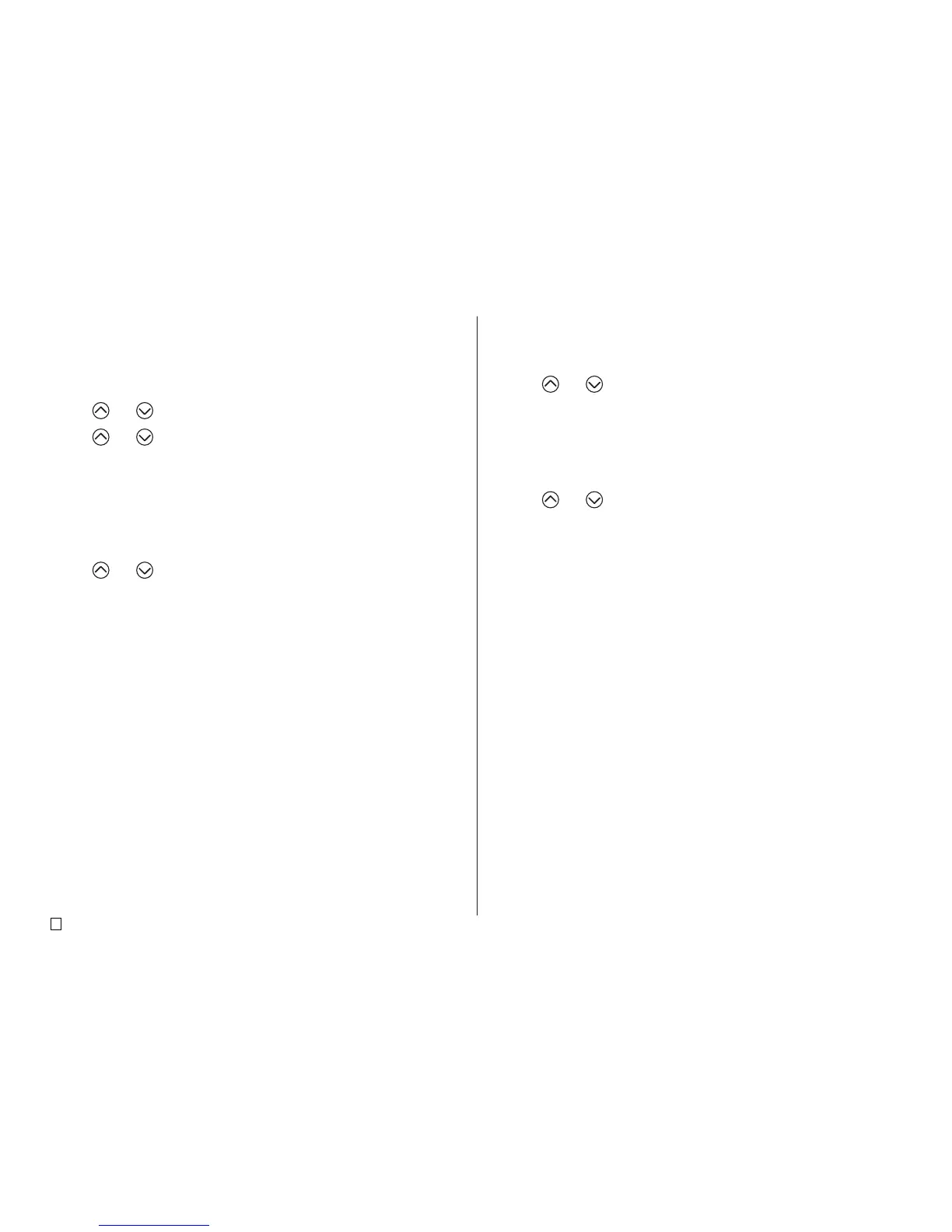E
40
To recall a user character
1. With the cursor located in the input screen where you want to input the
user character, press USER CHR.
2. Use and to select RECALL and then press SET.
3. Use the cursor keys to select the user character you want to recall and
then press SET.
To delete a user character
1. Press USER CHR.
2. Use and to select DELETE and then press SET.
3. Use the cursor keys to select the user character you want to delete and
then press SET.
4. In response to the confirmation message that appears, press SET to de-
lete the selected character or ESC to abort.
■ To create a user character using an existing character
1. Input the character or symbol you want to use as a basis for your new
character and locate the cursor under the character.
2. Press USER CHR.
3. Use and to select MAKE and then press SET.
4. Use and to select USE INPUT CHAR and then press SET.
5. Perform steps 4 through 7 under “To create a user character from scratch”
to create and save the new character.
■ To create a user character using user character you
created previously
1. Press USER CHR.
2. Use and to select EDIT and then press SET.
3. Use the cursor keys to select the character you want to use as the basis for
your new character and then press SET.
4. Perform steps 4 through 7 under “To create a user character from scratch”
to create and save the new character.
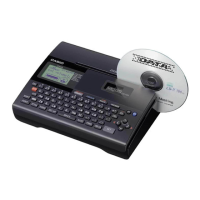