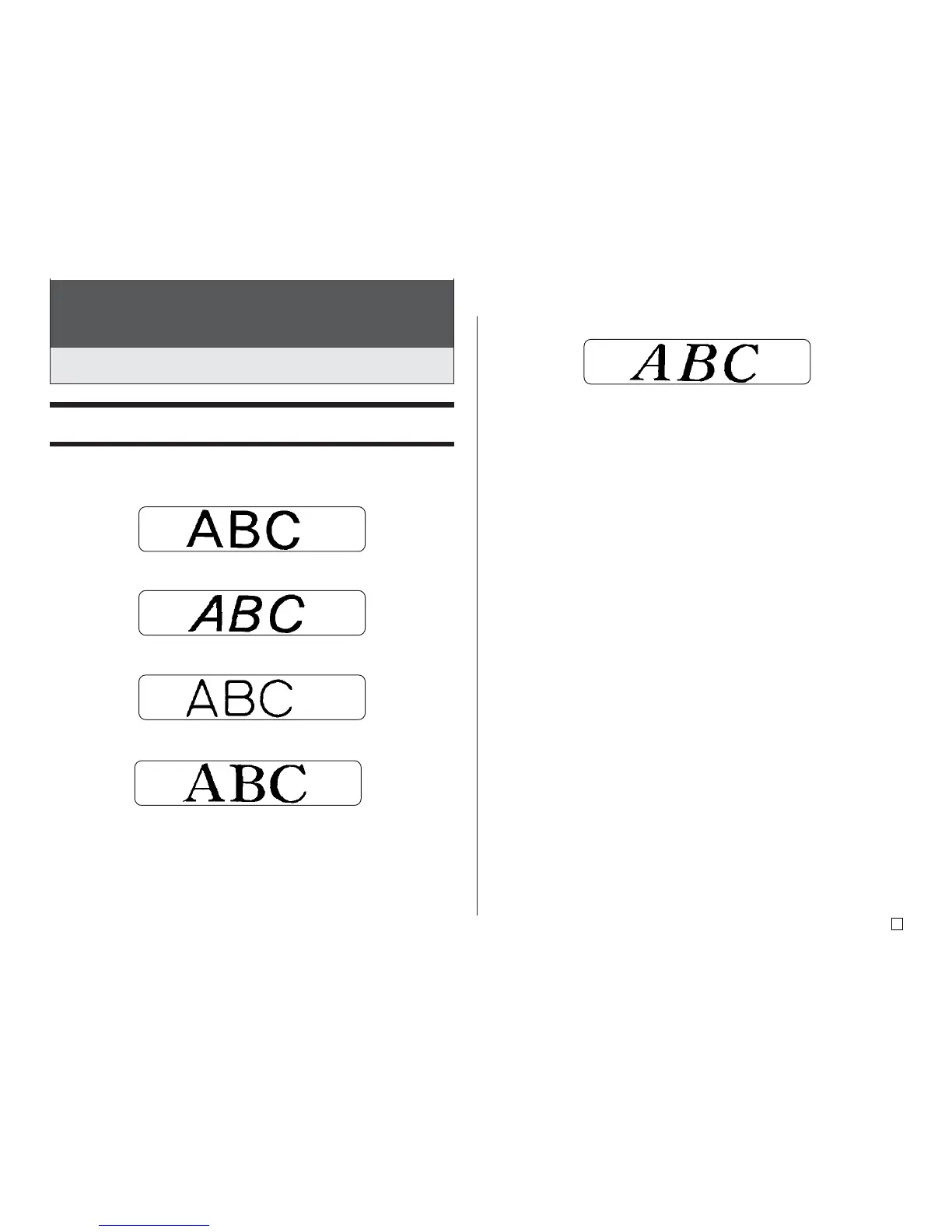41
E
Controlling the Appearance of Text
The operations in this section explain how to select fonts, and how to use
styles to make text more attractive and eye-catching.
• New Roman Italic (ROMAN ITC)
You can specify a font for the text you have just input or you can specify a
default font that is used automatically whenever you create a new label.
The current font setting is indicated by the pointer along the right side of the
display.
SMALL FONT
In addition to the five user-selectable fonts, the printer also has a “SMALL
FONT,” which is used automatically whenever the character size is 2mm, re-
gardless of the current font setting.
Note that you cannot select the font size. The printer selects font sizes and the
SMALL FONT setting automatically. A pointer appears next to the SMALL
FONT indicator when the SMALL FONT is in use.
The following points all apply while SMALL FONT is in use.
• All font settings are ignored. Everything is printed using the same font.
• The proportional setting is turned off.
• SMALL FONT is supported for normal and bold text only. Outline, shadow,
and raised font characters are printed using normal font.
• Illustrations and user characters may not print correctly while SMALL FONT
is in use.
Selecting a Font
Your printer gives you a choice of the following five fonts.
• New Sans-serif (SANS-SERIF)
• New Sans-serif Italic (SANS-SERIF ITC)
• New Sans-serif Rounded (SANS-SERIF RND)
• New Roman (ROMAN)
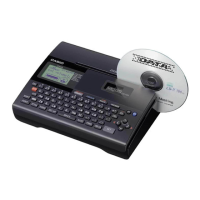