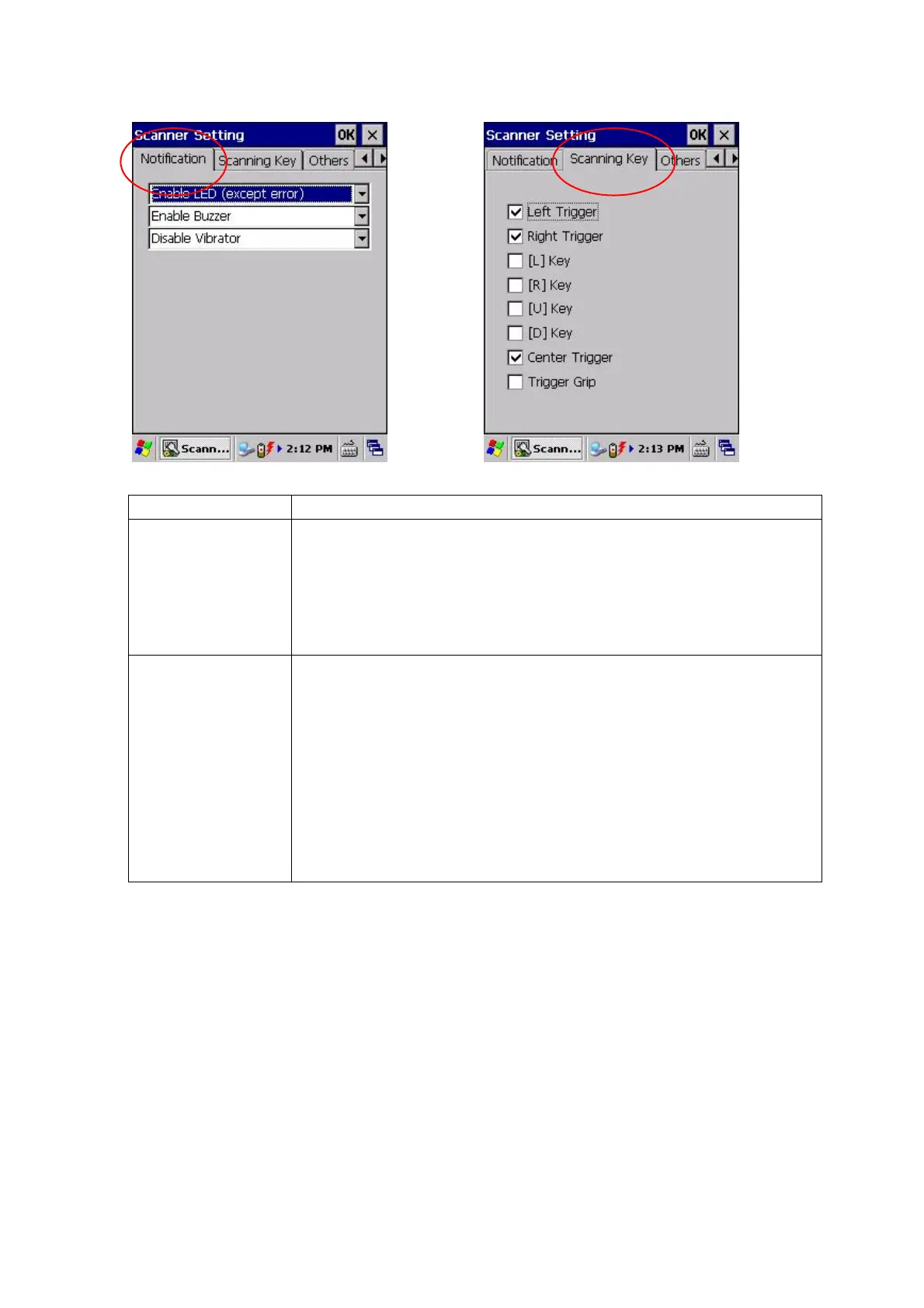108
[Notification]Tab [Scanning Key]Tab
Tab Explanation
Notification
This tab is specify one of the scanning notification methods listed
below.
LED light up
Buzzer sound
Vibrator
Scanning Key
This tab is to set up “Enable” or “Disable” for the following Trigger keys.
Left Trigger (L Trigger key)
Right Trigger (R Trigger key)
[L] Key (Cursor Left key)
[R] Key (Cursor Right key)
[U] Key (Cursor Up key)
[D] Key (Cursor Down key)
Center Trigger (Center Trigger key)
Trigger Grip