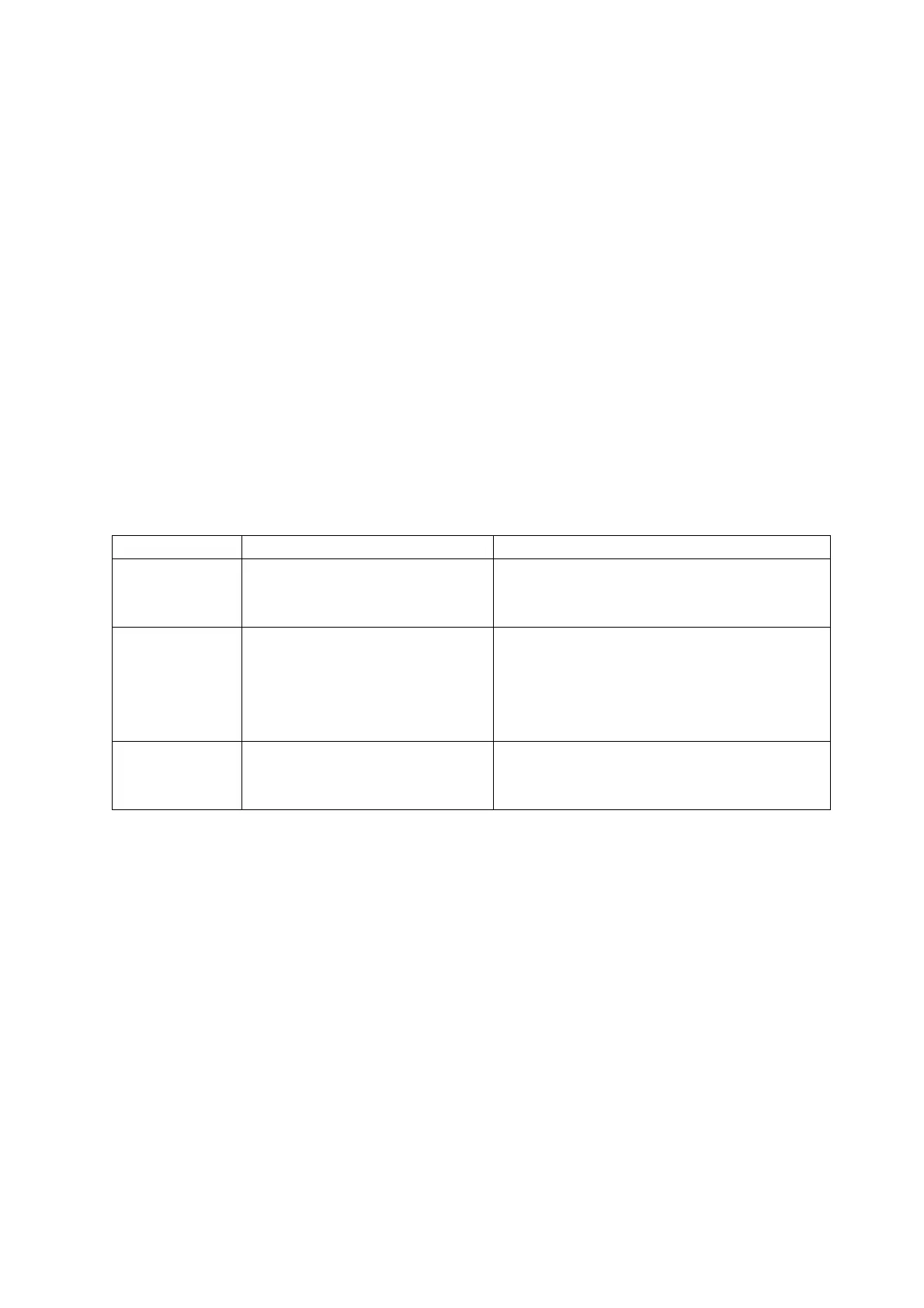70
2.11 LAN cradle IP setup
IP address information is written into the LAN cradle in advance, so LAN communication can use
an IP address linked to the LAN cradle.
(1) Operation image
Preparation
In the kitting phase, the IP address information is written into the LAN cradle.
The writing tool is installed on the handy terminal.
Set the handy terminal to “Use cradle IP”.
Operation
When the handy terminal is placed in the LAN cradle, and USB recognition is complete, it reads
the IP address information from the LAN cradle, and sets it as the handy terminal’s own IP
address.
(2) IP information to write to the cradle
DNS is not supported.
* Refer to “3.8.1 LAN cradle setting tool” about tool operation.
[Attention]
Please don't operate the changeover switch in the lower left of a LAN cradle in the state which
loaded the terminal body on a LAN cradle.A LAN cradle doesn't sometimes move right.
Therefore before loading the terminal body on a LAN cradle, please change a changeover switch to
the "LAN" side.
Item Content Specification
IP Input the desired IP address
(must be input).
The input range for each octet is integers in
the range 0~255.
Mask Input the desired subnet mask
(must be input).
The input range for each octet is integers in
the range 0~255.
If the value for each octet is written in binary,
input consecutive ones from the start.
Gateway Input the desired default gateway
(may be omitted).
The input range for each octet is integers in
the range 0~255.