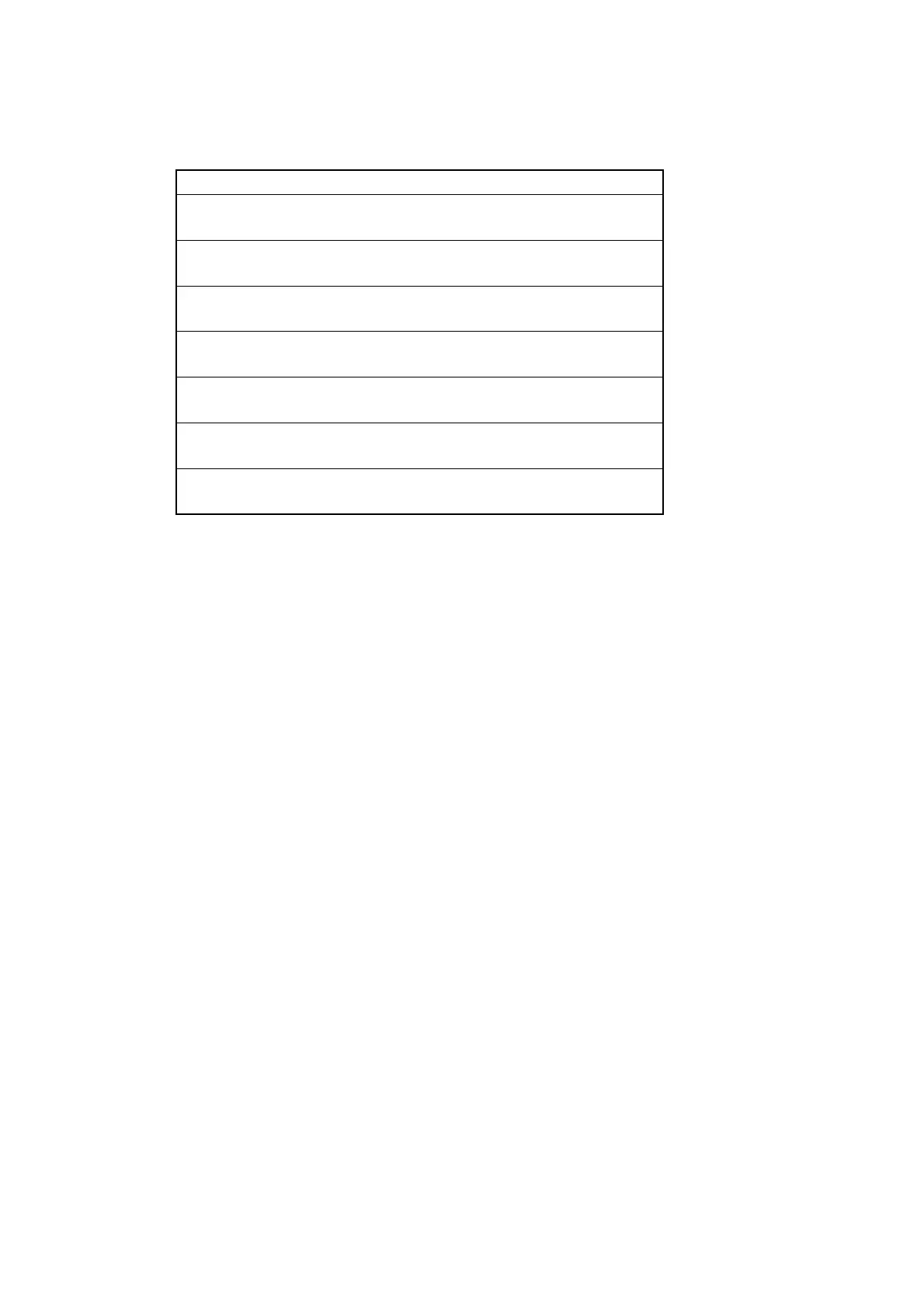73
(2) Communication Profiles
The Bluetooth profiles described in the table are supported.
Profiles
GAP
(General Accessible Profile)
SDP
(Service Discovery Profile)
Serial Profile
(Client)
Serial Profile
(Server)
DUN
(Dial-Up Network)
PAN User
(Personal Area Networking Profile)
HID Host (Human Interface Device)
KEYBORD
(3) Communication procedures for each profile
In Bluetooth communication, there is the possibility of the communication link being cut off by the
radio wave environment. If that happens, run the retry process from the application to re-establish the
link. The retry process must be carried out because it is necessary not just for interference with
wireless LAN and Bluetooth, but also when there is interference with other devices, such as
microwave ovens using the ISM band.
ⅰ Serial profiles
Bluetooth connection can be managed using either the Bluetooth tool or the library, and actual
communication uses the COM port shown in 2.3.
ⅱ DUN (Dial-Up Network)
Bluetooth connection can be managed using either the Bluetooth tool or the library, and actual
communication uses the RAS setting that uses the COM port shown in 2.3. After the connection has
been established, communication via the TCP/IP protocol is possible.