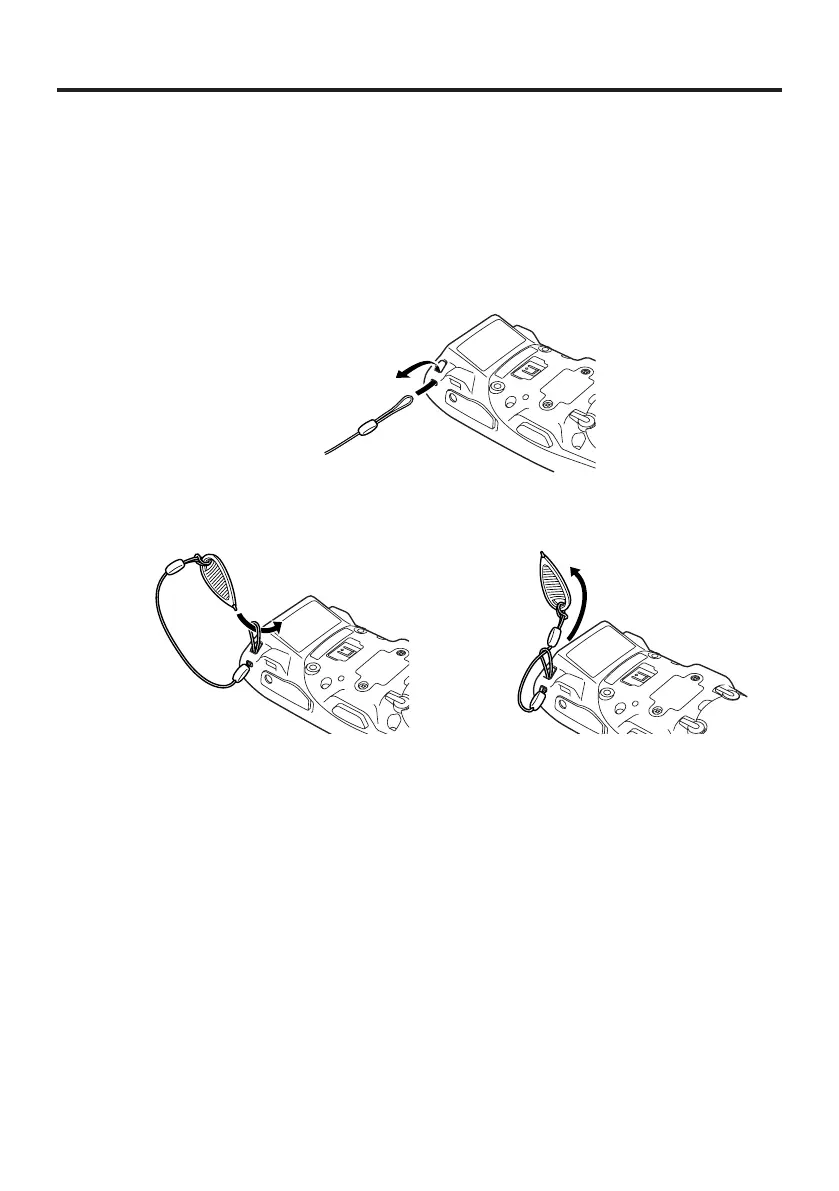E-19
Attaching the Pen Cord
The pen cord can be used to prevent the pen (stylus) from being lost.
Since there are two strap holes where the pen cord can be attached on the back of the
terminal near the top, use the hole that affords the greatest ease of use.
Attach the pen cord according to the procedure described below.
1. Pass the loop on the end of the pen cord (the end not attached to the pen) through the
cord hole on the back of the terminal near the top.
2. Then pass the pen through the loop.
Important!
Do not swing the Handheld Terminal around holding the pen cord.
•