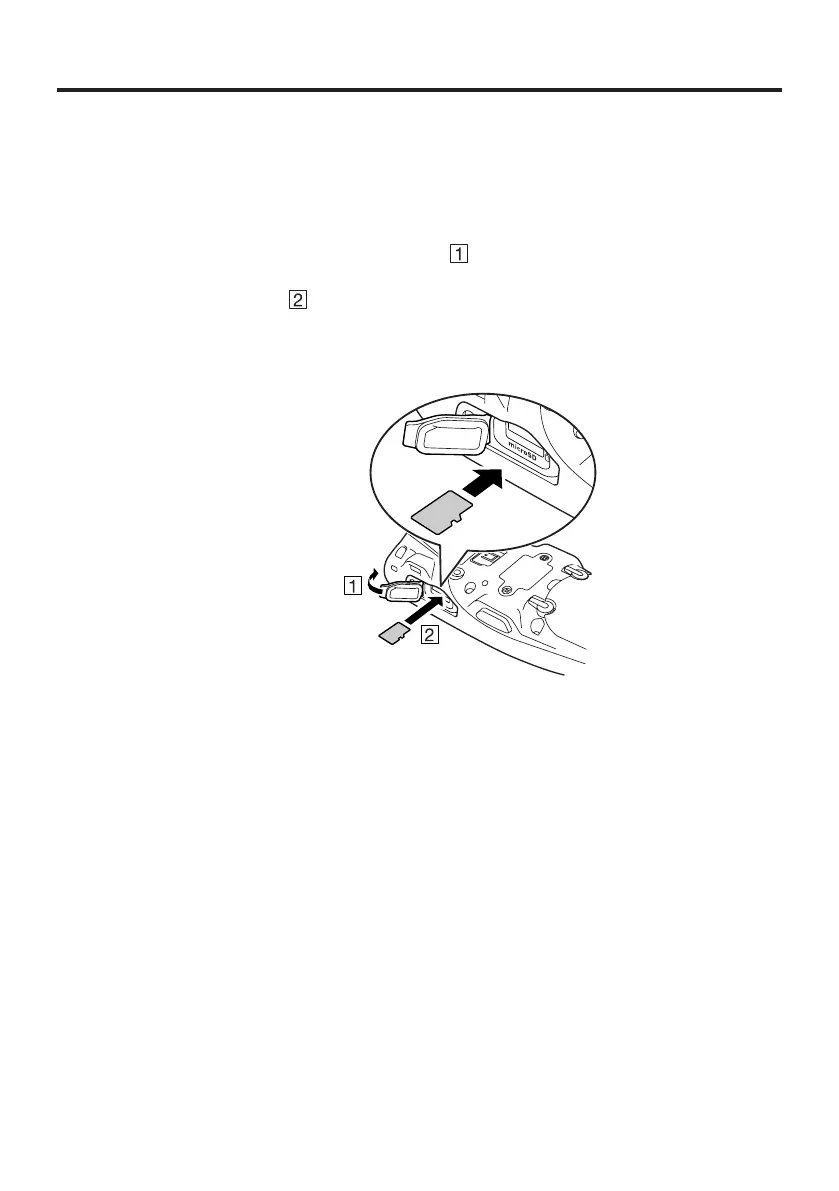E-31
Handling microSD Cards
The Handheld Terminal supports microSD card.
Install (or remove) a microSD card according to the procedure described below.
Installing
1. Open the cover of the microSD card slot ( ) and insert a microSD card all the
way in until the top of the microSD card aligns with the entrance of the slot of the
Handheld Terminal (
).
Insert the card fi rmly all the way into the slot.
Avoid inserting the card diagonally.
2. Close the cover of the microSD card slot.
•
•