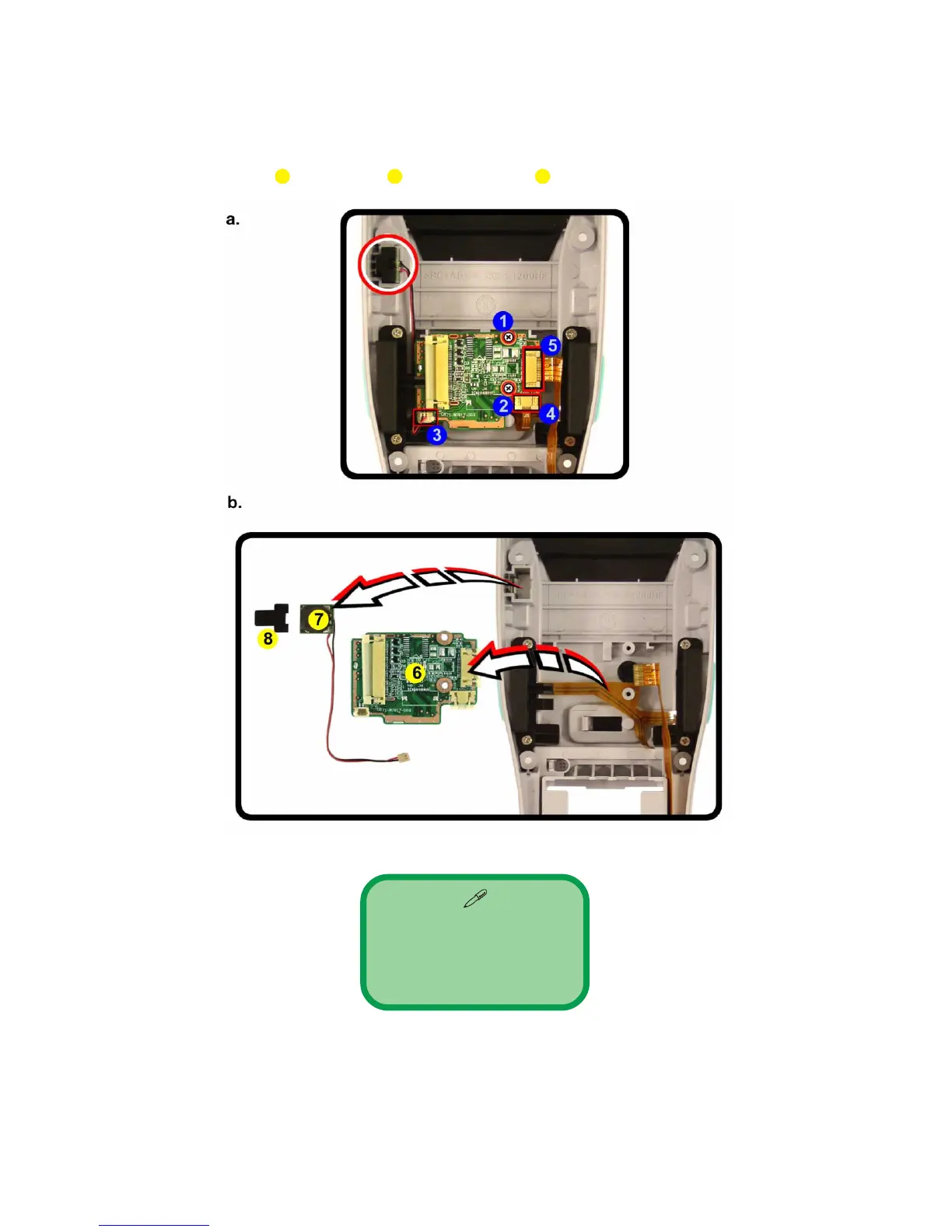— 11 —
Removing the Bridge Board
1. Remove the battery holder/battery pack (see page 9), and separate the front and rear case assemblies (see
page 10).
2. Remove screws 1 & 2 and release cables 3 - 5 from their locking collars.
3. Lift the bridge board , audio board , and buzzer cover off the back case.
Figure 2 - 3 - Removing the Bridge Board
6. Bridge Board
7. Audio Board
8. Buzzer Cover
• 2 Screws
7 86