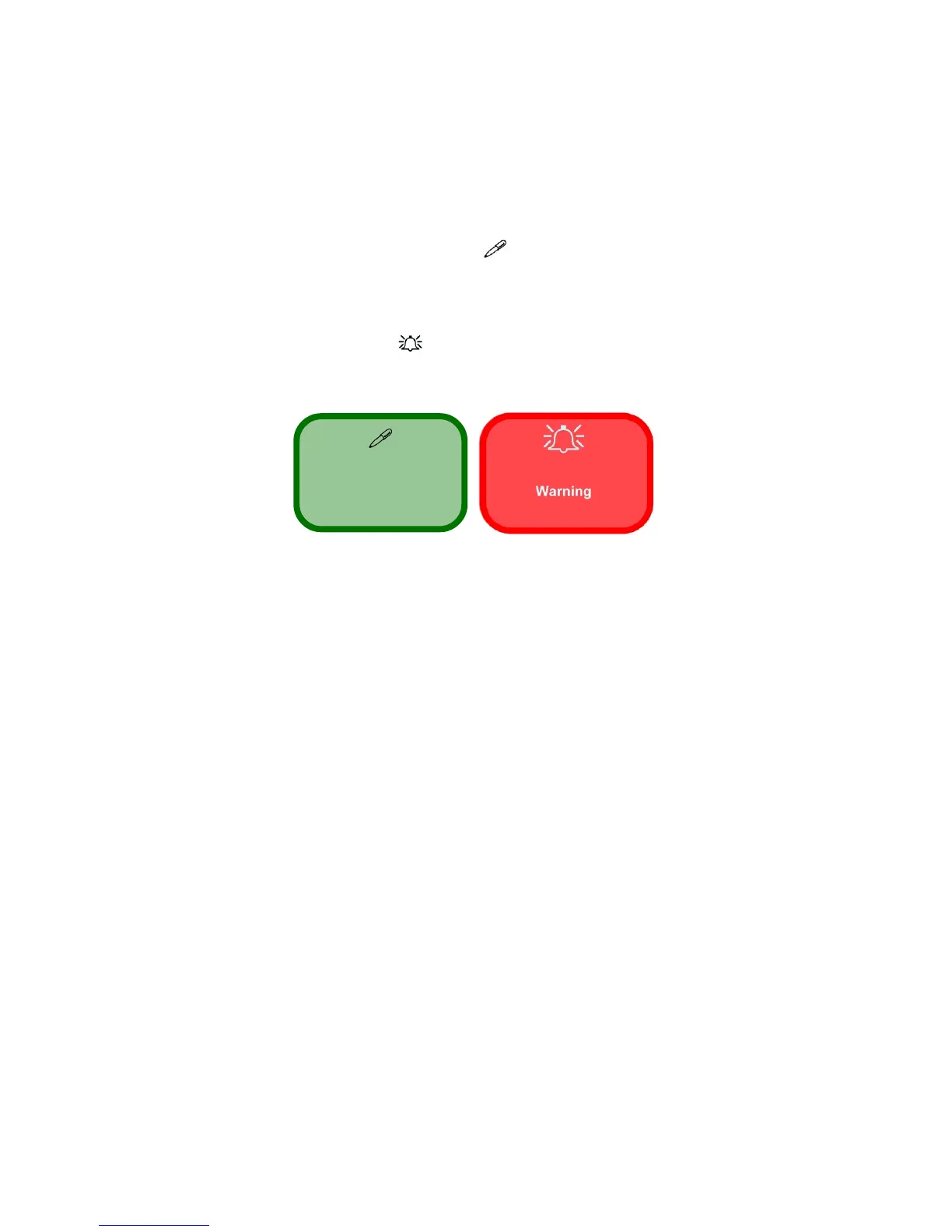— 6 —
3. DISASSEMBLY AND ASSEMBLY
Overview
This chapter provides step-by-step instructions for disassembling the DT-X5’s parts and sub-systems. When it
comes to reassembly, reverse the procedures (unless otherwise indicated).
We suggest you completely review any procedure before you take the terminal apart.
To make the disassembly process easier, a box with a will provide any possible helpful in-formation,and will
list the relevant parts you will have after the disassembly process is complete.
Note:
The parts listed will be for the disassembly procedure listed ONLY, and not any previous disassembly step(s)
required. Refer to the part list for the previous disassembly procedure. The amount of screws you should be left
with will be listed here also. A box with a contains warnings.
An example of these types of boxes are shown below.
NOTE:
All disassembly procedures assume that the system is turned OFF, and disconnected from any power supply (the
battery is removed too).
Maintenance Tools
The following tools are recommended when working on the Handheld Terminal:
• Y-Top screwdriver
• Philips-head screwdriver (magnetized)
• Small flat-head screwdriver
• Pair of needle-nose pliers
• Anti-static wrist-strap
Locking collar sockets for ribbon connectors
To release these connectors, use a small flat-head screwdriver to gently pry the locking collar away from its base.
When replacing the connection, make sure the connector is oriented in the same way. The pin1 side is usually
not indicated.
Information and
Component Parts