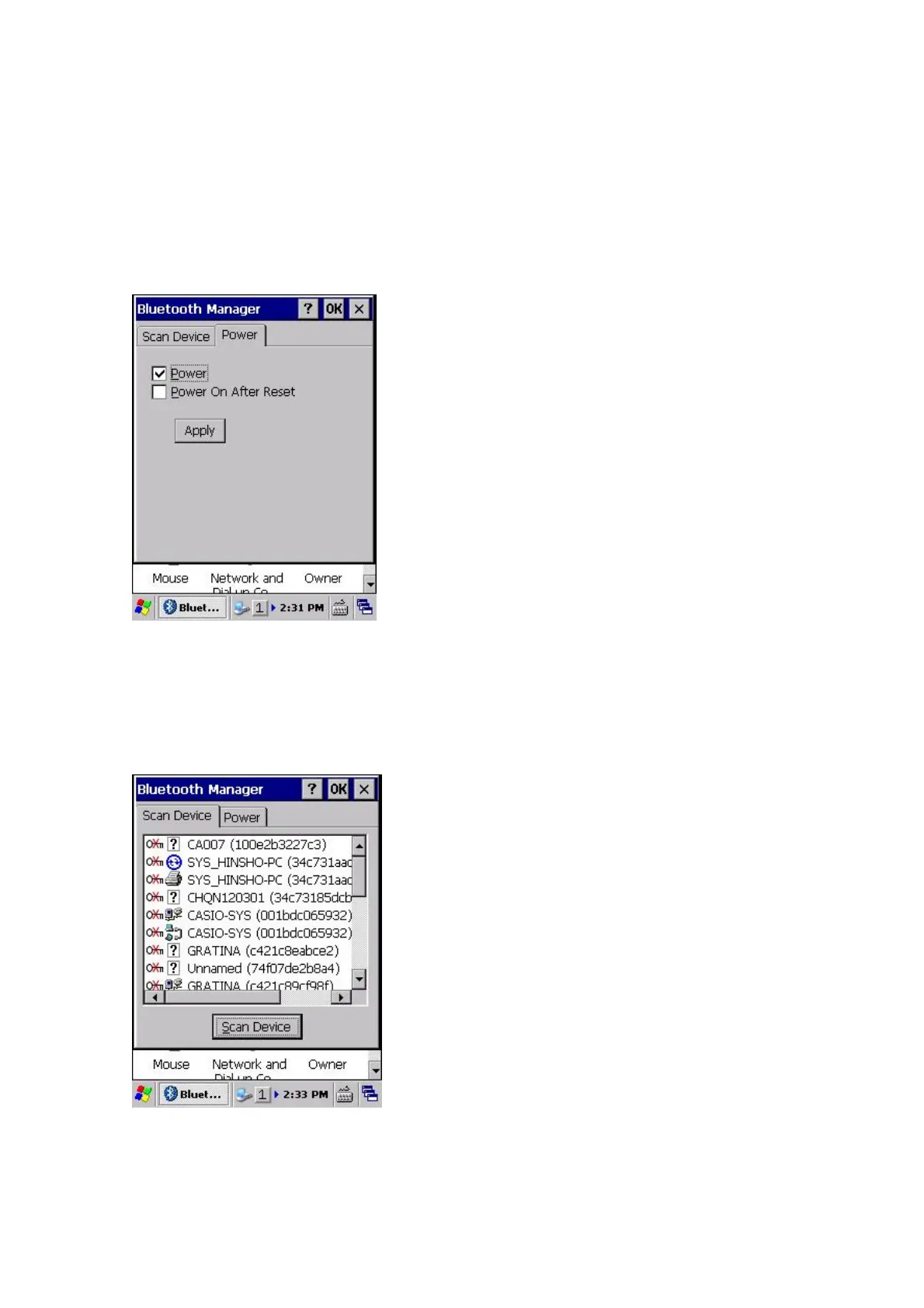149
3.11 Bluetooth Connection
Select Start -> Settings -> Control Panel -> Bluetooth Device Properties.
The settings for connection with Bluetooth devices are made from the screen shown below.
3.11.1 Bluetooth Manager
[Power]Tab
The screen manages the Bluetooth power supply.
Check the check box to communicate with a Bluetooth device.
Check the On check box after resetting to turn Bluetooth power on automatically.
If the box is not checked, resetting the unit turns Bluetooth power off.
[Scan Device]Tab
Run a “Scan Device”.
This screen searches for devices and displays a list of discovered Bluetooth devices.