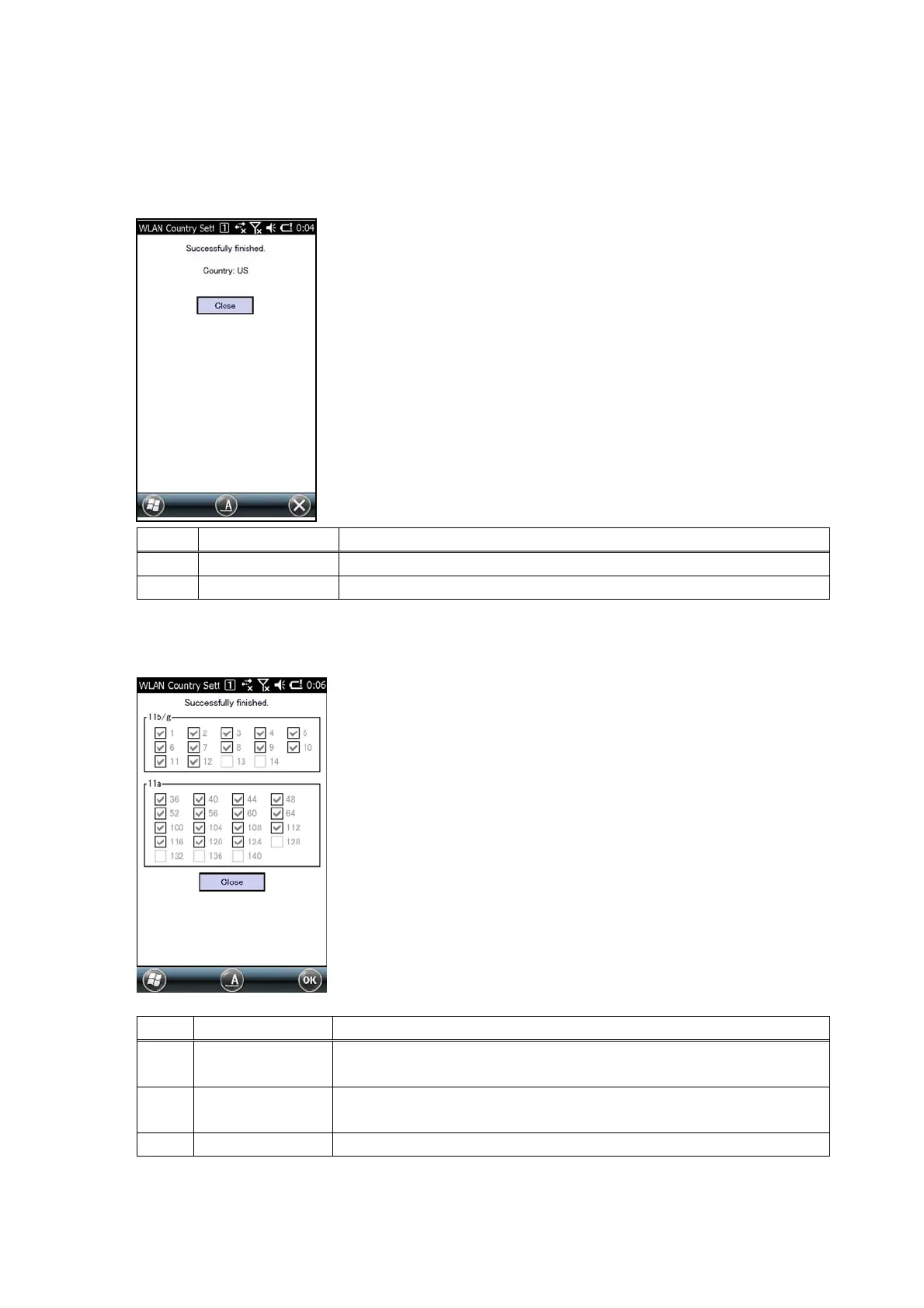170
3.15.4 Startup Screen
(1) Screen display when configuration was successful (USA/EU/Japan)
The following screen is displayed if configuration was successful (if the country setting is
USA/EU/Japan)
No. Item Content
1 Country One of US / EU / JA
2 Close button Closes the screen
(2) Screen display when configuration was successful (custom)
The following screen is displayed if configuration was successful (if the country setting is custom)
No. Item Content
1 11b/g These are non-operable check boxes, with check marks to mark
usable channels.
2 11a These are non-operable check boxes, with check marks to mark
usable channels.
3 Close button Closes the screen