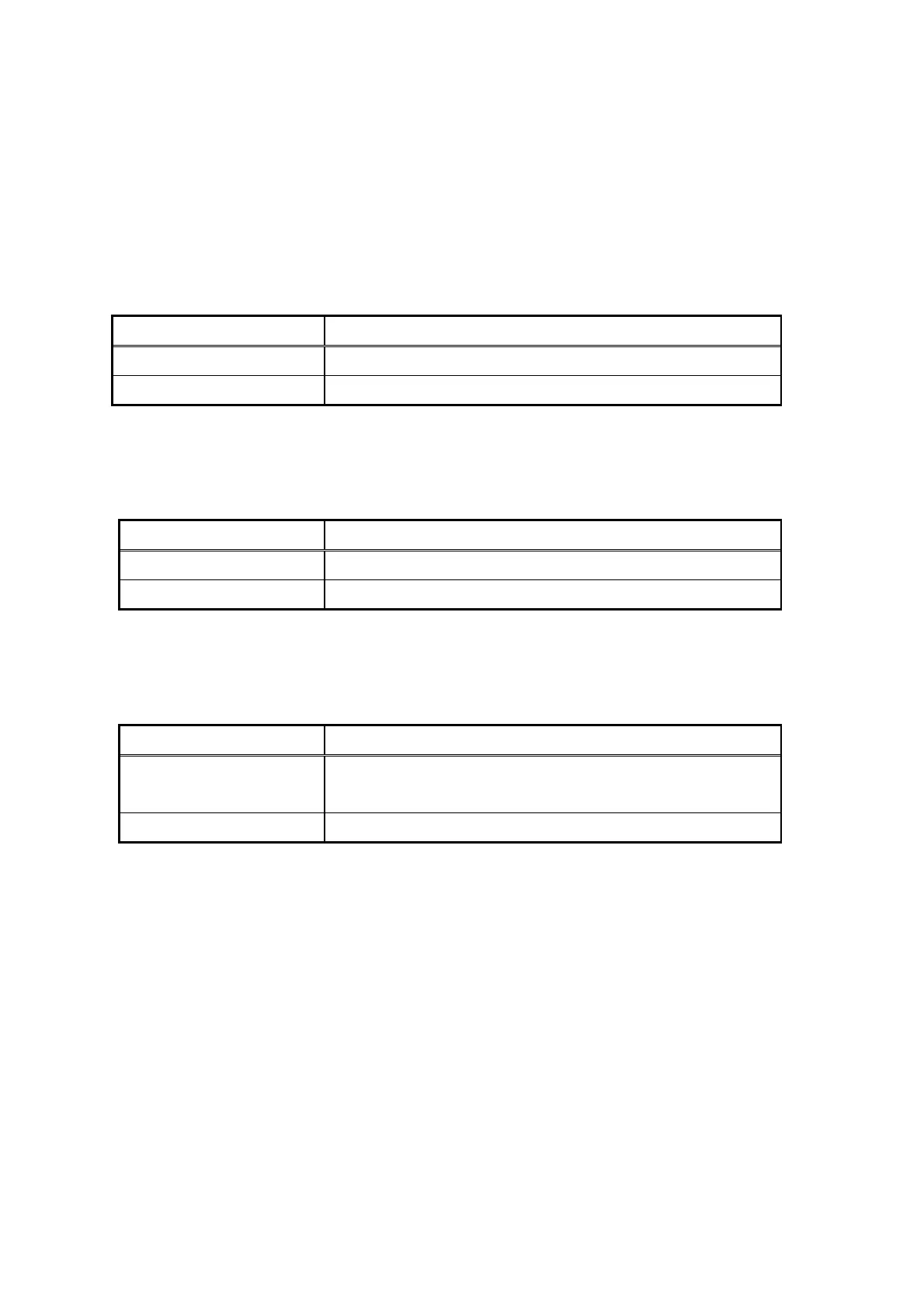28
2.5.1 LED control
The main functions are as follows.
For details of the library, refer to the System Library Manual.
(1) User notification LED
This is used for alarm notification, etc. Use as the scanner scanning LED has priority for lighting.
This LED can be controlled from the OS, which can make it light for a set period.
Lighting specification
Item Specification
Blink interval Blinking red, on for 1 second, off for 2 seconds
Time continuously ON 30 minutes (off when Voltage detector is detected.)
(2) Scanner scanning LED
This is used for notification of a scanning result.
Lighting specification
Item Specification
Scanning successful On in green for a specified period of time, then off.
Scan error On in red for a specified period of time, then off.
(3) W-LAN connection status LED
This is used for notification of W-LAN wireless connection status.
Lighting specification
Item Specification
Connection established via
wireless LAN
On in orange for 1 second, off for 2 seconds
Time continuously ON
– Use as the scanner scanning LED has priority.