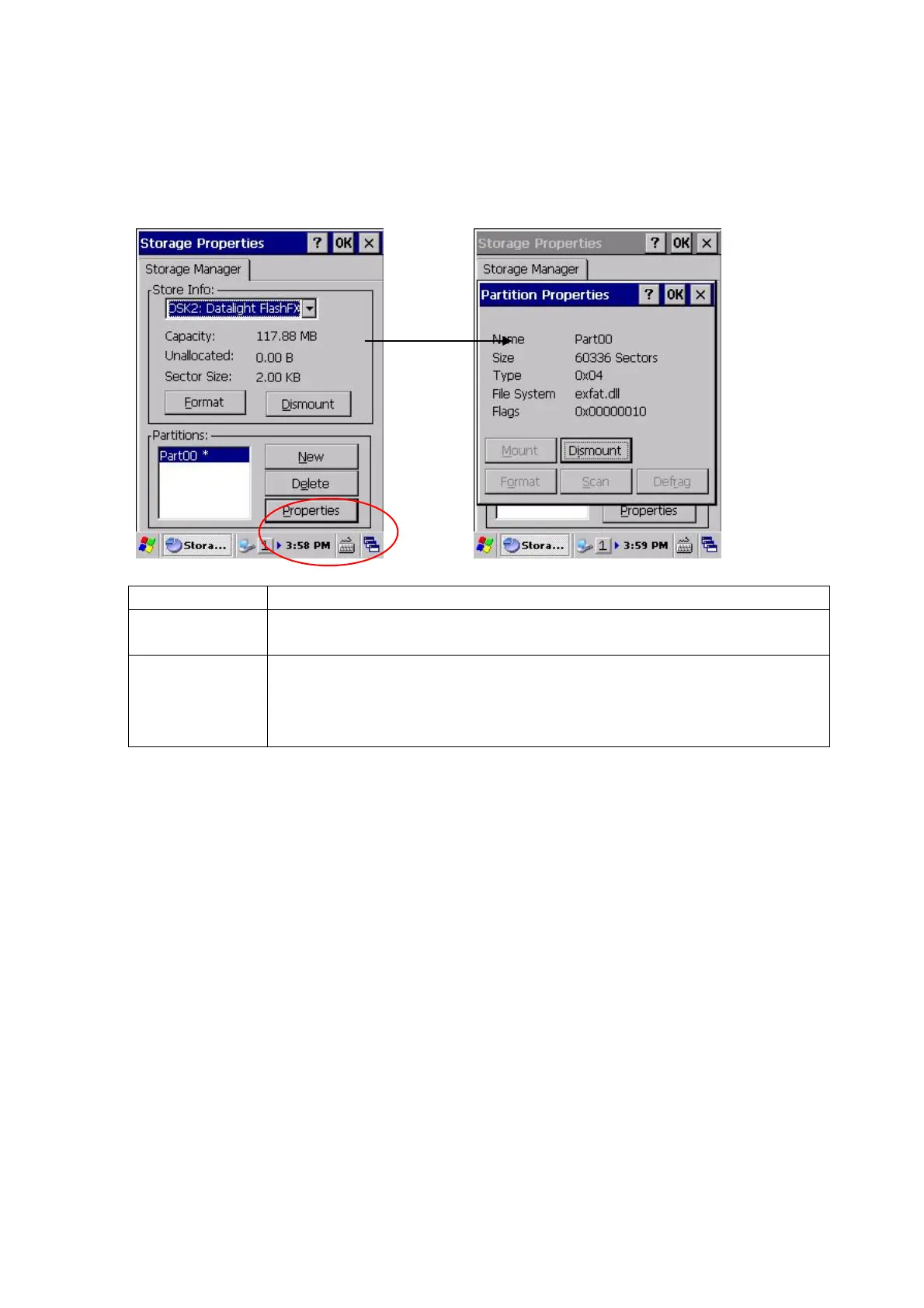191
5.2.2 Storage Manager
"Storage Manager" is chosen from "Start - Settings - System".
Information on the respective Disks is indicated.
Storage Properties Properties of Partitions
Item Eexplanation
Store Info Chosen Disk information is indicated.
Properties of
Partitions
Indicate the Properties dialogue of Pertitions.
The following operation is performed.
- Mount,Dismount,Format,Scan,Defrag