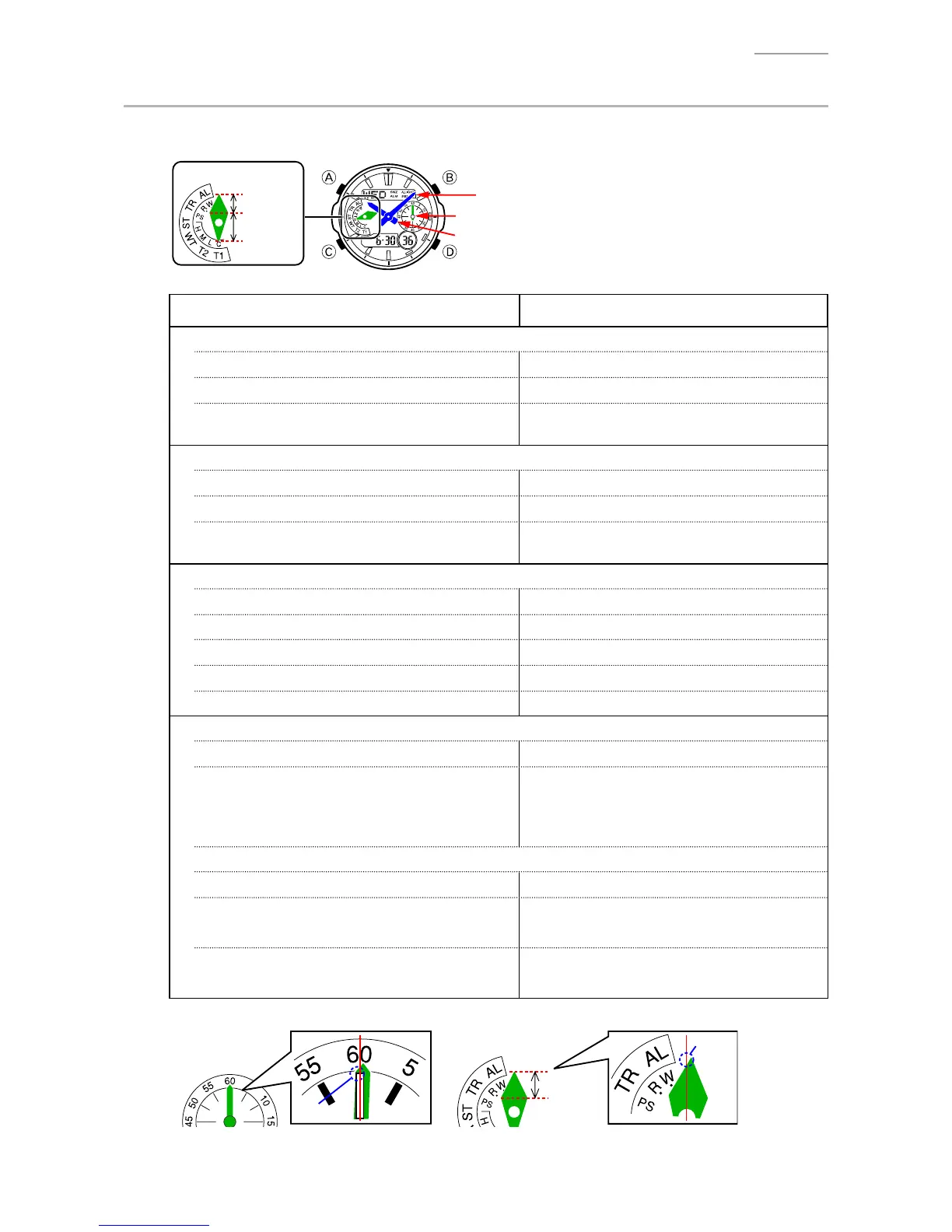Procedures Button operations, additional instructions
1. PressttheModehand
1)Enter
theModehandadjustmentmode
AC→
A
→Waitfor3sec
2)AdjustthepolarityoftheModehand
B
×2times
3)AligntheModehandatthe12:00positionand
presstthehand
2. PressttheSTWhand
1)Enter
theSTWhandadjustmentmode
AC→
A
→Waitfor3sec
2)AdjustthepolarityoftheSTWhand
D
×2times
3)AligntheSTWhandatthe12:00position(60)
andpresstthehand
3. Press-ttingthehourandminute-hands
1)Enter
theHour/Minutehandsadjustmentmode
C
2)PressttheHourhand Slightlybefore12:00
3)AligntheHourhandatthe12:00position Alignthepositionby
D
(normalrotation)
4)EntertheHour/Minutehandsadjustmentmode
AC→
A
→Waitfor3sec→
C
5)PressttheMinutehandat0-min.position
4. CheckingthepolarityoftheMode/STWhands
1)Enter
theMode/WThandsAdjustmentmode
AC→
A
→Waitfor3sec
2)ConrmthateachoftheModeandthe
STWhandsmovesonestepatatimewhen
pressingarespectivebutton
(Within±1.5°:Figure1)
D
→
B
6. CheckingtheaccuracyoftheHourhand
1)EntertheHour/Minutehandsadjustmentmode
AC→
A
→Waitfor3sec→
C
2)Conrmthehourhandpositionwhenthe
minutehandindicates11:57
Alignthepositionwith
D
(normalrotation)
→Thehourhand:12o’clockorslightlylate
3)Conrmthehourhandpositionwhenthe
minutehandindicates00:03
Alignthepositionwith
D
(normalrotation)
→Thehourhand:12o’clockorslightlyfast
Locationofthebuttonsandnameofthehands