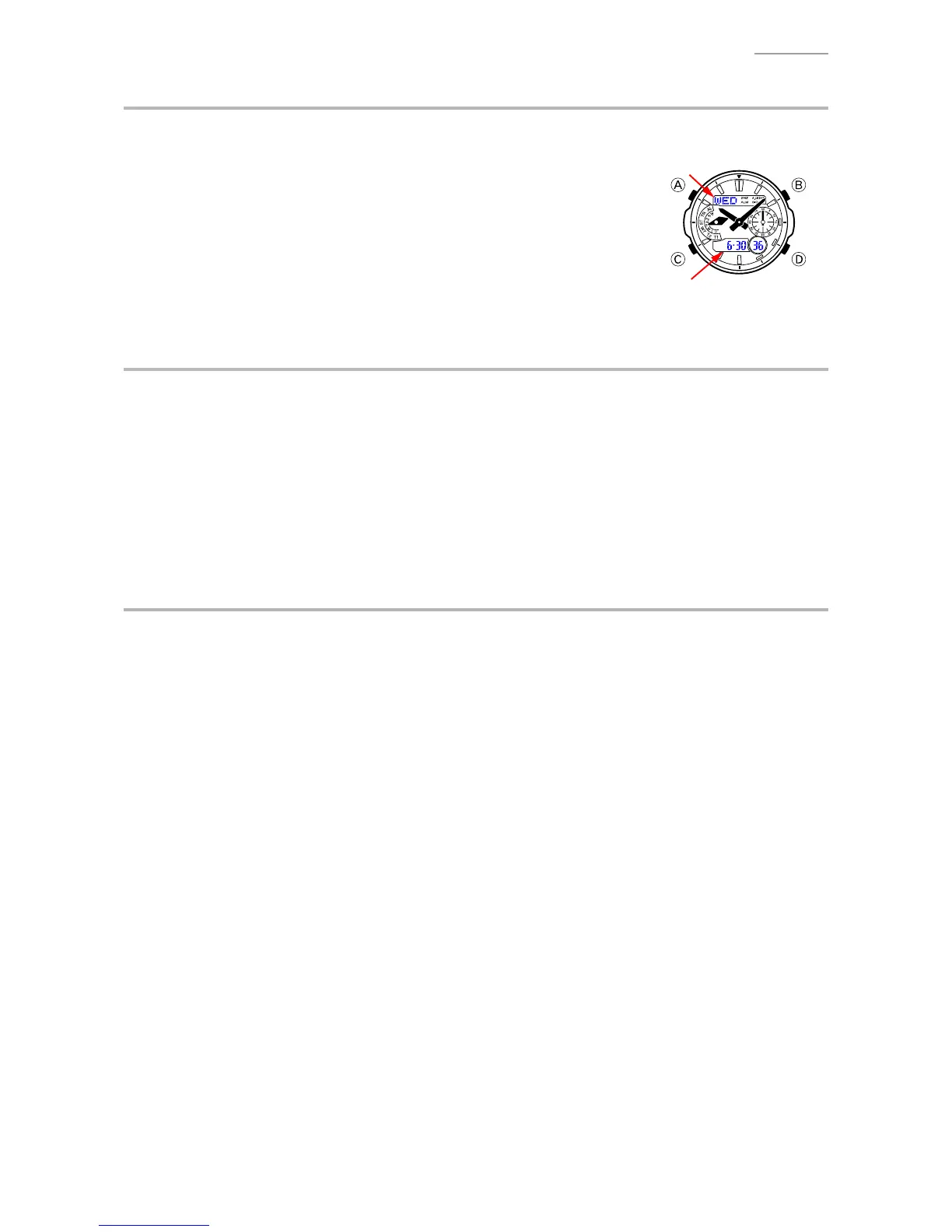CHECKING ALL ILLUMINATION AND PARTIAL ILLUMINATION7-5.
While on the Timekeeping mode, hold down 1)
D
and press
A
and
C
at the same time.
Press 2)
D
three times.
CheckthatallindicationontheLCDilluminates.
Press 3)
D
tocheckthatthepartialindicationontheLCD
illuminates.
ExitingtheAllIlluminationandthePartialIlluminationmode4)
YoumayreturntotheTimekeepingmodefromeithermodeby
pressing any button except for
D
.
SOLAR CELL-PCB ASS’Y CONTACT CHECKING7-6.
While on the Timekeeping mode, hold down 1)
D
and press
A
and
C
at the same time.
Press 2)
D
vetimes.
ThedisplayontheLCD1changestoSLR,indicatingthatlightissufcient.
Placethewatchonadeskwithitsglassfacedownfor2secondsormore.Orgotoadarkarea3)
and leave the watch for 2 seconds or more.
8888appearsontheLCD2indicatingthatlightisinsufcient.
EndtheSolarCell-PCBAss’yContactCheckingmode 4)
PressanybuttonorwaitfortheAutoReturn(AR)toreturntotheTimekeepingmode.
AGING MODE7-7.
This mode allows you to check for lagging/advancing or stoppage of the hand(s) due to aging.
AgingmodediffersfromTimekeepingmodeinfollowingfunctions:
• Buttonoperations,suchaschangingmode,aredisabled.(DoingsowillendtheAgingmode.)
• Thewatchcontinuesitstimekeepingoperations.
• Timesignalisnotreceived.
• TheSleepmodedoesnotactivateautomatically.
PROCEDURES
While on the Timekeeping mode, hold down 1)
D
and press
A
and
C
at the same time.
ThewatchentersintheWatchAccuracycheckingmodeandtheLCDpartiallyilluminates.
Hold down 2)
D
and press
B
.
AGEappearsontheLCD1andthewatchentersintotheAgingmode.
Exit the Aging mode.3)
Press any button to return to the Timekeeping mode.