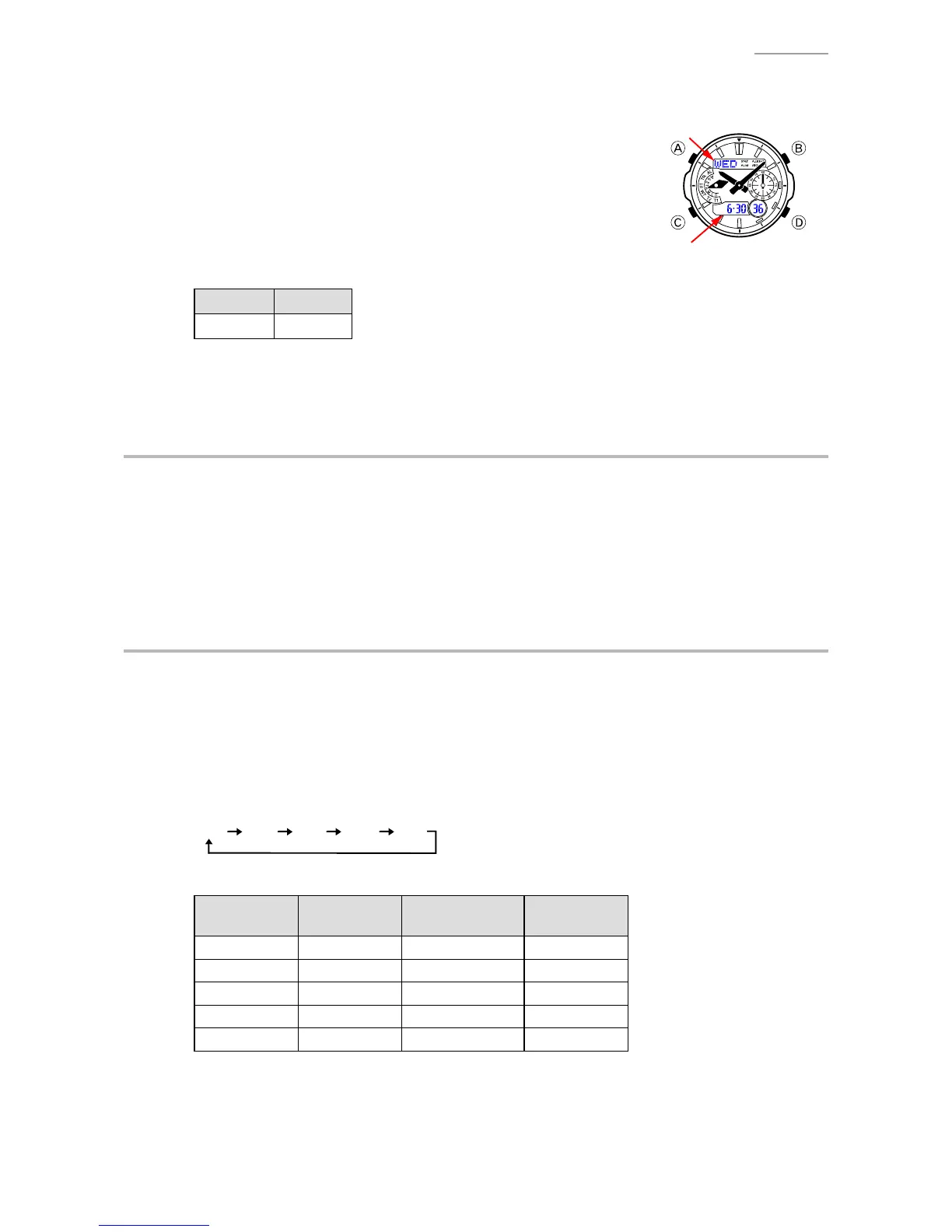– 12 –12 ––
QW-5117
The Model Check mode leads to the following test modes:
• Accuracycheckingmode
• HomeCitySwitchingmode
• SolarCell-PCBAss’yContactCheckingmode
• Agingmode
While on the Timekeeping mode, hold down 1)
D
andpress
A
and
C
at the same time to go to the Model Check mode.
Press2)
D
tocheckthecurrentdisplayofeachLCD.
LCD1 LCD2
5064 3510 1
Exiting the Model check mode.3)
•Press
D
togotheHomeCitySwitchingmode.
•Pressanybuttonexceptfor
D
toreturntotheTimekeepingmode.
ACCURACY CHECKING7-3.
While on the Timekeeping mode, hold down 1)
D
andpress
A
and
C
at the same time.
TheLCDturnstotheAccuracyCheckingmode,andtheModehandmoves1secondatatime.
ExitingtheAccuracyCheckingmode.2)
•Press
D
to go to Checking the model mode.
•Press
D
and
B
atthesametimetogototheAgingmode.
•Pressanybuttonexceptfor
D
toreturntotheTimekeepingmode.
CONFIGURING HOME CITY7-4.
Youcanusethismodetoeasilyswitchthecityfromwhich“ReceivingSignalCheck”isallowed.
While on the Timekeeping mode, hold down 1)
D
andpress
A
and
C
at the same time.
Press2)
D
two times.
LCD1indicatesthecurrentHomeCity.
Each time 3)
B
ispressed,theHomeCityswitchesintheorderbelow.Press
A
or
C
to exit the
HomeCitySwitchingmodeandreturntotheTimemode.
NYCLONPARHKGTYO
CongurationofeachHomeCity