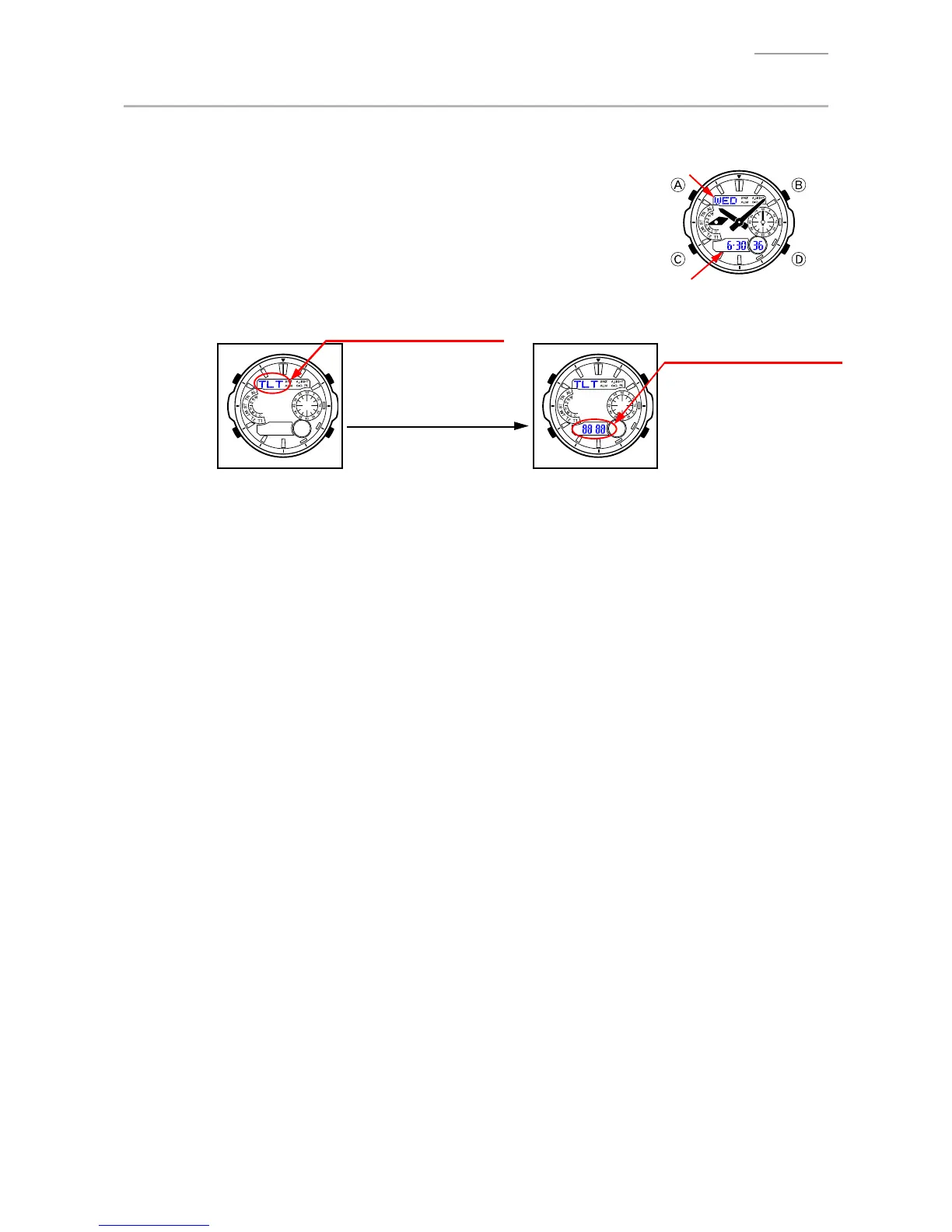– 14 –14 ––
QW-5117
HOW TO CHECK TILT SENSOR7-8.
While pressing 1)
A
button, press
C
and
B
buttons at the
normal timekeeping mode.
Check the display indicates as gure 1.2)
Tilt the watch in the way that the “6-o’clock” end of the face is 3)
lowered. (45°)
How to tilt the watch: One tilting cycle is 0°(1 sec.)
→
45°(1
sec.)
→
0°. Repeat the cycle 3 times.
(Check the tilt sensor as described above at least twice)
Check the display indicates as gure 2.4)
Tilt the watch in the way that
the “6-o’clock” end of the face
is lowered.
(Repeat the cycle 3 times.)
Figure 1 Figure 2
To exit from TEST mode.5)
Press any button.
Location of the buttons and name of
the lcds
Appear “TLT” on display.
Appear “8888” on display.
(for more than two times)