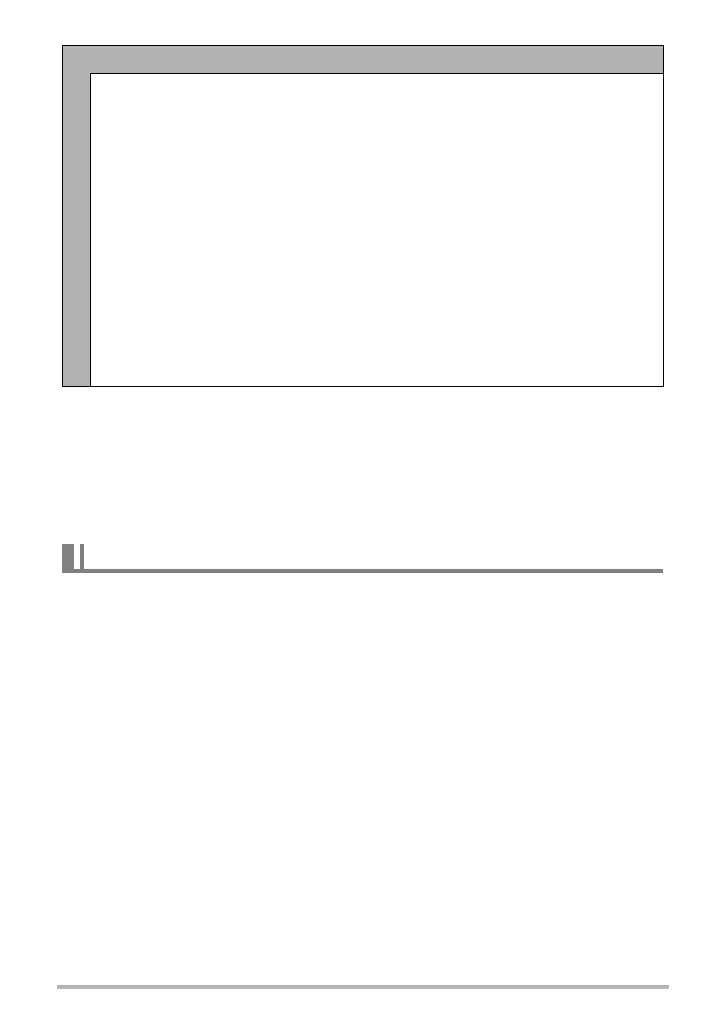109
Other Playback Functions (PLAY)
• To stop the slideshow, press [SET] or [MENU]. Pressing [MENU] stops the
slideshow and returns to the menu screen.
• Adjust audio volume by pressing [2] and then press [8] or [2] during playback.
• All button operations are disabled while the slideshow is transitioning from one
image to another.
• The time required for transition from one image to another may be longer in the
case of an image that was not recorded with this camera.
You can replace the built-in slideshow background music with other music from your
computer.
Supported File Types:
• IMA-ADPCM format WAV files
• Sampling Frequencies: 22.05 kHz/44.1 kHz
• Quality: Monaural
Number of Files: 9
File names: SSBGM001.WAV to SSBGM009.WAV
• Create the music files on your computer using the above names.
• Regardless of which effect pattern you select, the music files you store in camera
memory are played back in name sequence.
Effect
Select the effect you want.
Pattern 1 to 5: Plays background music and applies an image change effect.
• Patterns 2 through 4 have different background music, but they all use the
same image change effect.
• Pattern 5 can be used for playback of snapshots only (except for those that
are part of a CS group), and the “Interval” setting is ignored.
• Movies that include audio are played back without background music. Movies
that do not include audio are played back with background music.
• The currently selected image change effect setting is disabled automatically
in following cases.
– When playing a slideshow for which “» Only” or “One Image” is selected
for the “Images” setting
– When the interval setting is “MAX”, 1 second, or 2 seconds
– Before and after playback of a movie
– During CS group playback (Except the Pattern 1 effect)
Off: No image change effect or background music
Transferring Music from Your Computer to Camera Memory
B
