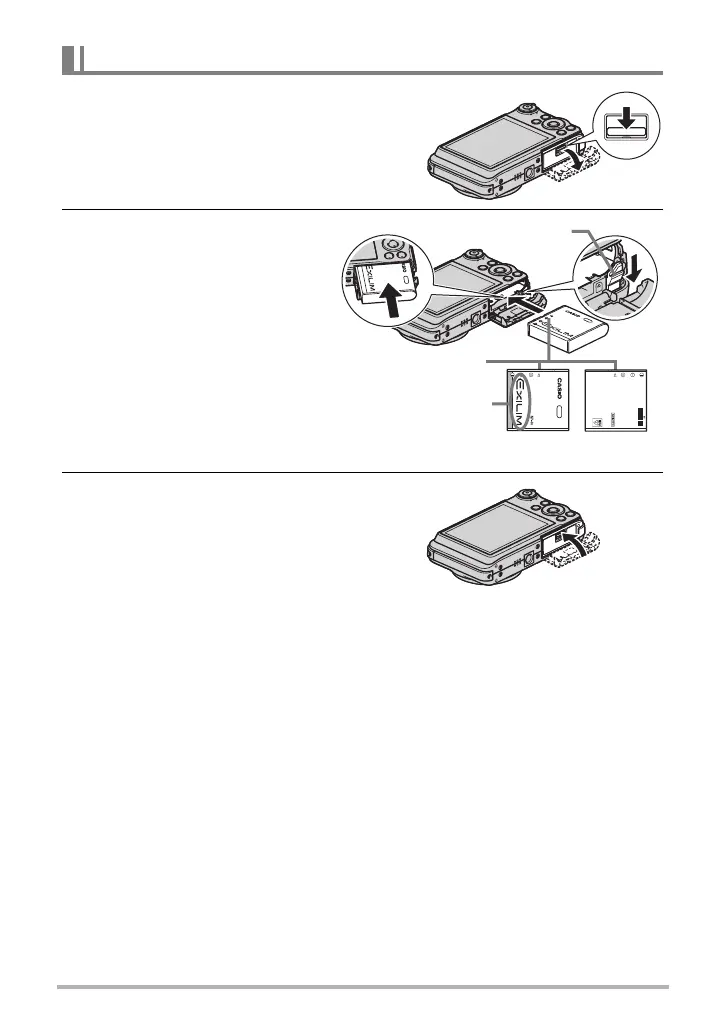18
Quick Start Basics
1. Open the battery cover.
Slide the battery cover release in the
direction indicated by arrow
1
and then
open the battery cover as indicated by arrow
2
.
2. Load the battery.
With the EXILIM logo on the
battery facing upwards (in the
direction of the monitor screen),
hold the stopper next to the battery
in the direction indicated by the
arrow as you slide the battery into
the camera. Press the battery in
until the stopper secures it in
place.
3. Close the battery cover.
• For information about how to replace the
battery, see page 169.
To load the battery
1
2
EXILIM logo
Stopper
Front
Back
Battery contacts
