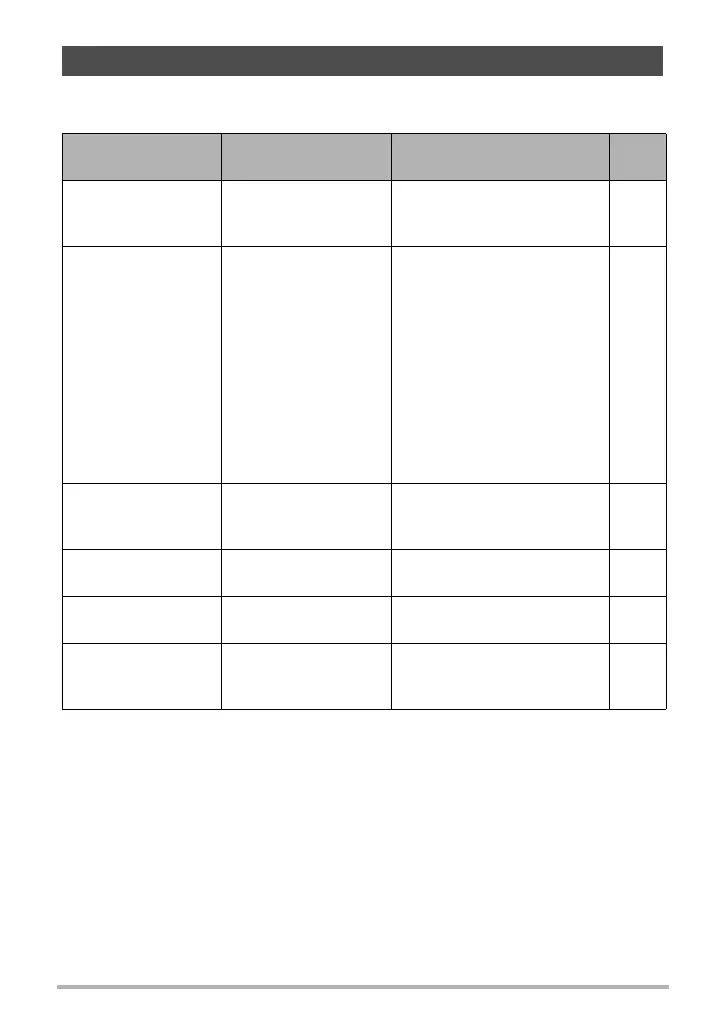131
Using the Camera with a Computer
Install the required software in accordance with the version of Windows you are
running and what you want to do.
* YouTube Uploader for CASIO and Photo Transport will not run under 64-bit versions of
Windows Vista.
Using the Camera with a Windows Computer
When you want to
do this:
Operating System
Version
Install this software:
See
page:
Save images to a
computer and view
them there manually
Vista / XP / 2000 Installation not required. 132
Play movies Vista / XP / 2000
Installation not required.
• Windows Media Player,
which is already installed
on most computers, can
be used for playback.
• If your computer is running
Windows 2000 and does
not have DirectX 9.0c or
higher installed, download
DirectX from the Microsoft
DirectX site and install it
on your computer.
136
Edit movies Vista / XP / 2000
–
• Use commercial software
as required.
–
Upload movie files
to YouTube
Vista / XP (SP2/SP3) /
2000 (SP4)
YouTube Uploader for
CASIO*
137
Transfer images to
the camera
Vista / XP / 2000 Photo Transport 1.0* 139
View the User’s
Guide
Vista / XP (SP2/SP3) /
2000 (SP4)
Adobe Reader 8
(Not required if already
installed.)
138
B
