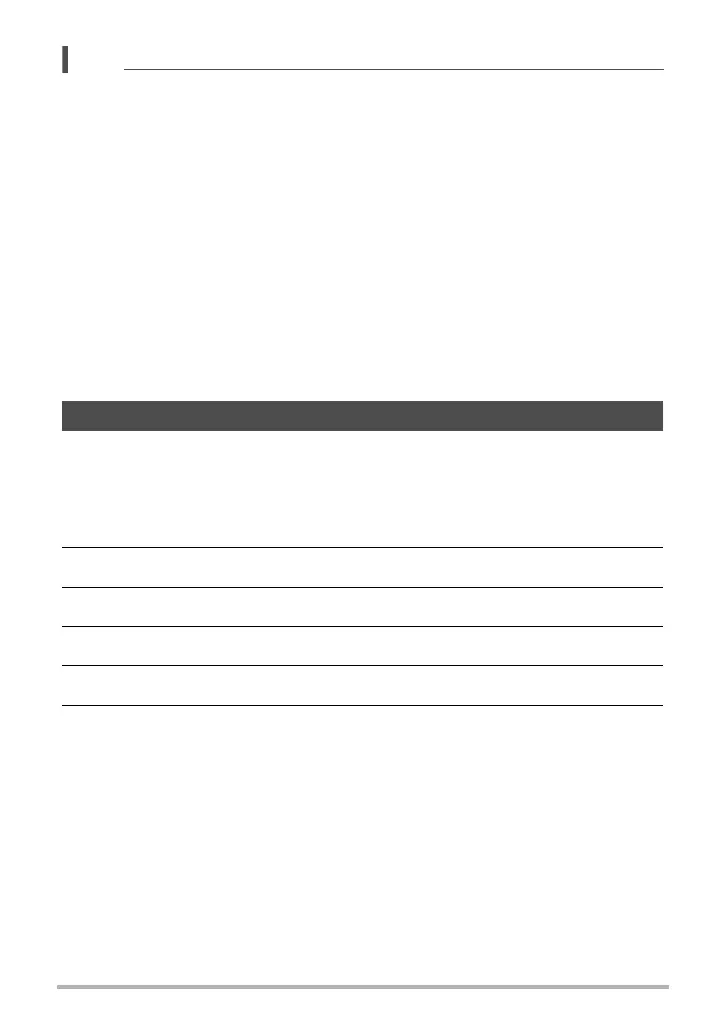57
Recording Movies
NOTE
• Spending a long time using movie recording will cause the camera to become
slightly warm to the touch. This is normal and does not indicate malfunction.
• Use of certain types of memory cards slows down data transfer and increases the
time it takes to record movie data, which can result in movie frames being dropped.
The “
0
REC” indicator on the monitor screen turns yellow to indicate that frames
are being dropped. In order to avoid problems such as these, use of an Ultra High
Speed Type SD memory card is recommended. Note, however that CASIO makes
no guarantees about the operation of any Ultra High Speed Type SD memory card
used with this camera.
• The effects of camera movement in an image become more pronounced when you
shoot close up or with a large zoom factor. Because of this, use of a tripod is
recommended under these conditions.
• Face Detection is disabled during movie recording.
• When “Q Auto Focus” or “´ Macro” is selected for the “Focus” setting,
Continous AF is performed during HD and STD movie recording, regardless of the
current “Continuous AF” setting (page 86).
This camera supports recording of high-definition (HD) movies. The aspect ratio of an
HD movie is 16:9, the image size is 1280
x
720 pixels, and the frame rate is 30 fps.
Image quality and image size settings cannot be changed.
1. In the REC mode, set the movie mode switch to ³ (HD/STD).
2. Press [MENU].
3. Use [4] and [6] to select the “Quality” tab.
4. Use [8] and [2] to select “» Quality” and then press [6].
5. Use [8] and [2] to select “HD”, and then press [SET].
6. Record the movie the same way as you would a normal movie (page
55).
Press [0] to start and stop recording.
Recording a High-definition Movie
