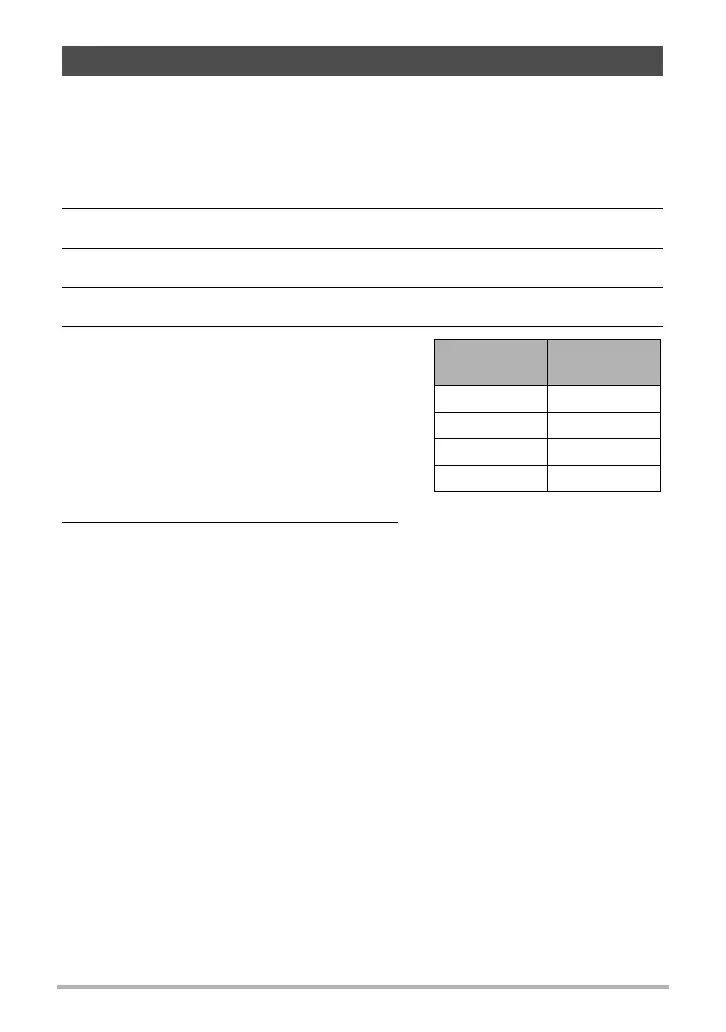58
Recording Movies
This camera supports recording of high speed movies at a maximum speed of
1000 fps. The aspect ratio of movies recorded with this mode depends on the frame
rate (recording speed).
• Audio is not recorded in this mode.
1. In the REC mode, set the movie mode switch to © (HS).
2. Press [MENU].
3. Use [4] and [6] to select the “Quality” tab.
4. Use [8] and [2] to select “HS » Speed” and then press [6].
5. Use [8] and [2] to select the frame
rate (recording speed) you want and
then press [SET].
A fast frame rate (such as 1000 fps) will
result in a smaller image size.
* fps (frames per second) is a unit of
measurement indicating the number of
images recorded or played back per
second.
6. Record the movie the same way as
you would a normal movie (page 55).
Press [0] to start and stop recording.
• With the “30-210 fps” high speed movie, the frame rate is always fixed at 30 fps
when you first begin recording. You can switch between 30 fps and 210 fps
only while recording is in progress. Use [4] and [6] or press [SET] to switch
speeds.
Recording a High Speed Movie
Frame Rate
Image Size
(Pixels)
210 fps 480
x
360
420 fps 224
x
168
1000 fps 224
x
64
30-210 fps 480
x
360
