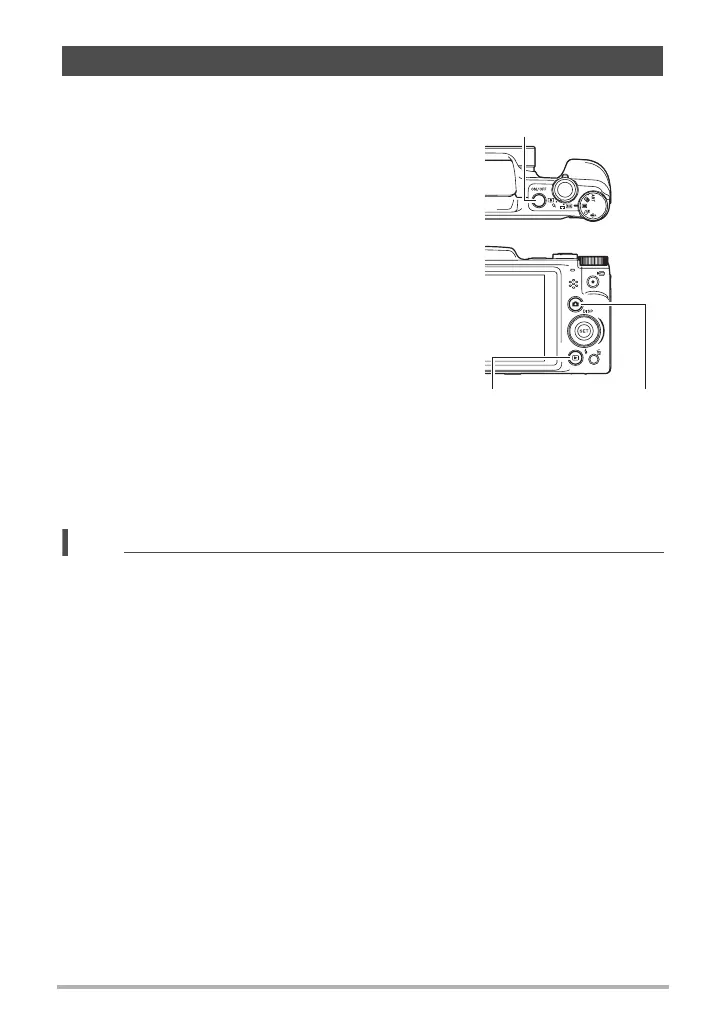22
Quick Start Basics
. To turn power on
Pressing [ON/OFF] (Power) enters the REC mode so
you can record images. Pressing [p] (PLAY) while in
the REC mode enters the PLAY mode, which you can
use to view snapshots and movies (pages 28, 67).
•Pressing [p] (PLAY) turns on the camera and enters
the PLAY mode.
•Pressing [r] (REC) while in the PLAY mode returns
to the REC mode.
• Take care to ensure that nothing is restricting or
coming into contact with the lens as it extends.
Holding the lens with your hand so it cannot extend
creates the risk of malfunction.
• About 10 seconds after you press [p] (PLAY) to
enter the PLAY mode, the lens will retract into the
camera.
• The Sleep function or Auto Power Off (pages 99, 100)
will turn off power automatically if you do not perform
any operation for a preset amount of time.
. To turn off the camera
Press [ON/OFF] (Power).
NOTE
• You also can configure the camera to turn on or off when you press [r] (REC)
(page 100).
Turning the Camera On and Off
[ON/OFF] (Power)
[p] (PLAY) [r] (REC)
