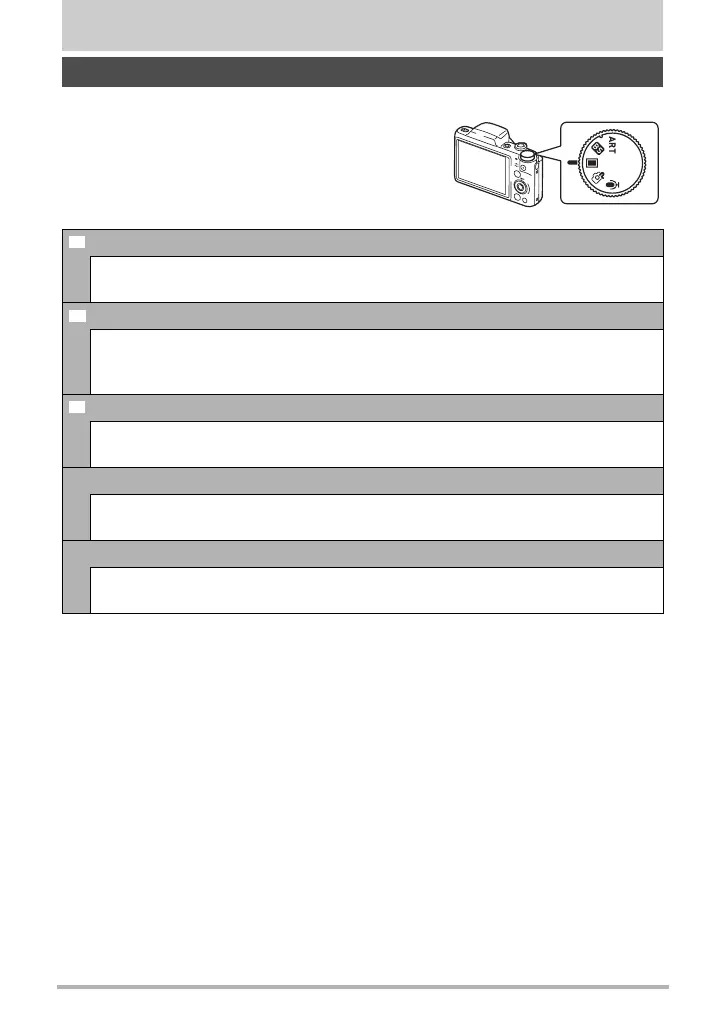32
Snapshot Tutorial
Snapshot Tutorial
Your camera has a variety of different recording
modes. Before recording an image, rotate the mode
dial to select the recording mode that suits the type
of image you are trying to record.
Selecting the Recording Mode
Auto
Standard Auto recording mode. This is the mode you normally should use
(page 24).
Premium Auto
With Premium Auto recording, the camera automatically determines whether
you are shooting a subject or scenery, and other conditions. Premium Auto
recording delivers higher image quality than standard Auto recording (page 24).
BEST SHOT
Simply select one of a collection of built-in sample scenes and the camera sets
up automatically for beautiful images every time (page 49).
B
ART SHOT
A variety of artistic effects help to make even common, ordinary subjects
become more novel and exciting (page 44).
£
Voice Recording
Voice Recording lets you record audio only, without a snapshot or movie (page
45).
Mode dial
Ÿ
