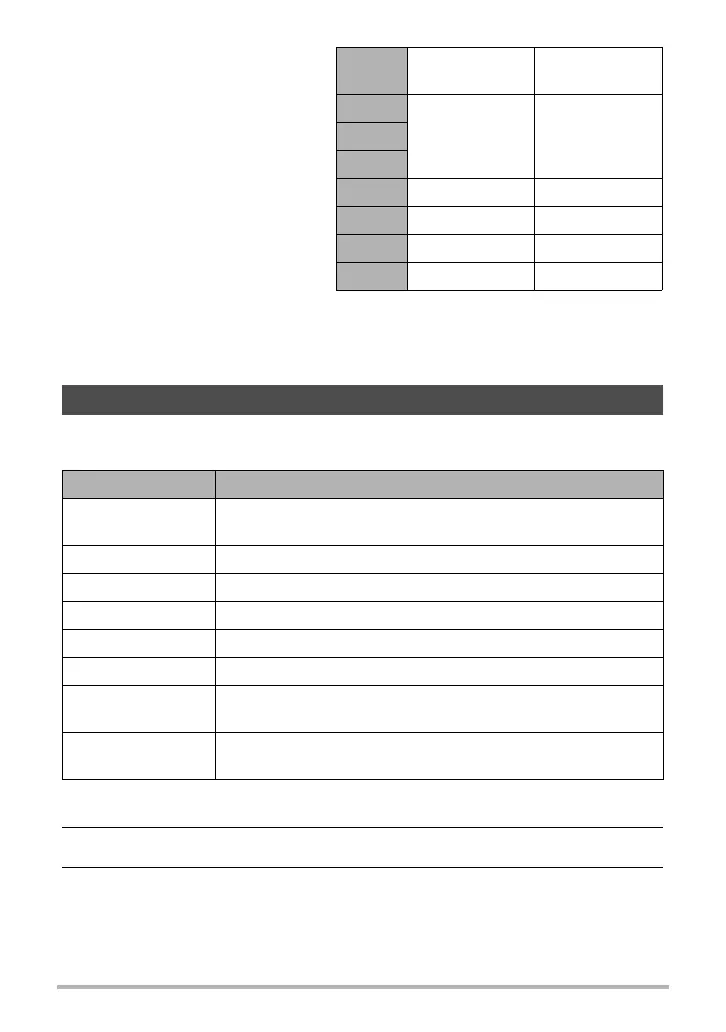44
Snapshot Tutorial
• The image deterioration point
depends on the image size (page
34). The smaller the image size,
the higher the zoom factor you
can use before reaching the
image deterioration point.
• Though digital zoom generally
causes a deterioration of image
quality, some digital zoom
without image deterioration is
possible with image sizes of
“10M” and smaller. The range in
which you can use digital zoom
without image deterioration is
indicated on the display. The
deterioration point depends on
the image size.
A variety of artistic effects help to make even common, ordinary subjects become
more novel and exciting.
1. In the REC mode, set the mode dial to [B] (ART SHOT).
2. Press [SET].
3. Use [8] and [2] to select the bottom Control Panel option (ART) and
then press [SET] (page 33).
Shooting with Artistic Effects (ART SHOT)
Scene Description
Toy Camera
Darkens the periphery and changes hues for a toy camera
effect.
Soft Focus Blurs overall focus for a mysteriously soft effect.
Light Tone Weakens contrast to create an elegantly subdued effect.
Pop Strengthens saturation for richer colors.
Sepia Sepia colors are used to create a retro effect.
Monochrome Enhances contrast to create a grainy print effect.
Miniature
Blurs some of the focus to make the image look like a
miniature.
Fisheye
A fisheye lens effect can be used to create a variety of
humorous images.
Image
Size
Maximum
Zoom Factor
Undeteriorated
zoom limit
16M
96.0X 24.0X
3:2
16:9
10M 121.2X 30.2X
5M 172.8X 43.2X
3M 215.5X 54.0X
VGA 382.6X 172.8X
